-
acanalnAsked on June 9, 2017 at 7:00 PM
Table form field where my client can only fill with amounts greater than or equal to 10 units. Is there any way to prevent it is within the a Colina value less than 10. If possible how to do. I appreciate.
-
Mike_G JotForm SupportReplied on June 9, 2017 at 9:15 PM
If I'm understanding your concern correctly, I believe you are referring to the field shown in the image below which can be found in this form: http://www.jotformz.com/form/71525277358665
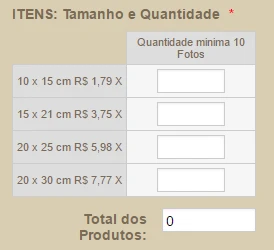
We would like to apologize, aside from we cannot use the input fields in the Matrix table individually in a condition's "if rules", only Number fields and Form Calculation widget can use the "less than" and "greater than" states in conditions.
A workaround that you can do is to use condition to pass each value of the input fields in the matrix table to a number field. In this case, you need to add 4 additional number fields in your form and 4 conditions to make it work.
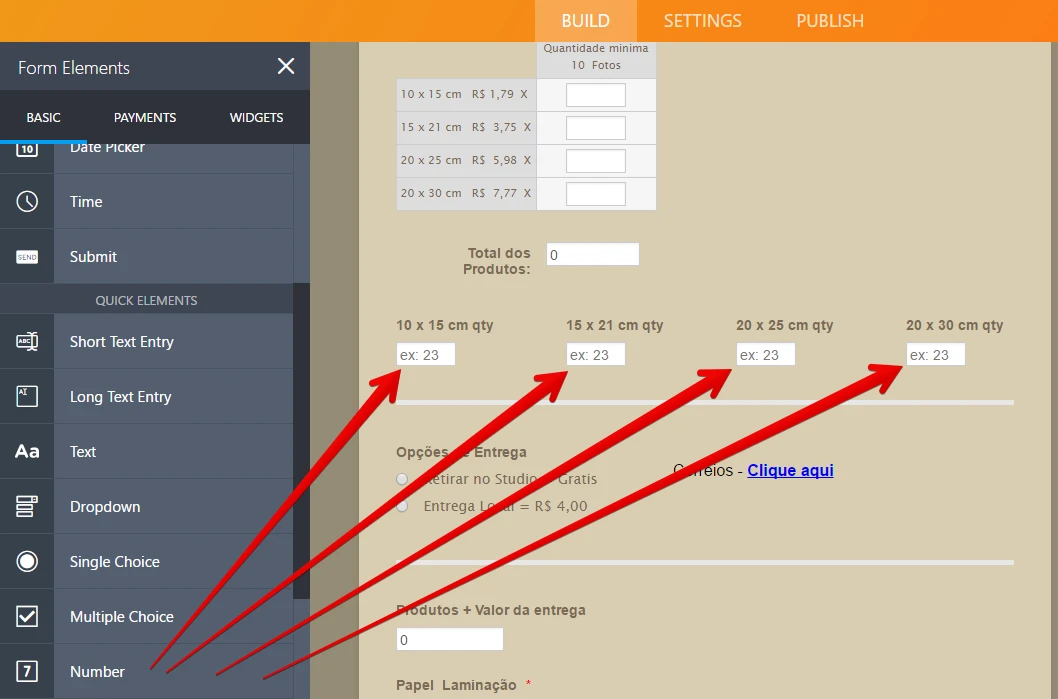
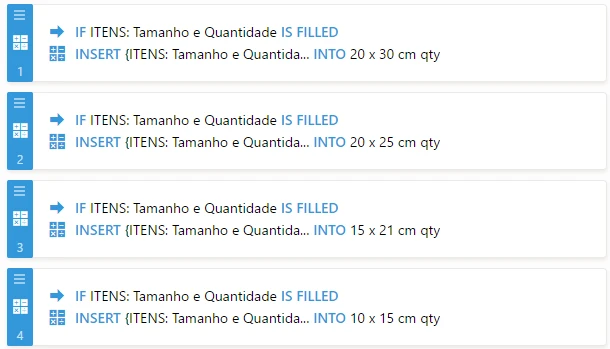
You can add a Text that will serve as a warning message for your respondents, that will only show if the value of any of the number fields is less than 10.
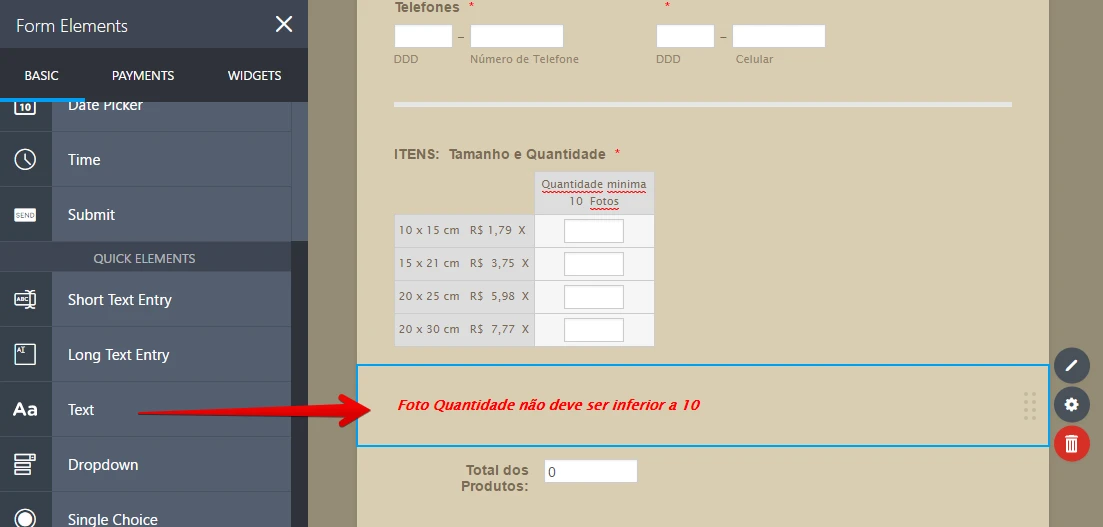
Then, the conditions below are needed to hide the submit button of your form and show the Text (warning message), if the value of any of the additional number field is less than 10.
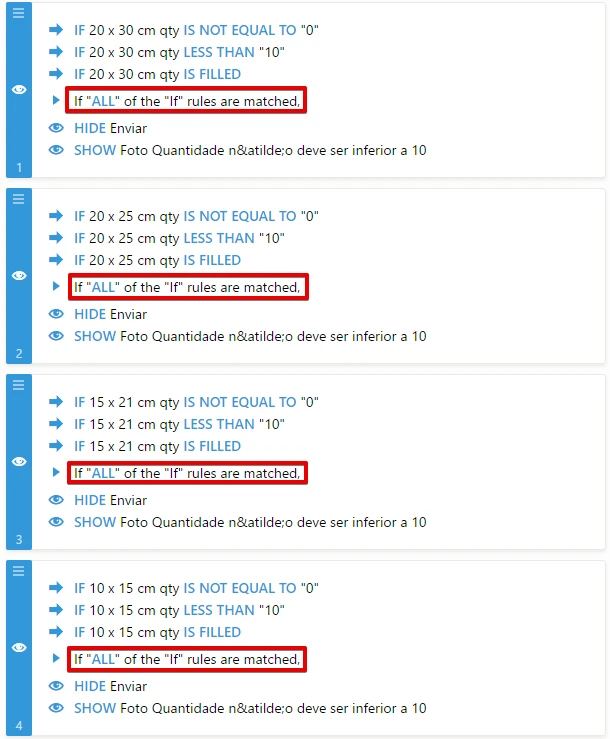
Note: You can hide the 4 number fields on the form from its properties.
I have applied the workaround above to a clone version of your form.
https://form.jotformpro.com/71597327954975
Please test it and I suggest you clone it to your account so you can use it as a reference.
I hope this helps. If you have any further question or need clarification with any of the instructions above, please feel free to let us know.
-
acanalnReplied on June 10, 2017 at 12:43 PMActually refers to this field. The goal is not really to warn the
respondent about the correct amount but rather prevent you from inserting
values less than 10 units, has how to do this? Thank you.
Livre
de vírus. www.avast.com
.
<#DAB4FAD8-2DD7-40BB-A1B8-4E2AA1F9FDF2>
2017-06-09 22:15 GMT-03:00 JotForm :
... -
Mike_G JotForm SupportReplied on June 10, 2017 at 4:45 PM
I understand that the workaround I mentioned above would not work for you. However, I would like to apologize, because just like what I mentioned, the input fields in the table is not available in conditions' "if rules" and the "less than" and "greater than" states are only available with Number fields and Form Calculation widgets. Having said that, I'm afraid that there is no workaround to prevent someone from entering a value that is less than 10 in the table's input fields.
- Mobile Forms
- My Forms
- Templates
- Integrations
- INTEGRATIONS
- See 100+ integrations
- FEATURED INTEGRATIONS
PayPal
Slack
Google Sheets
Mailchimp
Zoom
Dropbox
Google Calendar
Hubspot
Salesforce
- See more Integrations
- Products
- PRODUCTS
Form Builder
Jotform Enterprise
Jotform Apps
Store Builder
Jotform Tables
Jotform Inbox
Jotform Mobile App
Jotform Approvals
Report Builder
Smart PDF Forms
PDF Editor
Jotform Sign
Jotform for Salesforce Discover Now
- Support
- GET HELP
- Contact Support
- Help Center
- FAQ
- Dedicated Support
Get a dedicated support team with Jotform Enterprise.
Contact SalesDedicated Enterprise supportApply to Jotform Enterprise for a dedicated support team.
Apply Now - Professional ServicesExplore
- Enterprise
- Pricing



























































