-
maureenjordanAsked on June 12, 2017 at 11:37 AM
I need the text box to fill the last column that reads, "What happened to the pet? If Deceased, what was their age and cause of death?". How do I do that? Thanks you.

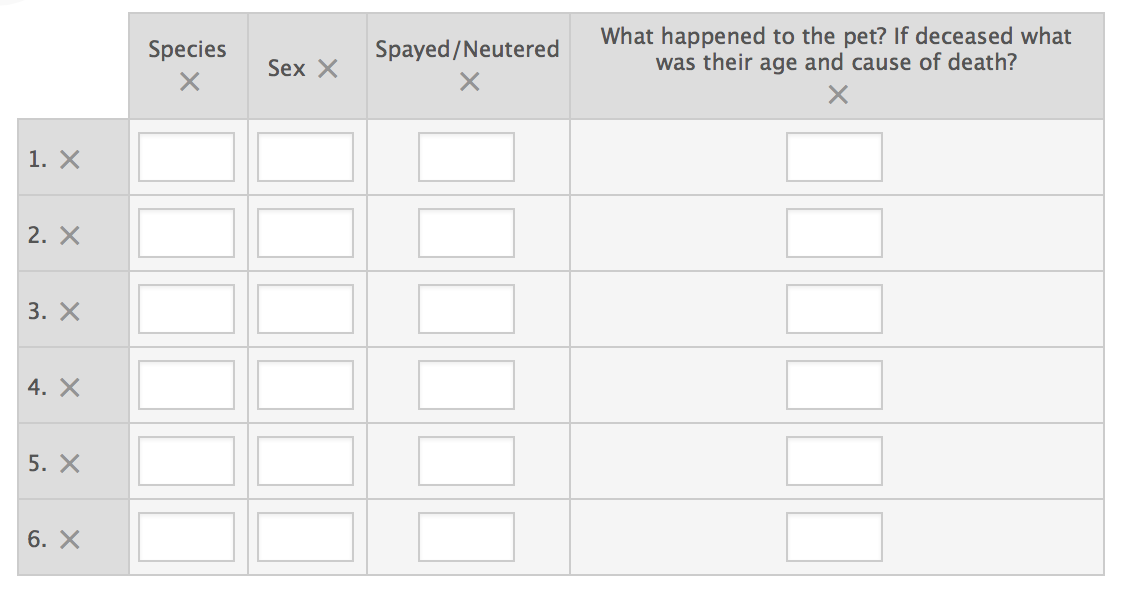
-
aubreybourkeReplied on June 12, 2017 at 11:53 AM
This is fully possible with some conditional logic
I called the textbox "Value" and the Table "Table":

You can see it working from this picture:

My demo form URL:
https://form.jotformpro.com/71625215911956
-
maureenjordanReplied on June 12, 2017 at 8:33 PM
Unfortunately this doesn't seem to solve my issue. I just need the text box width to fill the entire column (cell) as it does in the first 2 columns. It's just a matter increasing the text box width.
-
Ashwin JotForm SupportReplied on June 12, 2017 at 10:33 PM
Hello,
Please inject the following custom css code in your form to increase the textbox width of matrix field:
li#id_28 .form-textbox {
width: 90%;
}
The following guide should help you how to inject custom css code in form: https://www.jotform.com/help/117-How-to-Inject-Custom-CSS-Codes
Hope this helps.
Do get back to us if you have any questions.
Thank you!
- Mobile Forms
- My Forms
- Templates
- Integrations
- INTEGRATIONS
- See 100+ integrations
- FEATURED INTEGRATIONS
PayPal
Slack
Google Sheets
Mailchimp
Zoom
Dropbox
Google Calendar
Hubspot
Salesforce
- See more Integrations
- Products
- PRODUCTS
Form Builder
Jotform Enterprise
Jotform Apps
Store Builder
Jotform Tables
Jotform Inbox
Jotform Mobile App
Jotform Approvals
Report Builder
Smart PDF Forms
PDF Editor
Jotform Sign
Jotform for Salesforce Discover Now
- Support
- GET HELP
- Contact Support
- Help Center
- FAQ
- Dedicated Support
Get a dedicated support team with Jotform Enterprise.
Contact SalesDedicated Enterprise supportApply to Jotform Enterprise for a dedicated support team.
Apply Now - Professional ServicesExplore
- Enterprise
- Pricing




























































