-
MissStockholmAsked on June 12, 2017 at 12:48 PM
Hi, I tried to move my Jotform folder into a shared group in Dropbox as this is where I need it to be but now I see that the forms no longer send and despite test forms I have sent- the folder remains empty. Can you help?
-
BJoannaReplied on June 12, 2017 at 1:54 PM
Please note that submitted data will be sent to the folder that was set within Dropbox integration. If you move that folder within DropBox it will break the integration and new data will not be sent to moved folder.
-
MissStockholmReplied on June 12, 2017 at 2:43 PMHi
I need the forms to go into an existing shared folder, how do I do this?
Kerry
... -
BJoannaReplied on June 12, 2017 at 3:12 PM
While setting dropbox integration you can choose in which folder you want to send your data to.
If for example you have "test" folder, you can send your data there.
This is the main folder, you can also set sub folder.
If main folder is not already shared, you can share it.
Let us know if you need further assistance.
-
MissStockholmReplied on June 12, 2017 at 3:44 PMHi,
I have already tried this but it just creates a new folder - it does not connect to an existing folder e.g. Dropbox>Bodarbars>Training>CV> is what I already have and is where I want it to go, if I put any of these in it just creates a duplicate folder in my Dropbox.
Thanks
Kerry
... -
Welvin Support Team LeadReplied on June 12, 2017 at 5:15 PM
As far as I know, the integration will only merge the main folder. Also, you can only have one sub-folder (submission folder). Please check this guide to know more about the integration: https://www.jotform.com/help/77-Upload-to-Dropbox-with-JotForm.
Note that I have checked your Dropbox integration and found out that the submission folder is not configured correctly. You left it blank, please select No Folder if you don't want to create a submission folder for the integration.
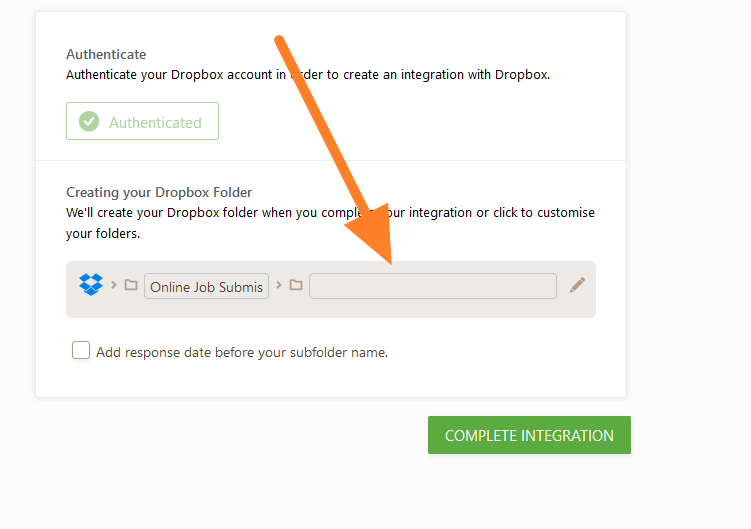
- Mobile Forms
- My Forms
- Templates
- Integrations
- INTEGRATIONS
- See 100+ integrations
- FEATURED INTEGRATIONS
PayPal
Slack
Google Sheets
Mailchimp
Zoom
Dropbox
Google Calendar
Hubspot
Salesforce
- See more Integrations
- Products
- PRODUCTS
Form Builder
Jotform Enterprise
Jotform Apps
Store Builder
Jotform Tables
Jotform Inbox
Jotform Mobile App
Jotform Approvals
Report Builder
Smart PDF Forms
PDF Editor
Jotform Sign
Jotform for Salesforce Discover Now
- Support
- GET HELP
- Contact Support
- Help Center
- FAQ
- Dedicated Support
Get a dedicated support team with Jotform Enterprise.
Contact SalesDedicated Enterprise supportApply to Jotform Enterprise for a dedicated support team.
Apply Now - Professional ServicesExplore
- Enterprise
- Pricing




























































