-
KelvinAsked on June 12, 2017 at 7:20 PMDear Sir/MadamGood day to you.My questions is:1. How can I set up more than one email to receive the form submission in the Setting Template?Thank you.Best regards,Kelvin
-
liyamReplied on June 12, 2017 at 9:21 PM
You can setup or create a new email notification by doing the following steps:
1. Go to "Settings" tab
2. Click "Emails".
3. Then click the "+" symbol.
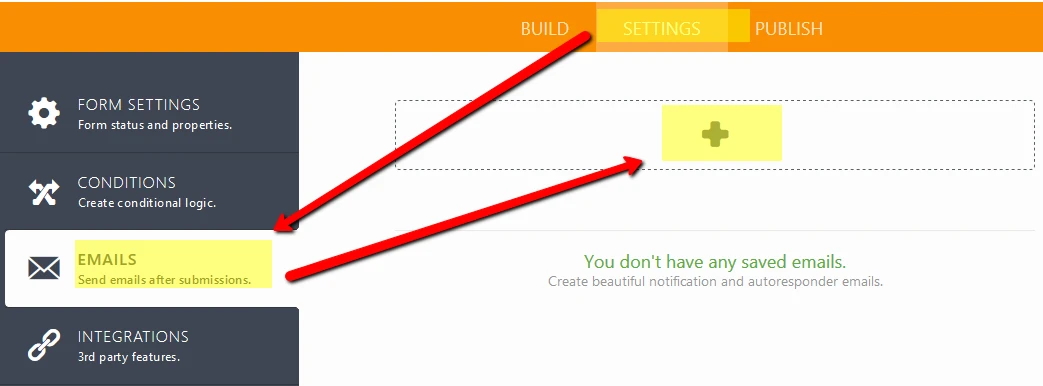
4. Click on Notification Email.
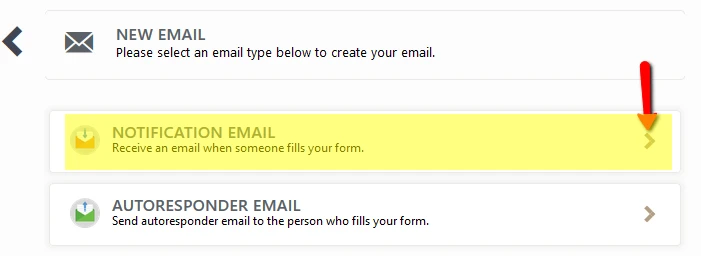
The rest of the configuration is quite intuitive once you are able to add the email notification settings. Just don't forget to click the save button at the bottom once you are able to add the new email notification.
To know more, you can check this guide: https://www.jotform.com/help/25-Setting-Up-Email-Notifications
- Mobile Forms
- My Forms
- Templates
- Integrations
- INTEGRATIONS
- See 100+ integrations
- FEATURED INTEGRATIONS
PayPal
Slack
Google Sheets
Mailchimp
Zoom
Dropbox
Google Calendar
Hubspot
Salesforce
- See more Integrations
- Products
- PRODUCTS
Form Builder
Jotform Enterprise
Jotform Apps
Store Builder
Jotform Tables
Jotform Inbox
Jotform Mobile App
Jotform Approvals
Report Builder
Smart PDF Forms
PDF Editor
Jotform Sign
Jotform for Salesforce Discover Now
- Support
- GET HELP
- Contact Support
- Help Center
- FAQ
- Dedicated Support
Get a dedicated support team with Jotform Enterprise.
Contact SalesDedicated Enterprise supportApply to Jotform Enterprise for a dedicated support team.
Apply Now - Professional ServicesExplore
- Enterprise
- Pricing



























































