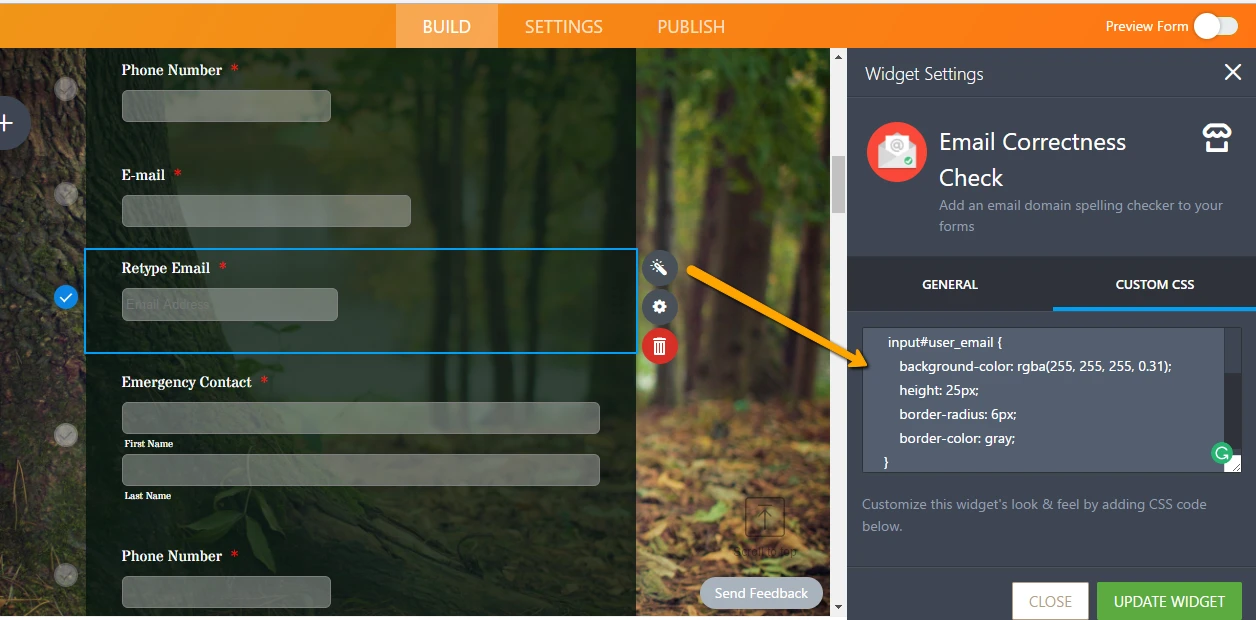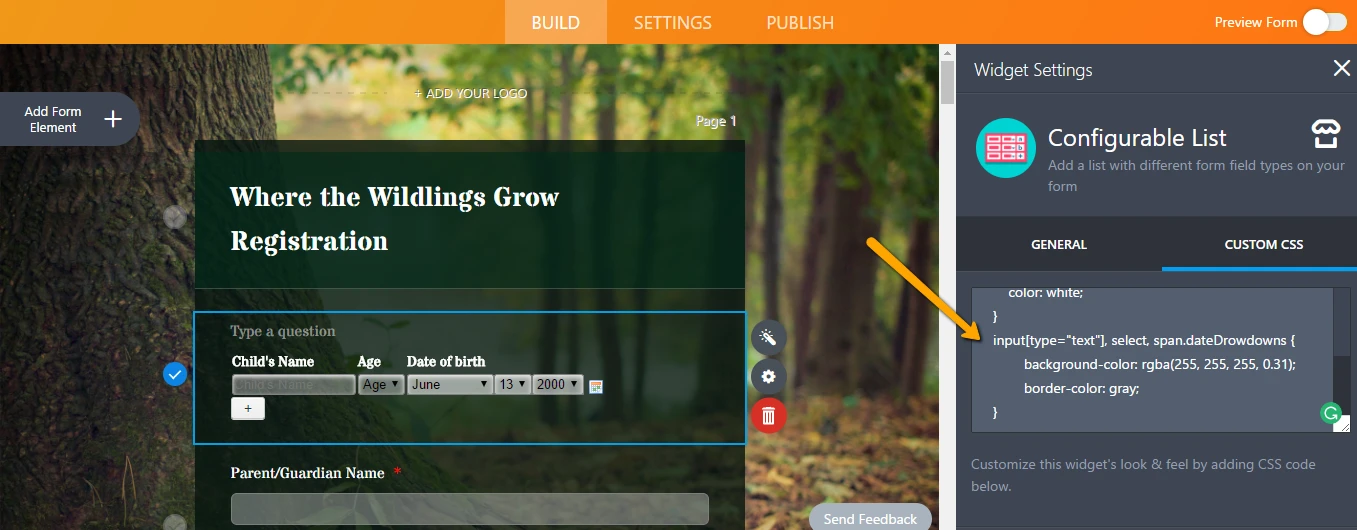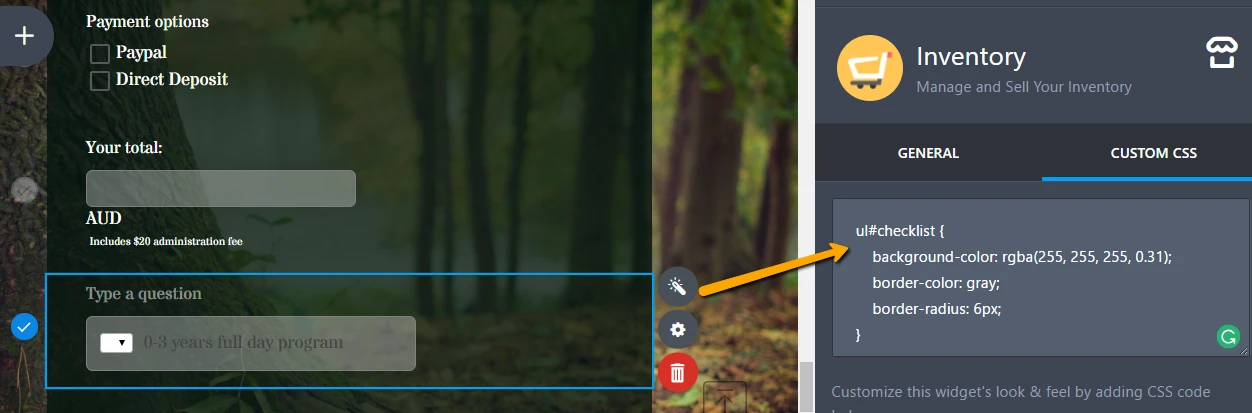-
wtwgAsked on June 13, 2017 at 2:29 AM
Hi there,
I'm using a themed template for my form and when I add certain widgets the format is very different and I would love to customise them. I just don't know what codes to use. I want to change the text box style, colour and text colour to suit the rest of my form. Can you help please?
Many thanks,
You guys are always so helpful.
Page URL: https://form.jotform.co/71591680123858 -
Chriistian Jotform SupportReplied on June 13, 2017 at 3:06 AM
I understand that you would like to style your widgets so that it will look like the rest of the fields on your form. To achieve this, please see the instructions below:
1. For the Email Correctness Check widget, please inject the CSS codes:
input#user_email {
background-color: rgba(255, 255, 255, 0.31);
height: 25px;
border-radius: 6px;
border-color: gray;
}
2. For the Configurable list widget, here's the CSS code:
tr {
color: white;
}
input[type="text"], select, span.dateDrowdowns {
background-color: rgba(255, 255, 255, 0.31);
border-color: gray;
}
3. For the Inventory widget, here's the CSS code:
ul#checklist {
background-color: rgba(255, 255, 255, 0.31);
border-color: gray;
border-radius: 6px;
}
Thanks.
-
newbie06Replied on June 13, 2017 at 3:09 AM
hello sir, if you want to change the input text colour ,the following css code that you need to inject in order to get it working will more likely to help you out on this case.
.form-textbox, .form-textarea, .form-radio-other-input, .form-captcha input, select {
font-size:15px; color:red !important;
}
.form-textarea {
color: #000 !important;
}
in case you dont know how to inject customized css code, https://www.jotform.com/help/117-How-to-Inject-Custom-CSS-Codes link will provide you the abilitity to do so.
and for the textbox style, i dont quite understand what you meant by this. Would you care to elaborate a little .
have a nice day sir
- Mobile Forms
- My Forms
- Templates
- Integrations
- INTEGRATIONS
- See 100+ integrations
- FEATURED INTEGRATIONS
PayPal
Slack
Google Sheets
Mailchimp
Zoom
Dropbox
Google Calendar
Hubspot
Salesforce
- See more Integrations
- Products
- PRODUCTS
Form Builder
Jotform Enterprise
Jotform Apps
Store Builder
Jotform Tables
Jotform Inbox
Jotform Mobile App
Jotform Approvals
Report Builder
Smart PDF Forms
PDF Editor
Jotform Sign
Jotform for Salesforce Discover Now
- Support
- GET HELP
- Contact Support
- Help Center
- FAQ
- Dedicated Support
Get a dedicated support team with Jotform Enterprise.
Contact SalesDedicated Enterprise supportApply to Jotform Enterprise for a dedicated support team.
Apply Now - Professional ServicesExplore
- Enterprise
- Pricing