-
sarahcarafelliAsked on June 13, 2017 at 5:40 PM
Hello,
I created a form to use as a digital agreement for clients. When I tried to download it as a pdf, all of the text was replaced with gray boxes. The only part that came through on the pdf was the signature and date fields at the end of the form. I'll attach a screenshot for your review.
I read in your Forum that forms with a large amount of text may not convert to a pdf. My form is about 2.5 pages of text, so is that the issue here?
Please let me know if this can be resolved or if I need to find another application for my digital agreements. Thank you.
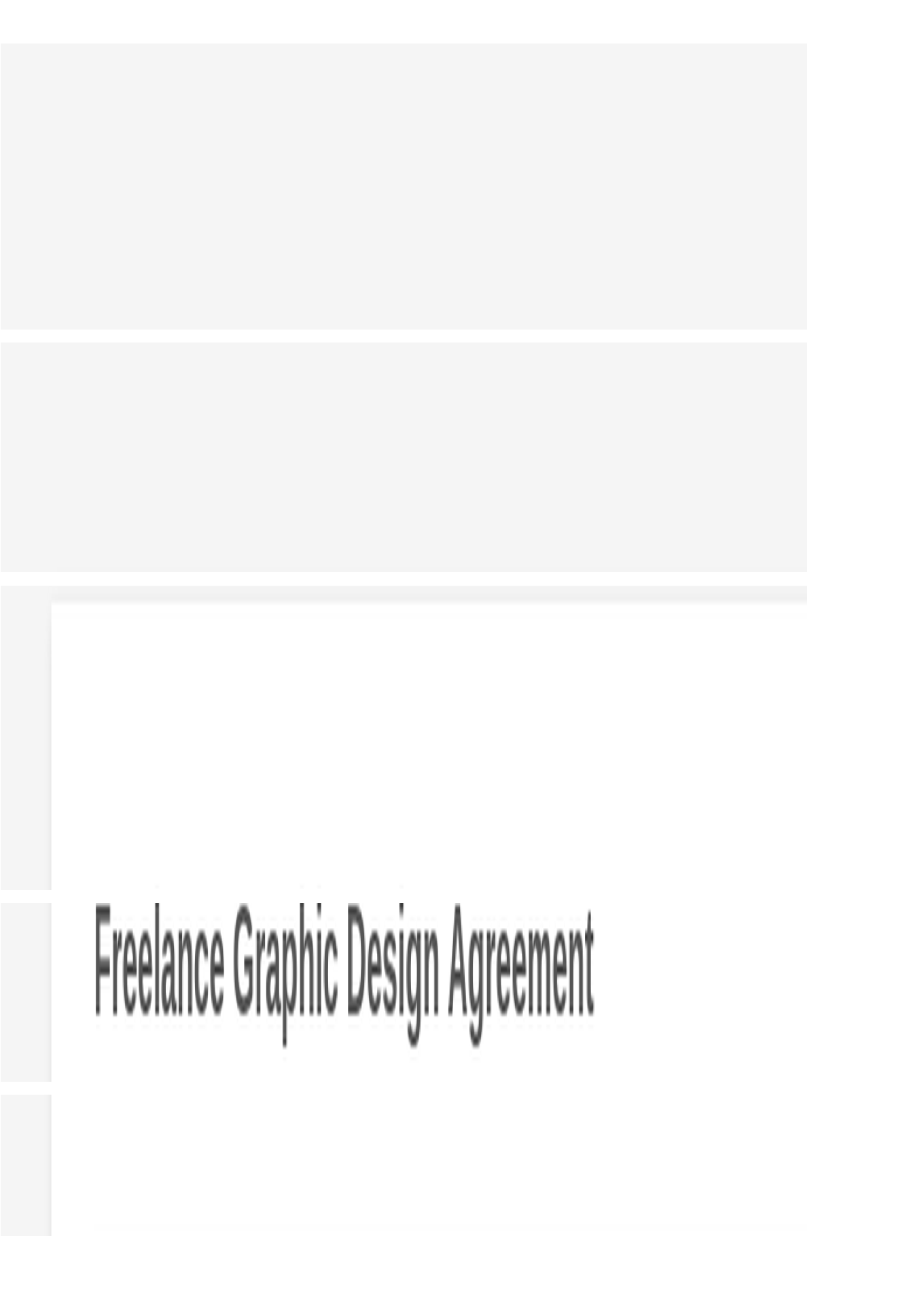
-
David JotForm Support ManagerReplied on June 13, 2017 at 6:39 PM
Please try resetting your PDF design, go to the "Customize PDF" feature: https://www.jotform.com/help/384-How-to-Customize-PDF-Submissions-Report, and click on the "Reset" button that is located to the upper right corner:
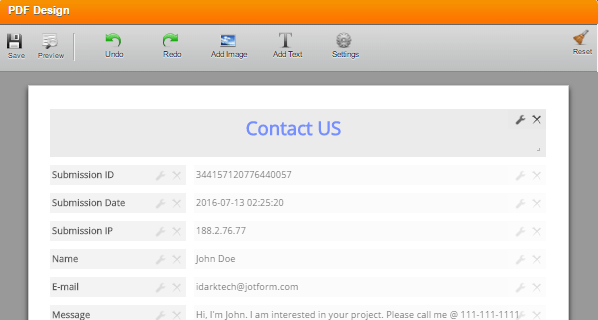
Make sure to click on the save button at the end. Let us know if that helps.
-
sarahcarafelliReplied on June 14, 2017 at 10:34 AM
Hello Support,
I was trying to download the form itself, not the submissions to the form. I attempted to use the "Fillable PDF Form Creator" but the result is what you see above.
Is there a way to download a pdf of the form before you receive any submissions?Thank you.
-
WilliamRReplied on June 14, 2017 at 11:33 AM
Hi,
To download your JotForm form as a PDF form, you can try to use
JotForm Fillable Form Creator tool.
Hope that helps. Let me know if you need further assistance.
Thanks
- Mobile Forms
- My Forms
- Templates
- Integrations
- INTEGRATIONS
- See 100+ integrations
- FEATURED INTEGRATIONS
PayPal
Slack
Google Sheets
Mailchimp
Zoom
Dropbox
Google Calendar
Hubspot
Salesforce
- See more Integrations
- Products
- PRODUCTS
Form Builder
Jotform Enterprise
Jotform Apps
Store Builder
Jotform Tables
Jotform Inbox
Jotform Mobile App
Jotform Approvals
Report Builder
Smart PDF Forms
PDF Editor
Jotform Sign
Jotform for Salesforce Discover Now
- Support
- GET HELP
- Contact Support
- Help Center
- FAQ
- Dedicated Support
Get a dedicated support team with Jotform Enterprise.
Contact SalesDedicated Enterprise supportApply to Jotform Enterprise for a dedicated support team.
Apply Now - Professional ServicesExplore
- Enterprise
- Pricing




























































