-
dSRdstAsked on June 14, 2017 at 11:34 AM
It's not working. When I try to create a pdf form it just says it working... Then nothing but it times out.
-
BJoannaReplied on June 14, 2017 at 12:40 PM
Please provide us ID of the form, that you are unable to convert to Fillable PDF form.
I was able to create Fillable PDF form of your form Southern Region Leadership Institute Professional Recommendation Form-2017.
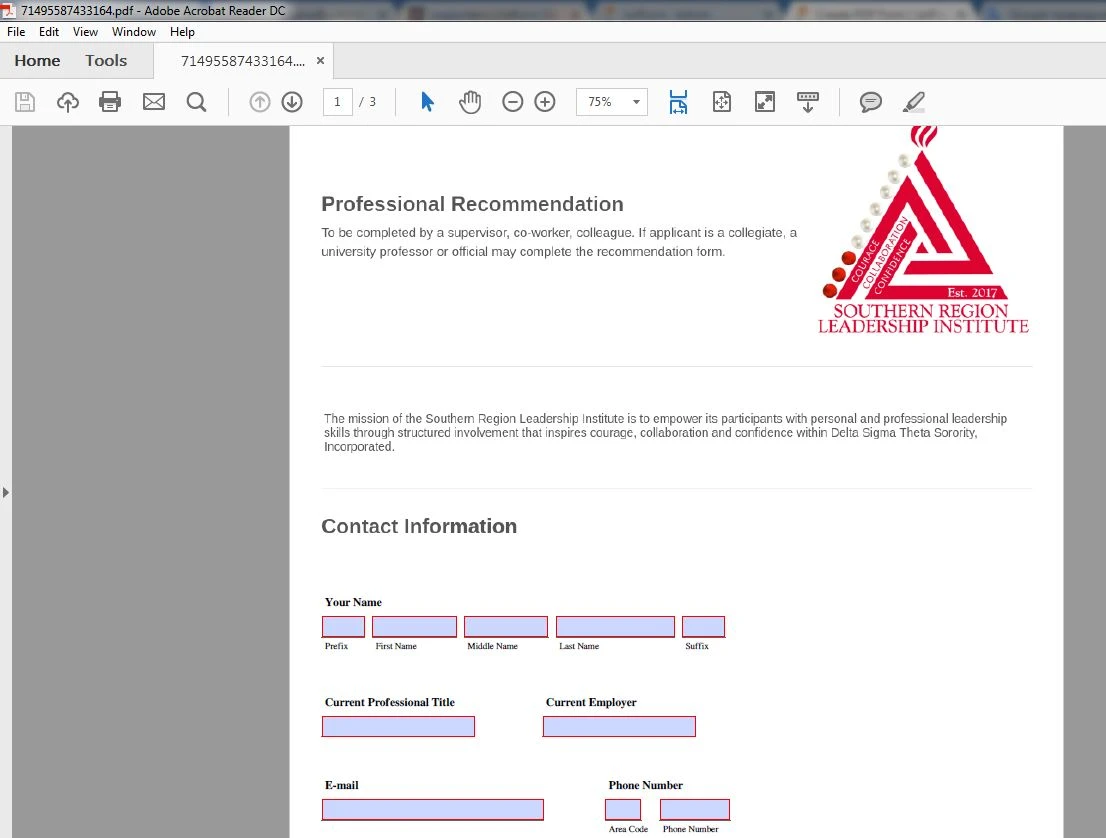
PDF form was create in less then 1 minute. If it a larger form then it will be downloaded longer. Sometimes very large forms can not be converted to Fillable PDF forms.
Please try again and let us know if the issue still persist on your end. Also provide us ID of the form.
You can also try to use Fillable PDF Form Creator:
https://www.jotform.com/fillable-pdf-form-creator/
I would also suggest you to check this guide:
JotForm Fillable PDF Creator With All Points
Let us know if you need further assistance.
-
dSRdstReplied on June 14, 2017 at 2:01 PM
I am trying to create PDFs for all the forms in the Awards & Recognition --> 2017 Awards folder. I have tried both methods to convert to PDF. Neither works. I have also tried different browsers (IE, Mozilla, Chrome). Please advise.
-
JanReplied on June 14, 2017 at 3:40 PM
Most of the widgets are not compatible with fillable PDF forms. I cloned this form (https://www.jotform.us/form/70794371160153) and I was able to replicate the issue.
Follow the steps below to fix the issue:
1. Please remove the Form Tabs widget.
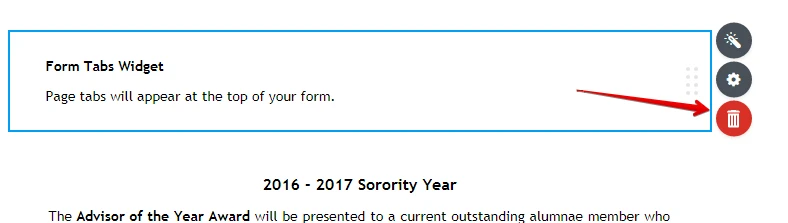
2. Enable the form in the Form Settings. As of right, it is set to "Disabled on Date".
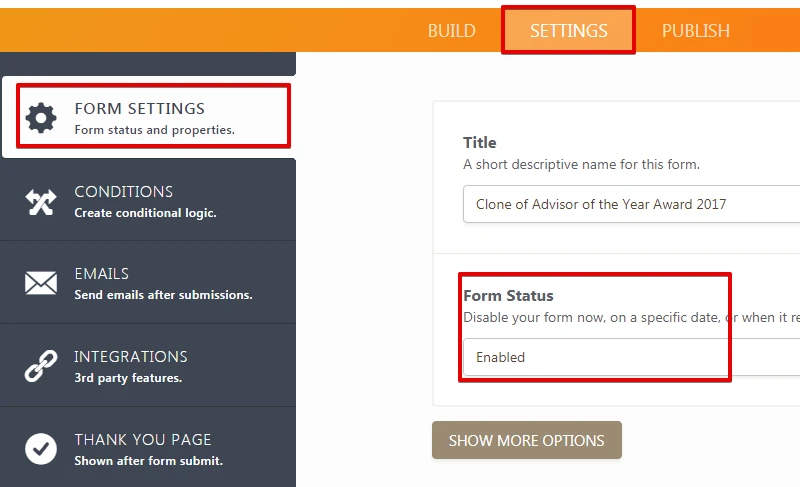
After that, please save the form and try converting it to a fillable PDF form again.
Here's the result on my end:
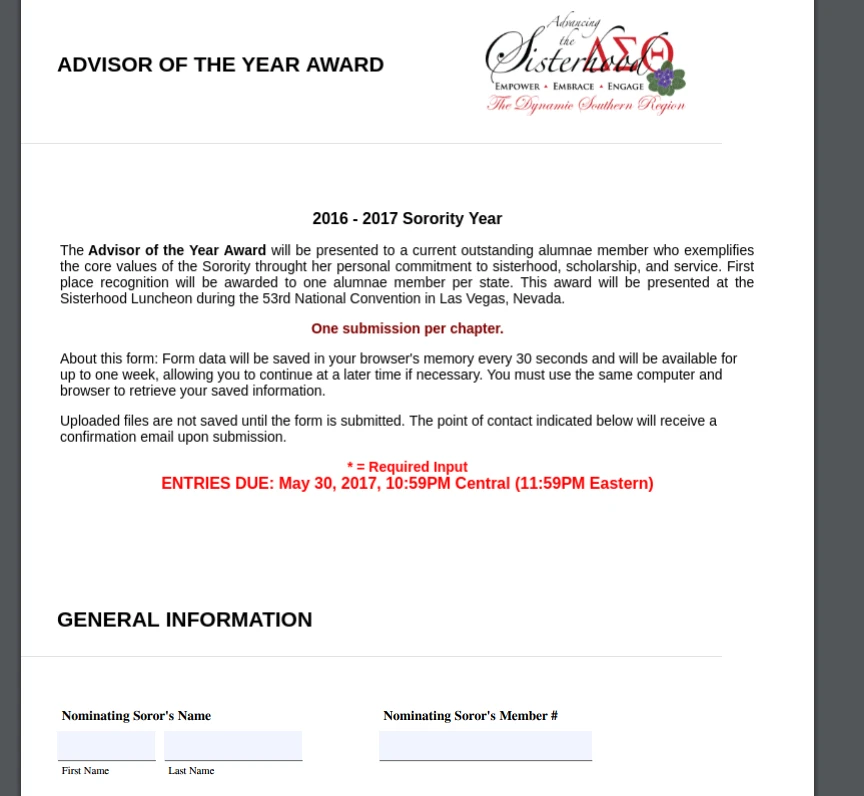
Hope that helps. Thank you.
- Mobile Forms
- My Forms
- Templates
- Integrations
- INTEGRATIONS
- See 100+ integrations
- FEATURED INTEGRATIONS
PayPal
Slack
Google Sheets
Mailchimp
Zoom
Dropbox
Google Calendar
Hubspot
Salesforce
- See more Integrations
- Products
- PRODUCTS
Form Builder
Jotform Enterprise
Jotform Apps
Store Builder
Jotform Tables
Jotform Inbox
Jotform Mobile App
Jotform Approvals
Report Builder
Smart PDF Forms
PDF Editor
Jotform Sign
Jotform for Salesforce Discover Now
- Support
- GET HELP
- Contact Support
- Help Center
- FAQ
- Dedicated Support
Get a dedicated support team with Jotform Enterprise.
Contact SalesDedicated Enterprise supportApply to Jotform Enterprise for a dedicated support team.
Apply Now - Professional ServicesExplore
- Enterprise
- Pricing




























































