-
spokanebodybuildingAsked on June 15, 2017 at 12:35 PM
Hello,
I'm setting up a form for an event and we need the person filling it out to look up some info from another website. I've included a hyperlink to the page they need but am wondering if there's an option to have this link open a new tab or window. Currently it takes the JotForm tab straight to the page and I'm concerned about people losing their info when trying to come back to it.
If not, I can post a text link they can copy and paste but wanted to see if there might be an easier solution.
Thanks much,
Ivan
https://form.jotformpro.com/71357231684963
-
Support_Management Jotform SupportReplied on June 15, 2017 at 2:19 PM
Hey Ivan, I saw the link you're referring to and it appears you're using a Text Field for that. To open it on a new tab, add target="_blank" to your Text Field's HTML codes. So, change them:
FROM
<p><strong><a href="http://usapl.liftingdatabase.com/">Click here to find your USAPL profile</a></strong></p>
TO
<p><strong><a href="http://usapl.liftingdatabase.com/" target="_blank">Click here to find your USAPL profile</a></strong></p>
-
Support_Management Jotform SupportReplied on June 15, 2017 at 2:22 PM
Sorry but it looks like our Forum stripped away the codes that I'm supposed to give you. Here's a screenshot instead:
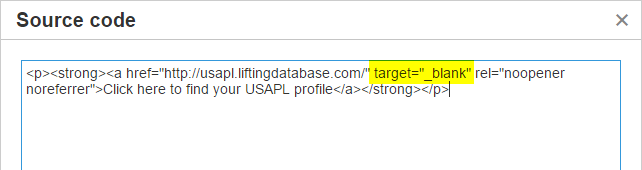
The line highlighted in yellow above is what you need to append to your Text Field's HTML codes.
- Mobile Forms
- My Forms
- Templates
- Integrations
- INTEGRATIONS
- See 100+ integrations
- FEATURED INTEGRATIONS
PayPal
Slack
Google Sheets
Mailchimp
Zoom
Dropbox
Google Calendar
Hubspot
Salesforce
- See more Integrations
- Products
- PRODUCTS
Form Builder
Jotform Enterprise
Jotform Apps
Store Builder
Jotform Tables
Jotform Inbox
Jotform Mobile App
Jotform Approvals
Report Builder
Smart PDF Forms
PDF Editor
Jotform Sign
Jotform for Salesforce Discover Now
- Support
- GET HELP
- Contact Support
- Help Center
- FAQ
- Dedicated Support
Get a dedicated support team with Jotform Enterprise.
Contact SalesDedicated Enterprise supportApply to Jotform Enterprise for a dedicated support team.
Apply Now - Professional ServicesExplore
- Enterprise
- Pricing



























































