-
inkarectorAsked on June 15, 2017 at 10:19 PM
Apparently the jotform id not resizing the iframe that it created on the fly when loading.
It truncates the form afren the next to last field and is not displaying the submit button field at the bottom.
The embedded code is as follows:
<script type="text/javascript" src="https://form.jotformpro.com/jsform/71646826991975"></script>
The website is HTML5. and other javascript scripts are all running fine along with 2 other jotforms.
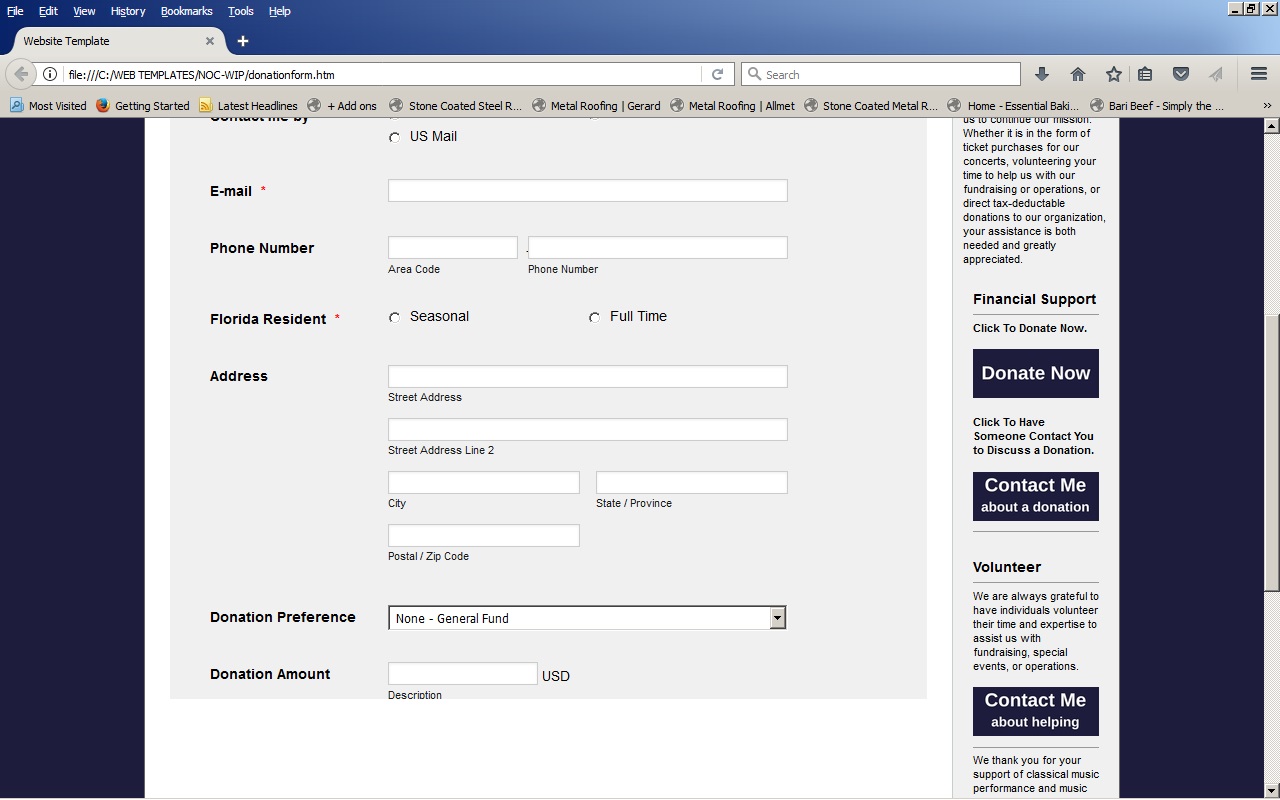
-
BJoannaReplied on June 16, 2017 at 1:36 AM
Please re-embed your form with iFrame code to see if that will resolve your issue. Inside of this guide you can find how to get iFrame code of your form:
If the issue still persist, provide us a URL of the webpage where the form is embedded.
Let us know if you need further assistance.
- Mobile Forms
- My Forms
- Templates
- Integrations
- INTEGRATIONS
- See 100+ integrations
- FEATURED INTEGRATIONS
PayPal
Slack
Google Sheets
Mailchimp
Zoom
Dropbox
Google Calendar
Hubspot
Salesforce
- See more Integrations
- Products
- PRODUCTS
Form Builder
Jotform Enterprise
Jotform Apps
Store Builder
Jotform Tables
Jotform Inbox
Jotform Mobile App
Jotform Approvals
Report Builder
Smart PDF Forms
PDF Editor
Jotform Sign
Jotform for Salesforce Discover Now
- Support
- GET HELP
- Contact Support
- Help Center
- FAQ
- Dedicated Support
Get a dedicated support team with Jotform Enterprise.
Contact SalesDedicated Enterprise supportApply to Jotform Enterprise for a dedicated support team.
Apply Now - Professional ServicesExplore
- Enterprise
- Pricing



























































