-
larrzAsked on June 16, 2017 at 10:27 AM
Hello,
When I access my form on a web browser, the bottom of the form is not showing, and the "submit" button is also not showing.
Thanks for your help
Larry Alexander
larrz777@gmail.com
-
csvitalReplied on June 16, 2017 at 10:57 AM
Hello Larry,
I checked your website and i saw you use iframe embedding method, you can fix this problem changing your iframe's scrolling attribute to yes,
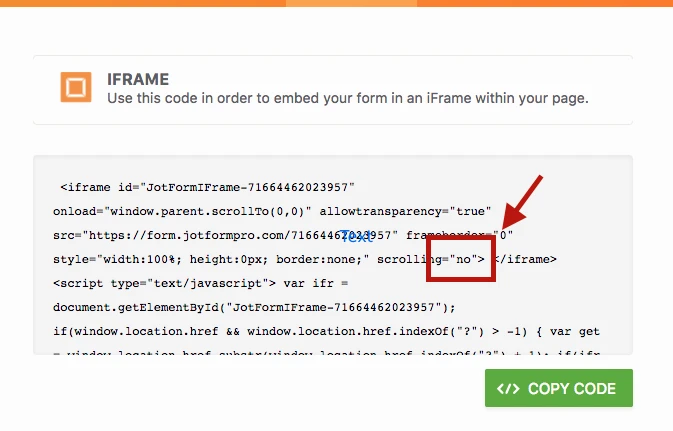
I hope it helps
-
Kevin Support Team LeadReplied on June 16, 2017 at 12:06 PM
@larrz,
You seem to be using the default embed method on your webpage, this will not allow you to change the scrolling attribute since the iFrame code is automatically generated.

Please, follow this guide in order to get the iFrame code of your form: https://www.jotform.com/help/148-Getting-the-form-iFrame-code
You will be able to change the scrolling attribute to yes as advised above, this way, even if the iFrame's height is not enough, your users will be able to get the bottom of your form.
Let us know if you have any question.
-
larrzReplied on June 17, 2017 at 7:43 PMThanks for the advise. Where do I change that?
Thanks,
Larry
... -
Elton Support Team LeadReplied on June 17, 2017 at 8:42 PM
I can see the submit button in your form now. I presume this is already resolved?
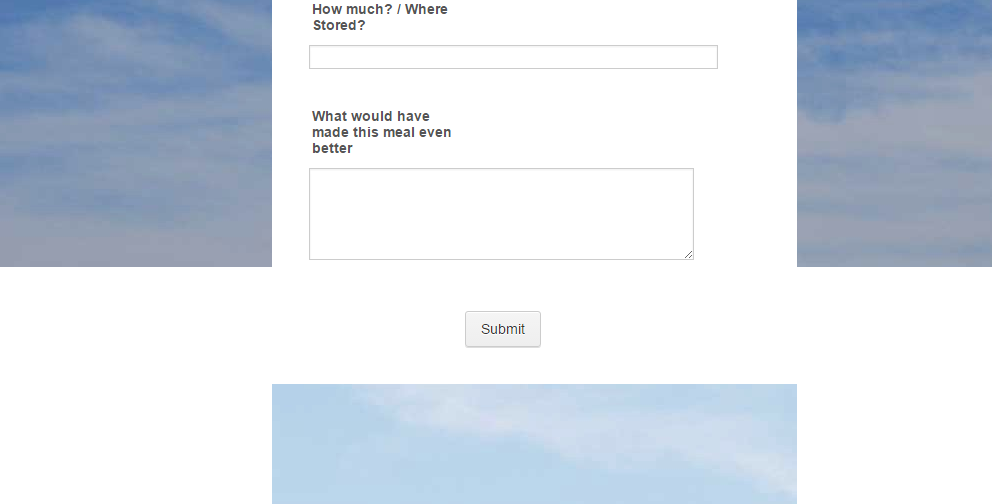
Since you are using iWeb, you do not need to make adjustments in the code. Simply increase the HTML snippet height by dragging it down until it shows the whole form on the preview.
Hope this helps!
-
larrzReplied on June 17, 2017 at 10:43 PMYes, I got it to work. Thanks
...
- Mobile Forms
- My Forms
- Templates
- Integrations
- INTEGRATIONS
- See 100+ integrations
- FEATURED INTEGRATIONS
PayPal
Slack
Google Sheets
Mailchimp
Zoom
Dropbox
Google Calendar
Hubspot
Salesforce
- See more Integrations
- Products
- PRODUCTS
Form Builder
Jotform Enterprise
Jotform Apps
Store Builder
Jotform Tables
Jotform Inbox
Jotform Mobile App
Jotform Approvals
Report Builder
Smart PDF Forms
PDF Editor
Jotform Sign
Jotform for Salesforce Discover Now
- Support
- GET HELP
- Contact Support
- Help Center
- FAQ
- Dedicated Support
Get a dedicated support team with Jotform Enterprise.
Contact SalesDedicated Enterprise supportApply to Jotform Enterprise for a dedicated support team.
Apply Now - Professional ServicesExplore
- Enterprise
- Pricing





























































