-
steve506Asked on June 16, 2017 at 12:29 PM
I want to create a student progress reports forms. I want the instructors to choose who the form is sent to after they fill it out. This cannot be a drop down selection. The professor needs to be able to fill in a blank space with the email address of the person(s) they want it to go to.
Page URL: https://form.jotform.us/71664001449150 -
Elton Support Team LeadReplied on June 16, 2017 at 1:01 PM
That's possible.
Just add an email field to your form and set the email field as the autoresponder recipient. So when the form is submitted, the email address entered on the email field will receive the autoresponder message. You can also customize the autoresponder message to your preference.
Here's a visual guide:
1. Add an email field to your form
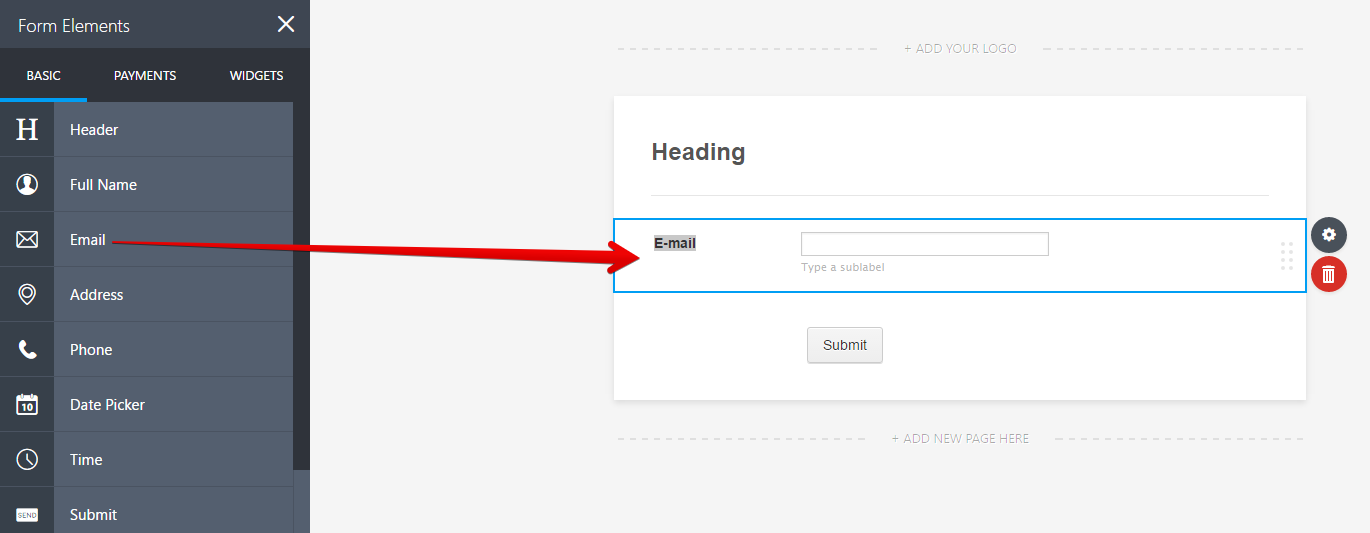
2. Edit your autoresponder notification and set the email field as the recipient.
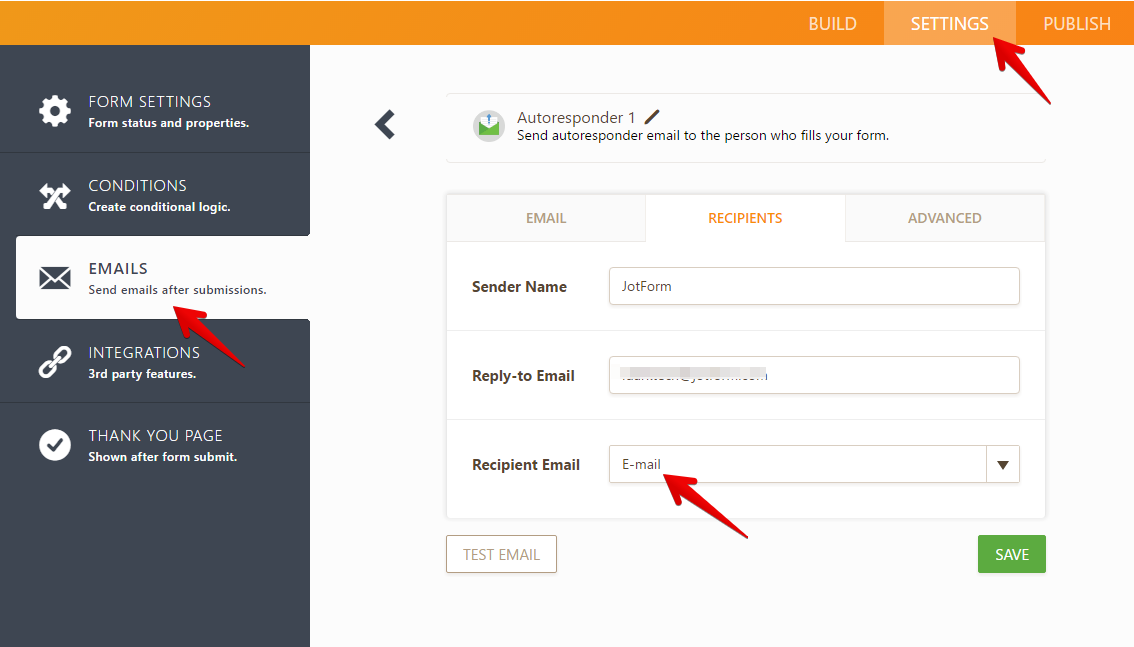
That's it. Feel free to test your form by making an actual submission.
- Mobile Forms
- My Forms
- Templates
- Integrations
- INTEGRATIONS
- See 100+ integrations
- FEATURED INTEGRATIONS
PayPal
Slack
Google Sheets
Mailchimp
Zoom
Dropbox
Google Calendar
Hubspot
Salesforce
- See more Integrations
- Products
- PRODUCTS
Form Builder
Jotform Enterprise
Jotform Apps
Store Builder
Jotform Tables
Jotform Inbox
Jotform Mobile App
Jotform Approvals
Report Builder
Smart PDF Forms
PDF Editor
Jotform Sign
Jotform for Salesforce Discover Now
- Support
- GET HELP
- Contact Support
- Help Center
- FAQ
- Dedicated Support
Get a dedicated support team with Jotform Enterprise.
Contact SalesDedicated Enterprise supportApply to Jotform Enterprise for a dedicated support team.
Apply Now - Professional ServicesExplore
- Enterprise
- Pricing



























































