-
lori_riskconusaAsked on June 17, 2017 at 7:52 PM
I am trying to calculate a subscription cost based on fields in my form.
For example, a subscription is $12.00. But if they select multiple subscriptions, the $12 needs to be multiplied by that many subscriptions (for example $12 x 2 subscriptions = $24).
Also, is there a way to select multiple subscriptions? Or can you only select one at a time? I need them to be able to select the bow subscription they want (valued at $12) plus a shipping subscriptions (either $4 to ship or free for local pick-up). If this is not an option, I need to add a $4.00 cost to someone selecting "Ship, please!" so it adds a shipping cost. I can't add this into the subscription cost because I only charge shipping once (not for each subscription).
Page URL: https://form.jotform.us/71677482384165 -
David JotForm Support ManagerReplied on June 17, 2017 at 9:24 PM
Simply assign a value to each subscription option: https://www.jotform.com/help/301-How-to-Assign-Calculation-Value

And the perform a calculation through the Form Calculation widget to get the total: https://www.jotform.com/help/259-How-to-Perform-Form-Calculation-Using-a-Widget

Result: https://form.jotformpro.com/71677589380977

Let us know if you need more help.
-
lori_riskconusaReplied on June 18, 2017 at 12:35 AM
I did this, but my calculations aren't adding up correctly. Can you assist?
-
Welvin Support Team LeadReplied on June 18, 2017 at 3:08 AM
I've fixed it for you by changing your conditional logic to show the fields instead of hiding it. I have also set the default value of the dropdown to none.
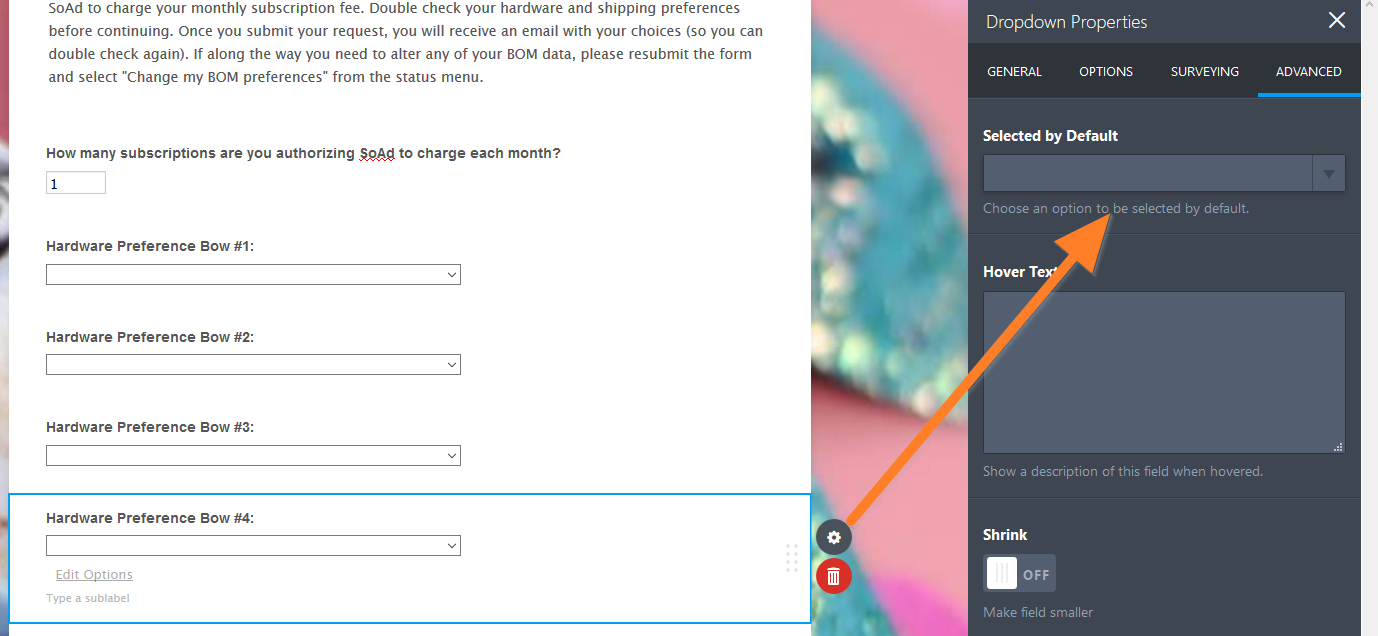
-
lori_riskconusaReplied on June 18, 2017 at 1:35 PM
It's still not adding up correctly.
If someone selects 1 subscription and shipping then the total should be $16. It's currently listed at $4.
-
David JotForm Support ManagerReplied on June 18, 2017 at 2:39 PM
I just tested your form, and it works fine:

However, it is not showing in the Total, because you need to check the radio button. To avoid having the user doing that, simply set it as a default selection from your payment settings:

Let us know if you need more help.
-
lori_riskconusaReplied on June 18, 2017 at 4:40 PM
The calculations are not working on my end. I defaulted the subscription to select the BOM, but when I change the number of subscriptions, the amount doesn't change. And also, my shipping method is set to default to "Ship, please!" but it is not doing that and also not adding the $4 to the total to be charged.
Also,
once they submit the form, how do we go about charging them for the subscription since there's no place for them to enter their Paypal information for the reoccuring subscription. -
jonathanReplied on June 18, 2017 at 5:13 PM
Can you please confirm that this is still the form that have the issue?
I reviewed the payment field settings on the form and I found that it was not setup to capture the calculation value from Calculation widget. This was the reason the calculation is not happening on the form.

Can you please update the Payment tool setting and assign the Calculation widget to the Get Price From option.
Let us know if this still did not resolve the issue.
---
The other question was about a different feature. We will resolve it separately here https://www.jotform.com/answers/1176928
-
lori_riskconusaReplied on June 19, 2017 at 12:27 AM
Here's the updated link for the form (it's the same one as before but just in case):
I updated the "Get Price From" in the subscription, but it still doesn't seem to be calculating correctly. Each subscription should be $12 (which is what is setup for each item listed as "Hardware Preference" and also for the subscription total in the payment widget. The shipping is $4 if they click ship please and $0 if they click Local Pick-up. I reviewed the calculation amounts for each of the fields and those seem correct. I'm not sure where the disconnect is. -
Nik_CReplied on June 19, 2017 at 2:18 AM
I checked the form and I saw what is the problem. The calculations are actually correct but if you choose two tickets for example, and then decide to switch to one, the calculation will not change, and that is because the hidden drop-down will remain filled, therefore it will be included in calculations.
To fix this please follow:
1) Go to Settings - Advanced

2) Scroll a bit down andset Clear Hidden Field Values to be "Clear on being hidden":

You can check my test form, I tested and all calculations were correct: https://form.jotformpro.com/71690772000955
Please let us know if you experience any problems.
Thank you!
-
lori_riskconusaReplied on June 20, 2017 at 10:50 AM
I've done all those things and it's still not adding up correctly. See my screenshots below. It's showing 1 bow subscription as local pick-up at $4 when it should be $12. (this is also the default when I have it set to default to Ship, please.)
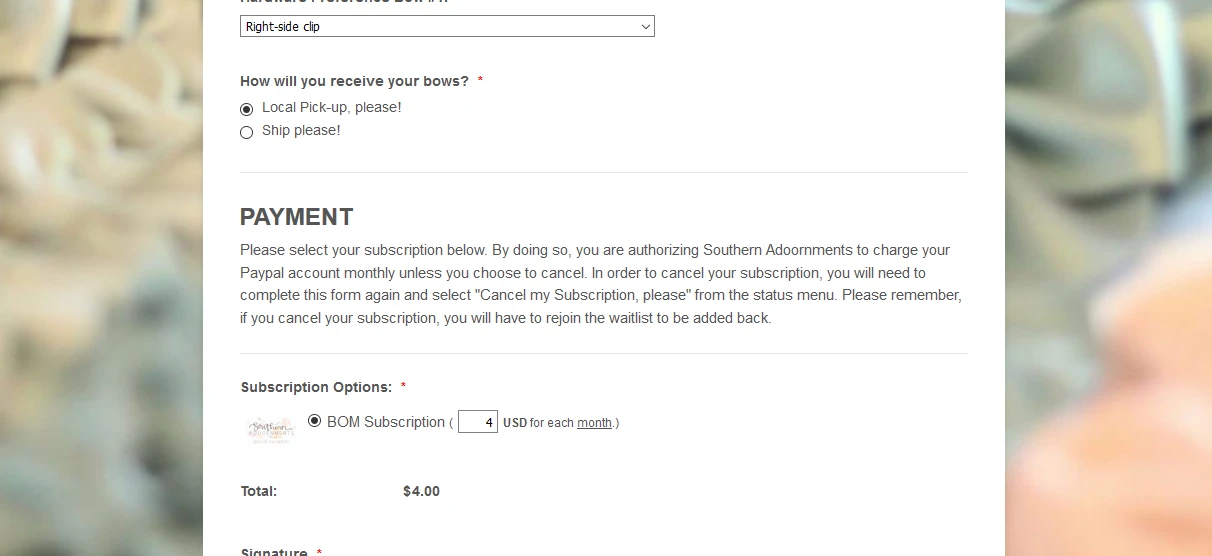
Then when you select shipping, it bumps the price to $52 even tho I have clear upon hidden selected in the settings.
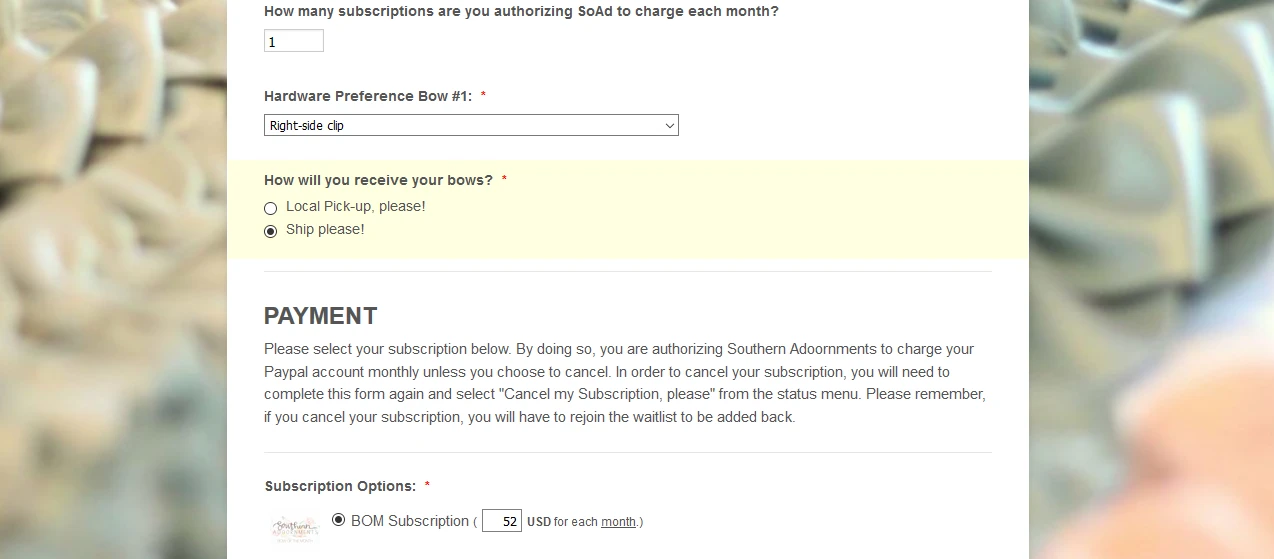
-
Nik_CReplied on June 20, 2017 at 12:16 PM
I checked your form and I saw that the Clear Hidden Field Values option was set to Don't Clear:

When I set it to Clear on being hidden and tested your form, it worked fine. Here is my screencast:

You can check my cloned version of your form: https://form.jotformpro.com/71704863000952
Please check and let us know how it worked.
Thank you!
- Mobile Forms
- My Forms
- Templates
- Integrations
- INTEGRATIONS
- See 100+ integrations
- FEATURED INTEGRATIONS
PayPal
Slack
Google Sheets
Mailchimp
Zoom
Dropbox
Google Calendar
Hubspot
Salesforce
- See more Integrations
- Products
- PRODUCTS
Form Builder
Jotform Enterprise
Jotform Apps
Store Builder
Jotform Tables
Jotform Inbox
Jotform Mobile App
Jotform Approvals
Report Builder
Smart PDF Forms
PDF Editor
Jotform Sign
Jotform for Salesforce Discover Now
- Support
- GET HELP
- Contact Support
- Help Center
- FAQ
- Dedicated Support
Get a dedicated support team with Jotform Enterprise.
Contact SalesDedicated Enterprise supportApply to Jotform Enterprise for a dedicated support team.
Apply Now - Professional ServicesExplore
- Enterprise
- Pricing






























































