-
rkrishnaAsked on June 18, 2017 at 2:35 AM
My pdf report is all not formatted appropriately. Columns are varying sizes and it seems very scattered. How can I fix this?
https://www.jotform.com/build/71676858800164#preview
-
Welvin Support Team LeadReplied on June 18, 2017 at 4:34 AM
You do not have a PDF Report in the form. Did you delete it? Or, do you mean the PDF copy of the submission? Please note that the PDF file is not formatted like it how it is in the form view. It's a different layout, two column format with questions and answers side by side.
In the PDF Customizer, you can only shrink the field/answer to create a column. Change the font size and colors. Please let us know which is one is not formatted correctly so we can check further. If you can send us a screenshot, that would be great.
https://www.jotform.com/help/438-How-to-Post-Screenshots-to-Our-Support-Forum
-
rkrishnaReplied on June 18, 2017 at 10:35 AM
I mean the pdf copy of the submission. It is not at all aligned. How can I get it to "show" properly.
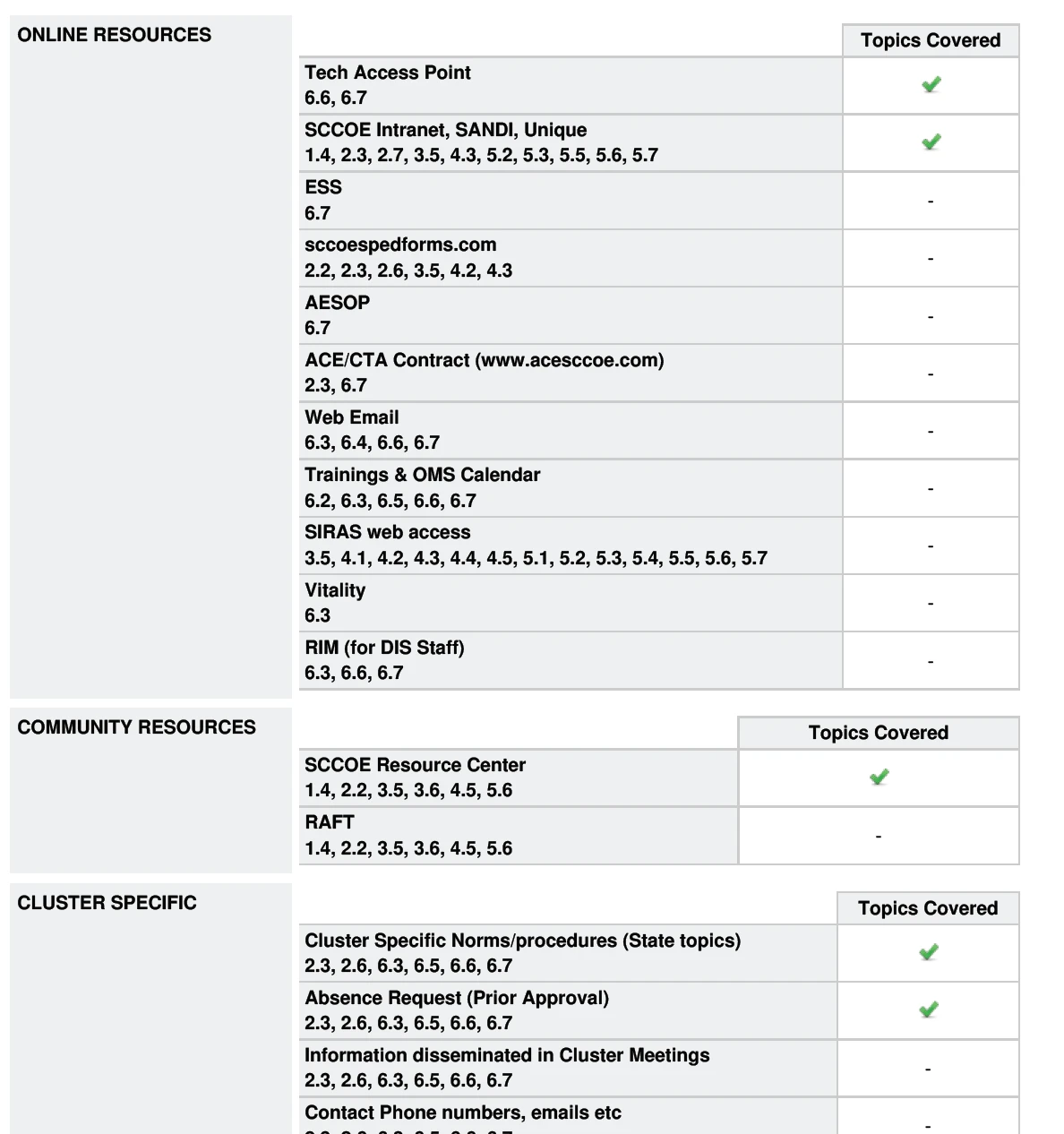
-
David JotForm Support ManagerReplied on June 18, 2017 at 11:42 AM
Unfortunately, it is not possible to customize the width of the raw headers of the matrix fields in the PDF submission.
- Mobile Forms
- My Forms
- Templates
- Integrations
- INTEGRATIONS
- See 100+ integrations
- FEATURED INTEGRATIONS
PayPal
Slack
Google Sheets
Mailchimp
Zoom
Dropbox
Google Calendar
Hubspot
Salesforce
- See more Integrations
- Products
- PRODUCTS
Form Builder
Jotform Enterprise
Jotform Apps
Store Builder
Jotform Tables
Jotform Inbox
Jotform Mobile App
Jotform Approvals
Report Builder
Smart PDF Forms
PDF Editor
Jotform Sign
Jotform for Salesforce Discover Now
- Support
- GET HELP
- Contact Support
- Help Center
- FAQ
- Dedicated Support
Get a dedicated support team with Jotform Enterprise.
Contact SalesDedicated Enterprise supportApply to Jotform Enterprise for a dedicated support team.
Apply Now - Professional ServicesExplore
- Enterprise
- Pricing




























































