-
TBSEAsked on June 18, 2017 at 12:03 PM
Hello,
I am building a ticket template to sell tickets to a local event. I have already set-up the general information.
However, when I added payment (STRIPE), I could not figure out the way to connect STRIPE, a price, and quantity box to the individual ticket selections.
How is this done, as I saw it in the Ticket Widget demo.
Thanks for your help.
My JotForm connected to this is called "White With a Splash of Color: Cancer Birthday Bash"
-
Nik_CReplied on June 18, 2017 at 1:09 PM
Here is how you can calculate the ticket price and send it to Stripe:
1) Add one Form Calculation Widget to your form:
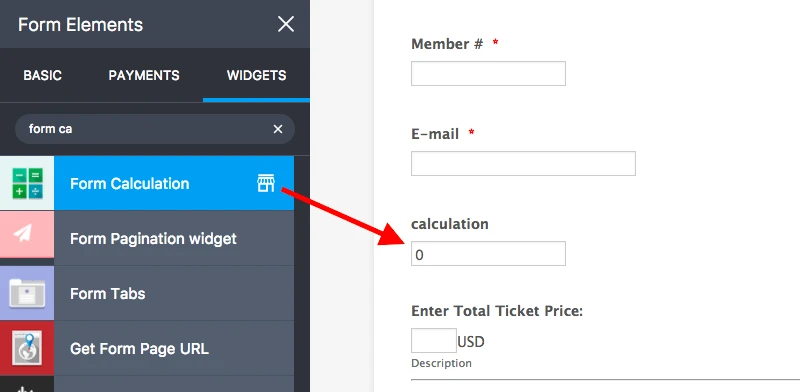
2) Add calculations to it, for example:
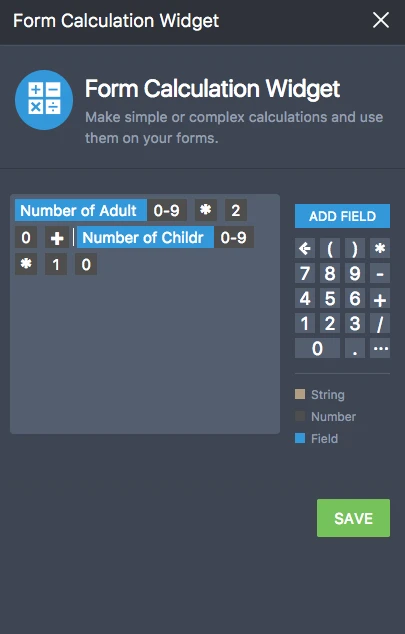
I multiplied the number of tickets for adults with 20 and number of tickets for kids with 10 (you can change that of course). That will give us the total price.
3) Now, we change the payment field:
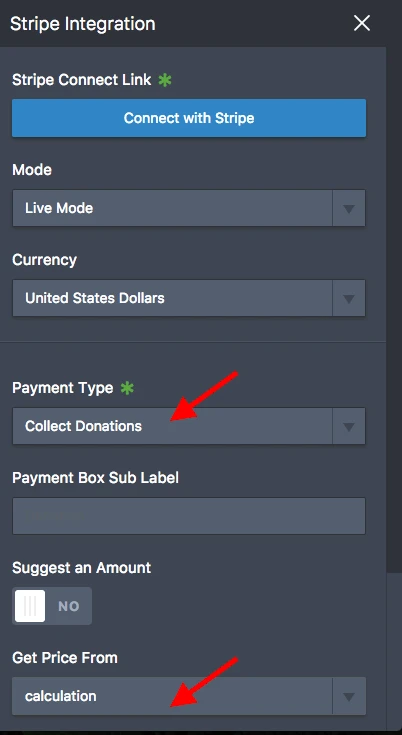
You set the type to be collect donations and Get Price From to be the Form calculation widget we added (calculation).
That way the price from calculation will be sent to the Stripe payment.
Please try and let us know how it worked for you.
Thank you!
-
Nik_CReplied on June 18, 2017 at 1:21 PM
My apologies, I used the wrong form, for the one you mentioned here it is:
1) Add form calculation widget:
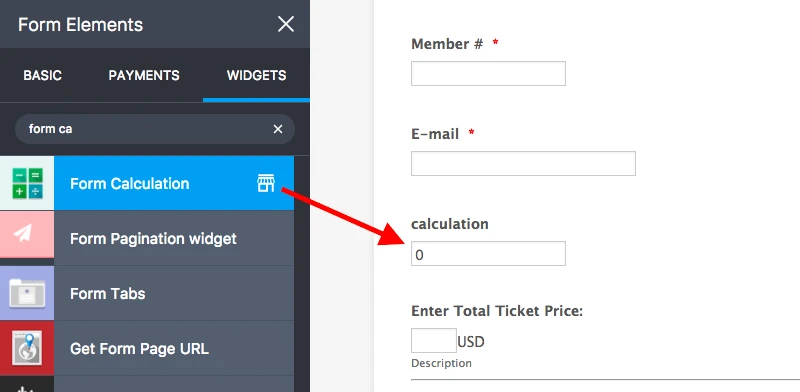
2) Create conditions that will check which ticket is selected:
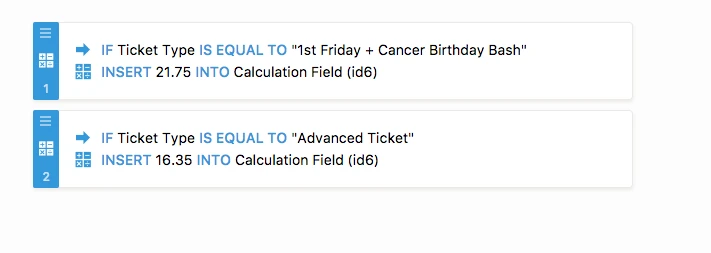
3) Pass calculation to payment:
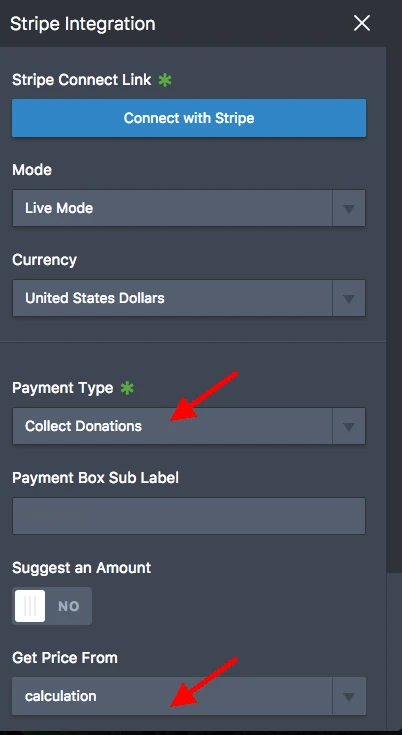
The only issue there is when the both tickets are selected since you can not check in conditions for both because we are checking by using checking of the text. So it would be better if you would use two separate Ticket widgets and then apply the above conditions.
If you need any assistance please let us know.
Thank you!
-
TBSEReplied on June 18, 2017 at 1:28 PM
Thanks, as I will try now and provide an update. -George
-
TBSEReplied on June 18, 2017 at 1:46 PM
Where do I actually enter the actual CONDITIONS mentioned above, as I could not find a place on the widget?
-
Mike_G JotForm SupportReplied on June 18, 2017 at 4:20 PM
I have checked the form you are working on and from the way I see it you would like your respondents to have the ability to only purchase either any of the tickets once per submission OR both tickets per submission. Otherwise, you should setup your widget like this (please see image below)
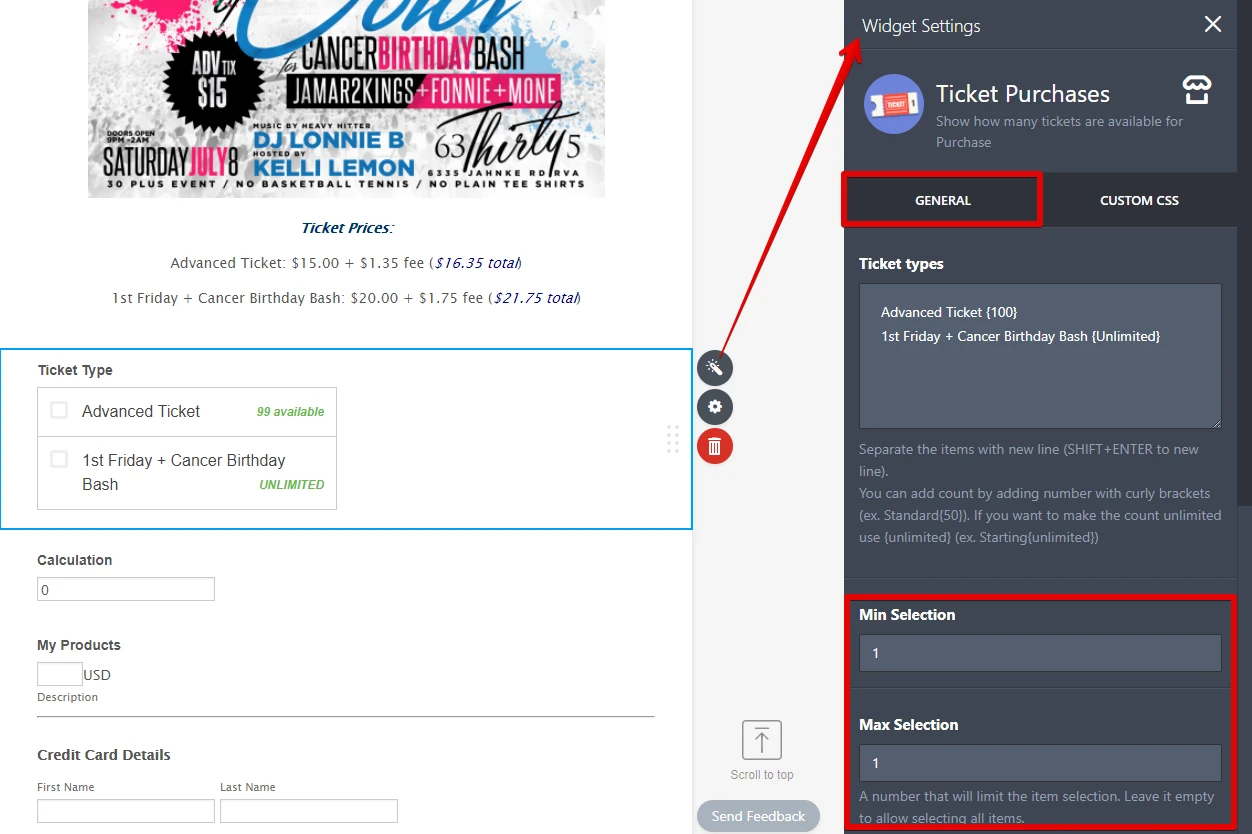
Here's how you can create the condition that my colleague, Nik_C, provided above.
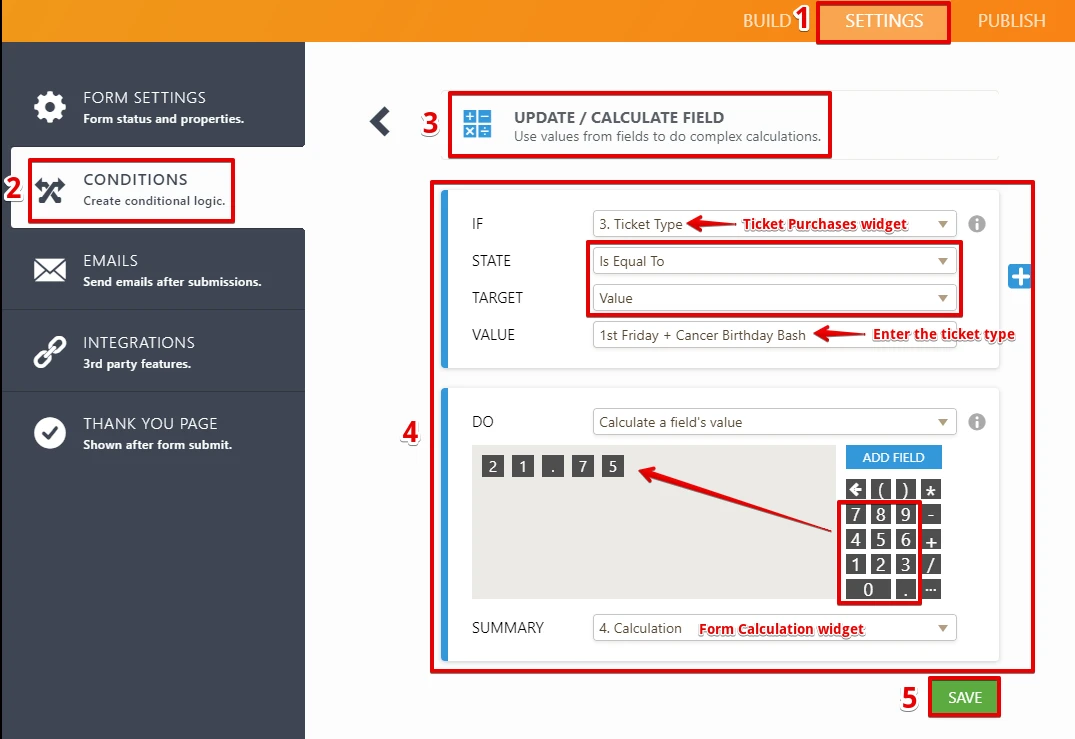
Note: There should be two conditions created in the form.
I have created a clone version of your form to my account and applied the changes above.
https://form.jotformpro.com/71685915365972
Please feel free to clone the form to your account so you can use it as a reference.
Here are also other related guides that you may find helpful.
How-to-Setup-a-Payment-Order-Form-with-Limited-Stocks
How-to-Pass-a-Calculation-to-a-Payment-Field
If you have any further questions or concerns, please do not hesitate to get back to us and we will be glad to help you.
-
AIDANReplied on June 18, 2017 at 8:21 PM
You seem to have tried sending us a reply in this thread, and if so, please note that we did not receive it.
Kindly open the thread link and reply to us directly from there: https://www.jotform.com/answers/1176811
Thank you in advance. We are awaiting your reply.
-
TBSEReplied on June 18, 2017 at 8:23 PM
I tested it and it did work, as mentioned.
Last inquiry, for each ticket option, how could a person purchase more than one ticket, say for instance they would want to post 2 or 3 advanced ticket options at one time.
How do I integrate that and have the system automatically update the dollar amount as well?
Thanks,
George
-
Chriistian Jotform SupportReplied on June 18, 2017 at 10:11 PM
If you would like for each ticket option to have a quantity option, please use an Inventory Widget instead. Using this widget will allow the users to purchase more than one ticket.

Then for the calculation, set the Formula to calculate the Total amount for the tickets on the Form Calculation Widget.

Lastly, pass the calculated amount to the Stipe Payment field.

Here's my demo form: https://form.jotformpro.com/71688448220966, you can clone it to see how it was set up.
Regards.
-
TBSEReplied on June 19, 2017 at 7:39 AM
Hello, I put the calculations on the CONDITIONS section. Is that where I add what you just put, or somewhere else?
I'm a tech novice with this. Do I undo what I previously have or just add the Inventory Widget and it automatically meshes with what I currently have?
Thanks,
George
-
Kevin Support Team LeadReplied on June 19, 2017 at 10:18 AM
I have checked your form and I can see it currently works, your conditions seem to be updating properly the value in the calculation widget:

If you would need to add more options to your Ticket Purchases widget then you would only need to add more conditions to add the correct value to the payment field, the conditions should be similar to the ones you currently have in your form:

Let us know if you have any question.
-
TBSEReplied on June 19, 2017 at 11:18 PM
Hello Christian,
Worked like a charm. Thanks for your help and advice, you guys at JotForm are awesome.
George
- Mobile Forms
- My Forms
- Templates
- Integrations
- INTEGRATIONS
- See 100+ integrations
- FEATURED INTEGRATIONS
PayPal
Slack
Google Sheets
Mailchimp
Zoom
Dropbox
Google Calendar
Hubspot
Salesforce
- See more Integrations
- Products
- PRODUCTS
Form Builder
Jotform Enterprise
Jotform Apps
Store Builder
Jotform Tables
Jotform Inbox
Jotform Mobile App
Jotform Approvals
Report Builder
Smart PDF Forms
PDF Editor
Jotform Sign
Jotform for Salesforce Discover Now
- Support
- GET HELP
- Contact Support
- Help Center
- FAQ
- Dedicated Support
Get a dedicated support team with Jotform Enterprise.
Contact SalesDedicated Enterprise supportApply to Jotform Enterprise for a dedicated support team.
Apply Now - Professional ServicesExplore
- Enterprise
- Pricing































































