-
craftlabphAsked on June 19, 2017 at 3:06 AM
Hello,
Can you please help me with aligning my text? Please see highlighted items.
In the Invitation Line Wording, it's too compressed even if the width is 400 px.
The other text should be aligned with the radio button and the other text entry.
Thanks!
Page URL: https://form.jotform.me/71678420711455 -
WilliamRReplied on June 19, 2017 at 4:50 AM
Can you try to add the following CSS code, and see if this would work out for you?
.form-radio-item label {
white-space : word-wrap;
}Here's how to insert the CSS code.
https://www.jotform.com/help/117-How-to-Inject-Custom-CSS-Codes
Let me know if that works for you.
-
craftlabphReplied on June 20, 2017 at 2:01 AM
Hello William,
The CSS code didn't work. :(
-
BJoannaReplied on June 20, 2017 at 4:06 AM
To resolve the issue with field labels add this CSS code to your form:
.form-label.form-label-top {
width : 300px!important;
}
To resolve the issue with "request the honor of your presence at the wedding of our children" option add this CSS code:
label[for="input_64_2"]{padding:0!important;}
How to Inject Custom CSS Codes
After you add mentioned code your form will look like this.
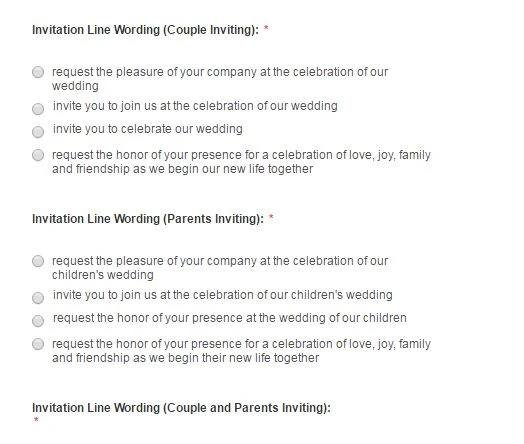
Hope this will help. Let us know if you need further assistance.
-
craftlabphReplied on July 2, 2017 at 12:04 AM
Hello BJoana!
The code did work! Thank you! How about for this instance? I would like to align them just like in the 4th option.
-
BJoannaReplied on July 2, 2017 at 5:38 AM
Add this CSS code to your form:
label[for="input_63_0"], label[for="input_65_0"]{
display : inline-block;
padding-left : 17px;
margin-top : -15px;
}
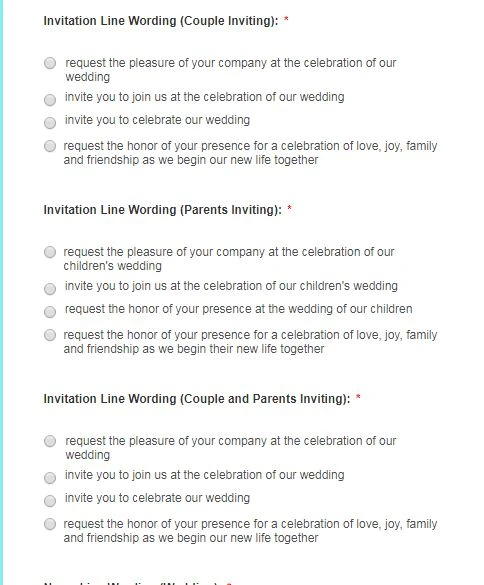
Let us know if you need further assistance.
-
craftlabphReplied on July 2, 2017 at 6:27 AM
Oh! That's great. I had that code in my CSS editor. It didn't came to me to add another code specific for those two. Thank you so much again!
- Mobile Forms
- My Forms
- Templates
- Integrations
- INTEGRATIONS
- See 100+ integrations
- FEATURED INTEGRATIONS
PayPal
Slack
Google Sheets
Mailchimp
Zoom
Dropbox
Google Calendar
Hubspot
Salesforce
- See more Integrations
- Products
- PRODUCTS
Form Builder
Jotform Enterprise
Jotform Apps
Store Builder
Jotform Tables
Jotform Inbox
Jotform Mobile App
Jotform Approvals
Report Builder
Smart PDF Forms
PDF Editor
Jotform Sign
Jotform for Salesforce Discover Now
- Support
- GET HELP
- Contact Support
- Help Center
- FAQ
- Dedicated Support
Get a dedicated support team with Jotform Enterprise.
Contact SalesDedicated Enterprise supportApply to Jotform Enterprise for a dedicated support team.
Apply Now - Professional ServicesExplore
- Enterprise
- Pricing




























































