-
MerionVillageAssociationAsked on June 19, 2017 at 11:55 AM
I need to delete some themes I previously created and I need to edit my current themes. Every time I try to access them, I am taken back to the main theme page. Please provide instructions on deleting and editing themes. Thank you.
-
BJoannaReplied on June 19, 2017 at 12:54 PM
Inside of this guide you can find how to apply and remove a Theme within the Form Builder:
How to Apply and Remove a Theme Within the Form Builder
However if I understood you correctly, you want to delete and edit your forms.
You can delete the form on main page of your account. Select the form you want to delete and click on Delete button. To edit the form click on Edit Form option.
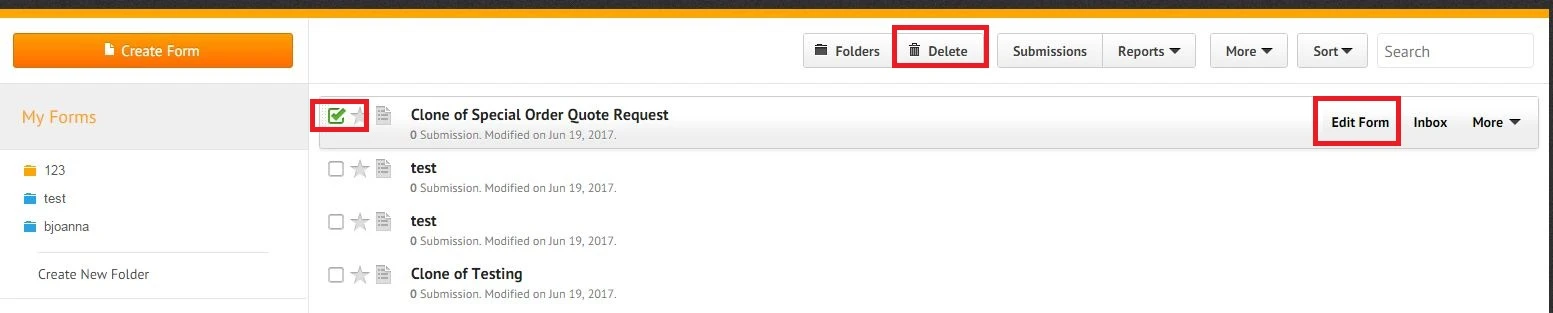
If I did not understood your question correctly, please explain in more details what are you trying to achieve.
Let us know if you need further assistance.
-
MerionVillageAssociationReplied on June 19, 2017 at 1:44 PMGood Afternoon,
I'm sorry, that was not my question. I know how to delete and edit forms,
but I need to know how to delete themes I previously created and no longer
want.
... -
BJoannaReplied on June 19, 2017 at 3:02 PM
If I understood you correctly, you want to delete themes that were created by you on Themes page. Is that correct?
Unfortunately, this is currently not possible. I will escalate this to our developers. If there is any update we will inform you via this thread.
-
BJoannaReplied on June 19, 2017 at 3:12 PM
I forgot to mention that Themes can be edited. Simply select a theme that you created and then click on Edit Theme button.

-
MerionVillageAssociationReplied on June 20, 2017 at 9:43 AMThere is a glitch that is preventing me from editing my themes. I have aAdditionally, I need to know how to completely delete
theme titled "MVA Updated Theme (2017)" but when I click to edit this
theme, the design displayed is actually one of my other themes. I would be
happy to show this to someone over a web session as it's difficult to
explain in writing.
old themes.
... -
BJoannaReplied on June 20, 2017 at 11:26 AM
Considering that you have two issues with themes that you created, I will move your question about editing theme to new thread and we will provide you an answer there shortly.
https://www.jotform.com/answers/1178467
It is currently not possible to delete Themes. I have already escalate this to our developers as feature request. However we can not give you exact time when this will be implemented. If there is any update we will inform you via this thread.
-
MerionVillageAssociationReplied on June 20, 2017 at 10:43 PMIf I cannot delete themes on my own, I need assistance from administrators
to remove them for me. The flawed forms are making it very difficult for me
to manage our account.
... -
CharlieReplied on June 21, 2017 at 2:44 AM
Could you please list down the themes you created that you want to be deleted? We can try deleting them in our admin side.
Or you can also just set the theme to private by selecting "Show only to me" option. You can find that option when you edit your theme.

We'll wait for your response.
-
MerionVillageAssociationReplied on June 25, 2017 at 4:43 PMAll of our themes are already set to our view only. The problem is that
they clutter our theme bank and get in the way when we are trying to apply
themes, so we need them completely removed. The 4 themes that we want to
have deleted are outlined in red in the attached screen shot. We've tried
renaming them to include the word DELETE but the editor does not work
properly and our name changes are never saved.
... -
jonathanReplied on June 25, 2017 at 6:00 PM
Unfortunately the screenshot image you posted on your last response was not included so we were not able to see it. Please retry uploading the image by follow the steps on this user guide.
You can also list instead all the URLs of your created form themes you wanted removed so that we can identify them. We can then delete/remove them in the Theme Store using our admin account.
- Mobile Forms
- My Forms
- Templates
- Integrations
- INTEGRATIONS
- See 100+ integrations
- FEATURED INTEGRATIONS
PayPal
Slack
Google Sheets
Mailchimp
Zoom
Dropbox
Google Calendar
Hubspot
Salesforce
- See more Integrations
- Products
- PRODUCTS
Form Builder
Jotform Enterprise
Jotform Apps
Store Builder
Jotform Tables
Jotform Inbox
Jotform Mobile App
Jotform Approvals
Report Builder
Smart PDF Forms
PDF Editor
Jotform Sign
Jotform for Salesforce Discover Now
- Support
- GET HELP
- Contact Support
- Help Center
- FAQ
- Dedicated Support
Get a dedicated support team with Jotform Enterprise.
Contact SalesDedicated Enterprise supportApply to Jotform Enterprise for a dedicated support team.
Apply Now - Professional ServicesExplore
- Enterprise
- Pricing





























































