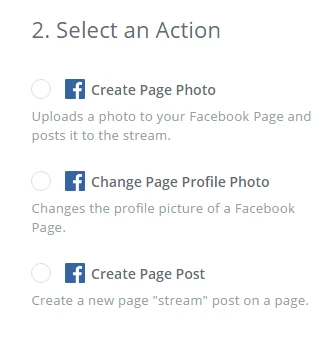-
Victor TimmonsAsked on June 19, 2017 at 2:54 PM
Can I created a form that will format a posting for a facebook post. I admin a lost cat page and I am looking for a way to keep posting uniformed so matching is made easier.
-
David JotForm Support ManagerReplied on June 19, 2017 at 5:28 PM
No, we do not have a feature to format Facebook posts.
-
kantimeReplied on June 19, 2017 at 6:58 PM
-
kantimeReplied on June 19, 2017 at 6:59 PM
This isn't tried... but brainstorming outloud here....
I don't think you are looking for format a post... I think you are trying to CREATE a facebook post, right from a form, right? For a lost/found cat.
You can create a Facebook post via EMAIL.
Instructions:
https://www.lifewire.com/post-updates-and-upload-photos-by-email-in-facebook-1170534
In that way, you can use JotForm's email notification to email your secret email for you. Images may be a bit tricky, but give it a try.
If that doesn't work... I checked for you.... Zapier has an integration for that!
-
Kevin Support Team LeadReplied on June 19, 2017 at 11:19 PM
@kantime,
Thank you for your contribution to Victor's question.
Victor and @kantime, Zapier indeed has an integration to achieve that, here is the link: https://zapier.com/zapbook/jotform/facebook-pages/
These are the actions that you could trigger based on the JotForm form submission:
There is another app that connects JotForm and Facebook: https://automate.io/integration/facebook-pages/jotform
It is similar to Zapier and will allow you to create a Facebook post too.
Hope this helps.
- Mobile Forms
- My Forms
- Templates
- Integrations
- INTEGRATIONS
- See 100+ integrations
- FEATURED INTEGRATIONS
PayPal
Slack
Google Sheets
Mailchimp
Zoom
Dropbox
Google Calendar
Hubspot
Salesforce
- See more Integrations
- Products
- PRODUCTS
Form Builder
Jotform Enterprise
Jotform Apps
Store Builder
Jotform Tables
Jotform Inbox
Jotform Mobile App
Jotform Approvals
Report Builder
Smart PDF Forms
PDF Editor
Jotform Sign
Jotform for Salesforce Discover Now
- Support
- GET HELP
- Contact Support
- Help Center
- FAQ
- Dedicated Support
Get a dedicated support team with Jotform Enterprise.
Contact SalesDedicated Enterprise supportApply to Jotform Enterprise for a dedicated support team.
Apply Now - Professional ServicesExplore
- Enterprise
- Pricing