-
houseofglamourAsked on June 20, 2017 at 8:00 AM
I loved using jotform and have for years! But now I can't edit my form and customise it like I used to? Why? It's horrible now!
-
amyReplied on June 20, 2017 at 9:53 AM
Hi,
Our apologies for any inconvenience. Would you please let us know further details about your issue. When I have checked your Jotform account, it doesn't seem any prevention for customising your form.
Would you please clear your browser's cache and try it again?
How to refresh your browser's cache
If your problem persists, please let us know the details of your operating system and browser which you use.
Thank you.
Regards.
-
houseofglamourReplied on June 20, 2017 at 5:43 PMTried all that. Still nothing. Had to end up changing the widget to a long text. But I'd rather the scrolling text.
Kind regards,
Byron Bourne
FOUNDER/OWNER
m | 0402 253 128
e | byron@houseofglamour.com.au
w | www.houseofglamour.com.au
facebook | www.facebook.com/house.of.glamour instagram |house_of_glamour
newsletter | subscribe HERE to our monthly newsletter
This email and any files and/or attachments transmitted by House of Glamour are sent confidential and intended solely for the use of the individual or entity to whom they are addressed. If you have received this email in error please notify the system manager. This message contains confidential information and is intended only for the individual named. If you are not the named addressee you should not disseminate, distribute or copy this e-mail. Please notify the sender immediately by e-mail if you have received this e-mail by mistake and delete this e-mail from your system. This email is subject to copyright. If you are not the intended recipient you are notified that disclosing, copying, distributing or taking any action in reliance on the contents of this information is strictly prohibited.
... -
Kevin Support Team LeadReplied on June 20, 2017 at 7:57 PM
Is this the form you are working on? http://www.jotformeu.com/form/71707436266359
I have cloned it on my end and added the Short Srollable Terms widget, copied the text you currently have in the text field and the form still works fine.
You could see my cloned form with the widget here: https://form.jotformpro.com/71707958032965
Could you please clone your form and add the widget? You could also add the widget to your current form and try to replicate the issue again.
If it persists, please check if there is anything in the web console, the keyboard shortcuts below will help you getting the developers tool on your end:
Google Chrome:
Mac: Command + Option + J
Windows: Control + Shift + J
Firefox:
Windows: Ctrl+Shift+K
Mac: Command+Option+K
Share us a screenshot of the web console, this guide will help you uploading your image with your next reply: How-to-Post-Screenshots-to-Our-Support-Forum
We will wait for your response.
-
houseofglamourReplied on June 20, 2017 at 8:43 PMI can’t because I have reached my maximum amount of forms
Love + light,
Byron Bourne
FOUNDER/OWNER
m | 0402 253 128 e | byron@houseofglamour.com.au w | www.houseofglamour.com.au
facebook | www.facebook.com/house.of.glamour instagram | house_of_glamour
newsletter | subscribe HERE to our monthly newsletter
This email and any files and/or attachments transmitted by House of Glamour are sent confidential and intended solely for the use of the individual or entity to whom they are addressed. If you have received this email in error please notify the system manager. This message contains confidential information and is intended only for the individual named. If you are not the named addressee you should not disseminate, distribute or copy this e-mail. Please notify the sender immediately by e-mail if you have received this e-mail by mistake and delete this e-mail from your system. This email is subject to copyright. If you are not the intended recipient you are notified that disclosing, copying, distributing or taking any action in reliance on the contents of this information is strictly prohibited.
... -
Elton Support Team LeadReplied on June 21, 2017 at 12:13 AM
I checked all your forms on different browsers and I could edit them.
Perhaps the issue is with your current browser? Have you tried checking it with the different browser just to see if it's not a problem with your browser?
I used the Scrolling Text Widget you mentioned on my form too and it is working. Perhaps you're using the outdated version of this widget? Try to recreate it. Delete the old widget in your form and add a new one. This might help.
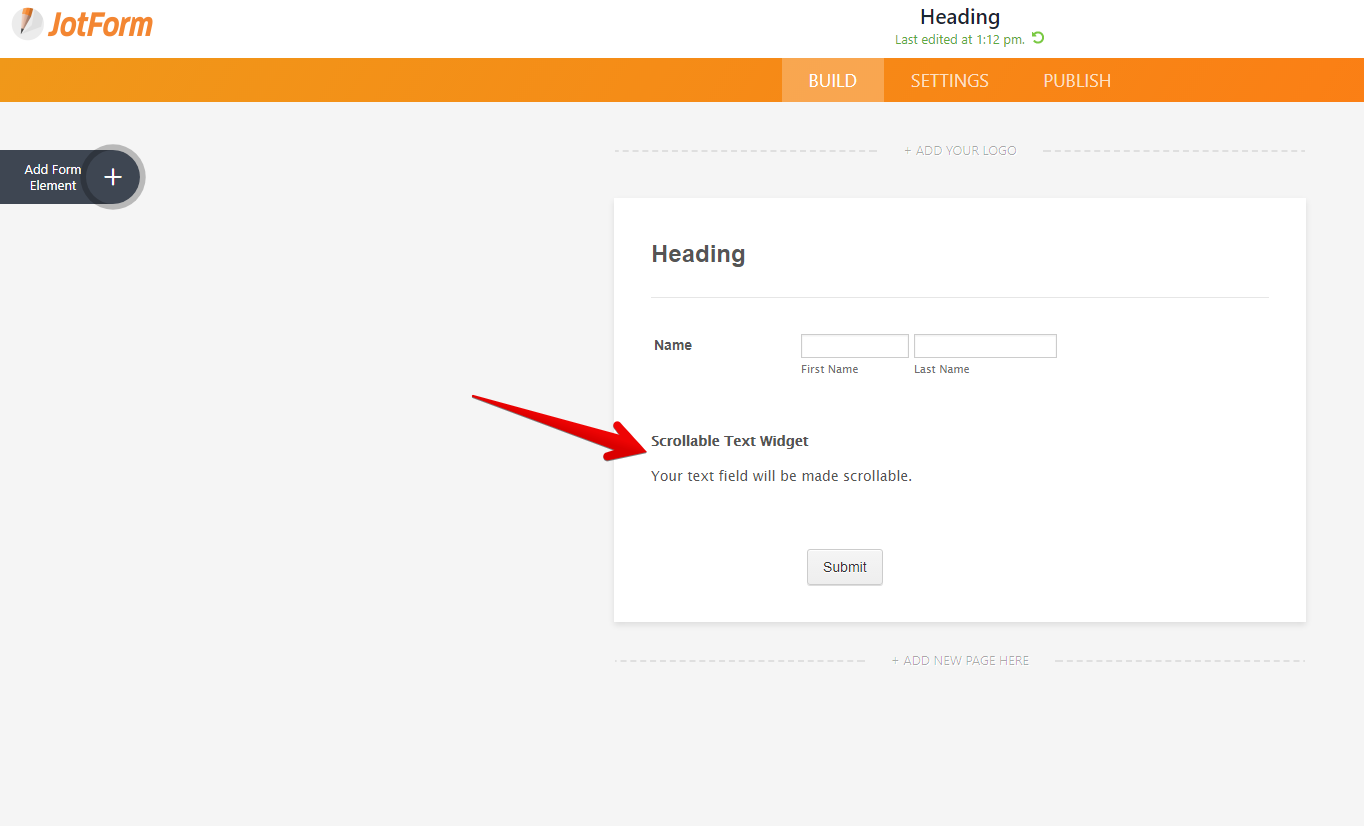
Thanks
- Mobile Forms
- My Forms
- Templates
- Integrations
- INTEGRATIONS
- See 100+ integrations
- FEATURED INTEGRATIONS
PayPal
Slack
Google Sheets
Mailchimp
Zoom
Dropbox
Google Calendar
Hubspot
Salesforce
- See more Integrations
- Products
- PRODUCTS
Form Builder
Jotform Enterprise
Jotform Apps
Store Builder
Jotform Tables
Jotform Inbox
Jotform Mobile App
Jotform Approvals
Report Builder
Smart PDF Forms
PDF Editor
Jotform Sign
Jotform for Salesforce Discover Now
- Support
- GET HELP
- Contact Support
- Help Center
- FAQ
- Dedicated Support
Get a dedicated support team with Jotform Enterprise.
Contact SalesDedicated Enterprise supportApply to Jotform Enterprise for a dedicated support team.
Apply Now - Professional ServicesExplore
- Enterprise
- Pricing





























































