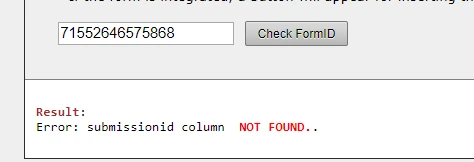-
gotonovyAsked on June 20, 2017 at 8:24 PM
I just have an issue at the moment where the integration from my form to Google Sheets has stopped working.
All the previous submissions have come through fine, although any new ones as of 20/06/17 have stopped coming through. I can still see the new submissions through JotForm, but they haven't appeared on the sheet.
I have added 3 columns at the end of the spreadsheet. I'm not sure whether this has affected it? I haven't changed anything else.
The form I'm using is https://form.jotform.co/71552646575868
Any help on this would be appreciated
Thanks
-
Elton Support Team LeadReplied on June 20, 2017 at 11:38 PM
Yes, that's definitely the reason why it has stopped from working.
When I tried to sync your submissions with your Google Spreadsheet, it prompted this error. This most likely happened when the integrated spreadsheet was edited.
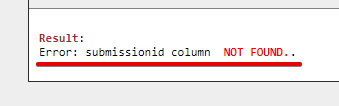
Unfortunately, we do not recommend editing the integrated spreadsheet. Chances are it would break the integration.
If you want to add something to the spreadsheet, you can do it on a separate tab sheet.
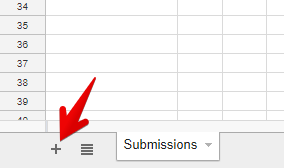
Thanks
-
gotonovyReplied on June 21, 2017 at 9:12 AM
Thanks for your reply. I have now redone the integration of the form and have not added any columns, just editing the data in a few cells, yet I am still getting this issue.
What else is causing this problem? Are you not able to change the text in individual cells? I'm sure it worked last year when I did the same thing.
-
David JotForm Support ManagerReplied on June 21, 2017 at 12:30 PM
I just also tried to push the missing submissions manually, but an error occurred:
Please remove the integration, and integrate back-again, this time do not do a single edit on the newly integrated spreadsheet: https://www.jotform.com/help/228-How-to-Integrate-Form-with-Google-Spreadsheet
Also, if you still need to apply some edits in the spreadsheet, you can use the import range feature to pull the data from the integrated spreadsheet into a new one, in that way the integration will remain intact, and you can customize the new one.
- Mobile Forms
- My Forms
- Templates
- Integrations
- INTEGRATIONS
- See 100+ integrations
- FEATURED INTEGRATIONS
PayPal
Slack
Google Sheets
Mailchimp
Zoom
Dropbox
Google Calendar
Hubspot
Salesforce
- See more Integrations
- Products
- PRODUCTS
Form Builder
Jotform Enterprise
Jotform Apps
Store Builder
Jotform Tables
Jotform Inbox
Jotform Mobile App
Jotform Approvals
Report Builder
Smart PDF Forms
PDF Editor
Jotform Sign
Jotform for Salesforce Discover Now
- Support
- GET HELP
- Contact Support
- Help Center
- FAQ
- Dedicated Support
Get a dedicated support team with Jotform Enterprise.
Contact SalesDedicated Enterprise supportApply to Jotform Enterprise for a dedicated support team.
Apply Now - Professional ServicesExplore
- Enterprise
- Pricing