-
stuartlAsked on June 20, 2017 at 10:17 PM
how can i put some thing on the one of my forms that will take video testimonial of my customers?
-
RoseReplied on June 21, 2017 at 2:26 AM
Thank you for contacting us.
I'm quite confused about your question. Are you referring adding a video testimonial to your form to be seen by your user or do you want to allow your user to upload their video testimonial to your form?
If the situation is the first case, you can upload video to your form by using widget such as youtube, Iframe embed and testimonial widget. Here is a demo form includes all these widgets. Feel free to clone it.
https://form.jotformpro.com/71711152323949
If the thing you want is the second case, you can add your form to an upload field to allow your user to upload videos. However, the extension of the video should be the extension specified in this field.
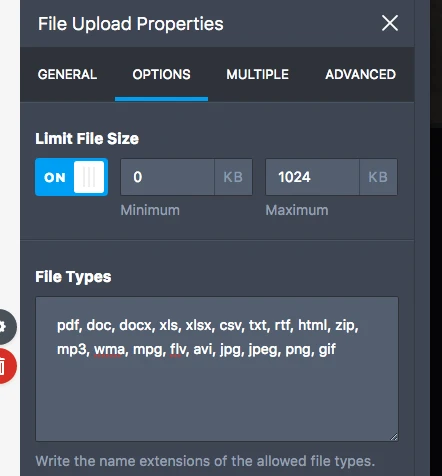
If your question is not related any of these, please provide us some more information.
-
stuartlReplied on June 21, 2017 at 3:56 PM
I want to allow the user of the form to upload their video testimonial to my form, but want them to be able to take the video from the form directly, not via take a video from camera, save file then upload. so camera interface ideally is on the form when the user clicks on it
-
David JotForm SupportReplied on June 21, 2017 at 5:36 PM
I do not believe we currently have any widgets that allow for capturing and uploading video through the form. We have a widget that will allow for taking photos, but not for video. This is likely due to the file size of uncompressed video. A short video would very quickly become a large file.
-
stuartlReplied on June 21, 2017 at 5:41 PM
Could i embed a 3party iframe type widget to profrom this?
-
Kiran Support Team LeadReplied on June 21, 2017 at 8:17 PM
If you have any widget that can capture video live, you may try embedding the code using the iframe embed widget on the form. However, please note that the video captured cannot be stored with JotForm submissions since it is being accessed using an iframe. This might work only if the widget offers to save the recorded video to its account or any external storage space like Google Drive/DropBox.
Hope this information helps!
- Mobile Forms
- My Forms
- Templates
- Integrations
- INTEGRATIONS
- See 100+ integrations
- FEATURED INTEGRATIONS
PayPal
Slack
Google Sheets
Mailchimp
Zoom
Dropbox
Google Calendar
Hubspot
Salesforce
- See more Integrations
- Products
- PRODUCTS
Form Builder
Jotform Enterprise
Jotform Apps
Store Builder
Jotform Tables
Jotform Inbox
Jotform Mobile App
Jotform Approvals
Report Builder
Smart PDF Forms
PDF Editor
Jotform Sign
Jotform for Salesforce Discover Now
- Support
- GET HELP
- Contact Support
- Help Center
- FAQ
- Dedicated Support
Get a dedicated support team with Jotform Enterprise.
Contact SalesDedicated Enterprise supportApply to Jotform Enterprise for a dedicated support team.
Apply Now - Professional ServicesExplore
- Enterprise
- Pricing





























































