-
andreolukasAsked on June 21, 2017 at 2:18 AM
Hi,
I have spent a number of hours testing the forms I just made but cannot seem to figure out what the problem is. Both forms' email addresses are not on the bounce list.
I have attached some screenshots of what I've done - please let me know what I can do.
Thanks for your time,
Andreo
P.S. I thought you could attach more than one screenshot - if you need the others, let me know.
P.P.S. File was too large. Uploading something else just to get this done and over with.
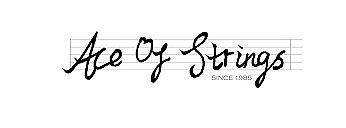
-
Ashwin JotForm SupportReplied on June 21, 2017 at 5:04 AM
Hello Andreo,
I'm sorry for the trouble caused to you. I did check your last edited form "AOS Inquiry Form" and did not find any issue with that. You have configured your notification and auto-responder email alert correctly and submission emails should be sent successfully.
I checked our email logs and found that submission emails are being sent successfully to inquiry@aceofstrings.com. Please check the email logs below:
[2017-06-21 02:06:18] Submission #3738343780327386166 Form #71699474583474 SENT to inquiry@aceofstrings.com from smtp:inquiry@aceofstrings.com, via SMTP
[2017-06-20 05:35:46] Submission #3737605466713540337 Form #71699474583474 SENT to inquiry@aceofstrings.com from smtp:inquiry@aceofstrings.com, via SMTP
Have you checked your SPAM folder already? Please check your spam folder and see if the submission emails ended up there. If the issue persists, I would suggest you to please use noreply@jotform.com as "Sender Email" of your email alert and see if that solves your problem. Please check the screenshot below on how to select noreply@jotform.com as sender email:

Hope this helps.
Do get back to us if you have any questions.
Thank you!
- Mobile Forms
- My Forms
- Templates
- Integrations
- INTEGRATIONS
- See 100+ integrations
- FEATURED INTEGRATIONS
PayPal
Slack
Google Sheets
Mailchimp
Zoom
Dropbox
Google Calendar
Hubspot
Salesforce
- See more Integrations
- Products
- PRODUCTS
Form Builder
Jotform Enterprise
Jotform Apps
Store Builder
Jotform Tables
Jotform Inbox
Jotform Mobile App
Jotform Approvals
Report Builder
Smart PDF Forms
PDF Editor
Jotform Sign
Jotform for Salesforce Discover Now
- Support
- GET HELP
- Contact Support
- Help Center
- FAQ
- Dedicated Support
Get a dedicated support team with Jotform Enterprise.
Contact SalesDedicated Enterprise supportApply to Jotform Enterprise for a dedicated support team.
Apply Now - Professional ServicesExplore
- Enterprise
- Pricing



























































