-
M732burkeAsked on June 21, 2017 at 7:08 AM
I have a large text box on last page of this form. Beneath the text box, we put a signature box. When I save the form to send to client as a PDF, all the information saves except the box of text. We need the box of text to be visible in the PDF with the signature box. Can we link the two somehow?
https://form.jotform.us/63332445961154
You answered about the signature box. What I need to be a part of the PDF copy of the form is the TEXT BOX. The signature is appearing.
Page URL: https://form.jotform.us/63332445961154 -
liyamReplied on June 21, 2017 at 9:42 AM
If what you are looking for is the signature box, unfortunately, the signature box is not compatible with PDF forms, so it becomes a regular textbox when it gets converted to PDF.
If you have additional questions, please let us know.
-
M732burkeReplied on June 21, 2017 at 10:04 AM
The signature box shows up perfectly on the PDF when we download our forms. What does NOT show up is the text box above it. Can we somehow connect the two or make the text box (long agreement to which people are signing agreement) appear in the downloaded PDF of the form?
-
Support_Management Jotform SupportReplied on June 21, 2017 at 12:40 PM
What you're referring to is your Parent Contract Text Field. To include these on your PDF, just enable Show Headers and Text from the Submissions Page.
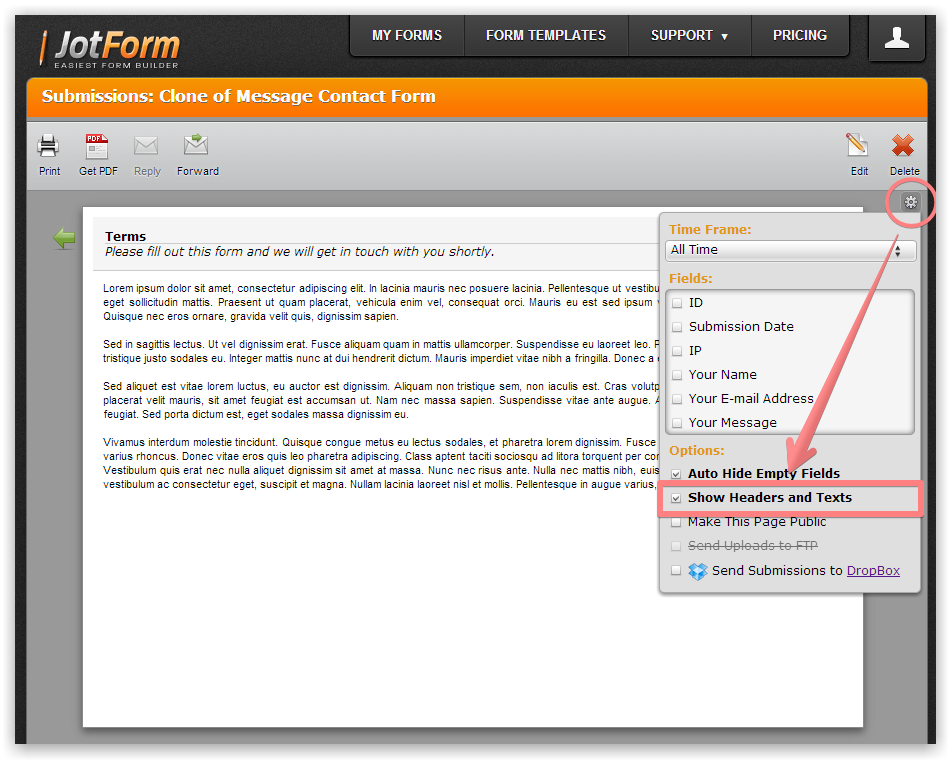
Complete guide: How-to-Show-Headers-and-Text-in-the-PDF
-
M732burkeReplied on June 21, 2017 at 4:43 PMYay! Hooray! Just what I needed to know. Had no idea what that little wheelie thing was for.
Thanks
...
- Mobile Forms
- My Forms
- Templates
- Integrations
- INTEGRATIONS
- See 100+ integrations
- FEATURED INTEGRATIONS
PayPal
Slack
Google Sheets
Mailchimp
Zoom
Dropbox
Google Calendar
Hubspot
Salesforce
- See more Integrations
- Products
- PRODUCTS
Form Builder
Jotform Enterprise
Jotform Apps
Store Builder
Jotform Tables
Jotform Inbox
Jotform Mobile App
Jotform Approvals
Report Builder
Smart PDF Forms
PDF Editor
Jotform Sign
Jotform for Salesforce Discover Now
- Support
- GET HELP
- Contact Support
- Help Center
- FAQ
- Dedicated Support
Get a dedicated support team with Jotform Enterprise.
Contact SalesDedicated Enterprise supportApply to Jotform Enterprise for a dedicated support team.
Apply Now - Professional ServicesExplore
- Enterprise
- Pricing




























































