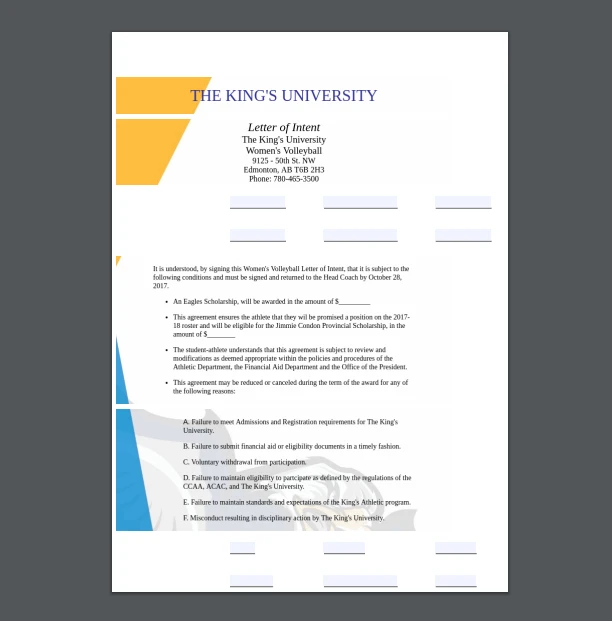-
KatieeeeAsked on June 21, 2017 at 10:07 PM
-
Chriistian Jotform SupportReplied on June 21, 2017 at 11:47 PM
I cloned your form (https://form.jotform.ca/Katieeee/imported-form-google-docs---create-) and generated a fillable PDF version. I was able to replicate the issue. It seems that the background image doesn't fit the form's page and has lines.
I will forward this issue to our dev team, however, we can't give you an ETA for when this will be fixed. Rest assured you will be informed in this thread if there are any updates.
For the meantime, I would suggest removing first the background image or use any other image for generating the Fillable PDF of your form and see if this helps.
Regards.
-
eugeneReplied on December 26, 2018 at 8:55 AM
Hello, sorry for our late response about this issue.
This issue is no longer reproducible with the new PDF Editor.
However, after converting your form to PDF Form, you need to upload your background image manually.
In order to do that, you can head to PUBLISH tab of your form builder screen, click PDF on the left, then click DOWNLOAD.
After clicking download, the new PDF Editor page will open. In that page, you can customize your fillable PDF form as you like.
Thank you.
- Mobile Forms
- My Forms
- Templates
- Integrations
- INTEGRATIONS
- See 100+ integrations
- FEATURED INTEGRATIONS
PayPal
Slack
Google Sheets
Mailchimp
Zoom
Dropbox
Google Calendar
Hubspot
Salesforce
- See more Integrations
- Products
- PRODUCTS
Form Builder
Jotform Enterprise
Jotform Apps
Store Builder
Jotform Tables
Jotform Inbox
Jotform Mobile App
Jotform Approvals
Report Builder
Smart PDF Forms
PDF Editor
Jotform Sign
Jotform for Salesforce Discover Now
- Support
- GET HELP
- Contact Support
- Help Center
- FAQ
- Dedicated Support
Get a dedicated support team with Jotform Enterprise.
Contact SalesDedicated Enterprise supportApply to Jotform Enterprise for a dedicated support team.
Apply Now - Professional ServicesExplore
- Enterprise
- Pricing