-
momondoWTMWAsked on June 22, 2017 at 6:10 AM
Hello,
When I created my account and firm form, I struggled with language settings. They have now been all set to English, yet when I test the form, clicking send without filling it out, I receive a French "this field is required" phrase on all required fields. I can't seem to find where i can modify these phrases. Not only would i prefer it to be in English, but my form will need to be translated into a few different languages and i would like to know how these "required field" notifications can be translated (either automatically or manually) as well.
The "please wait" text that appears on the "submit" button when you have filled out the form and send it, is also is in French. I would like to be able to modify it as well.
Please see screenshot for reference.
Thank you for your help.
Sincerely,
Fanny
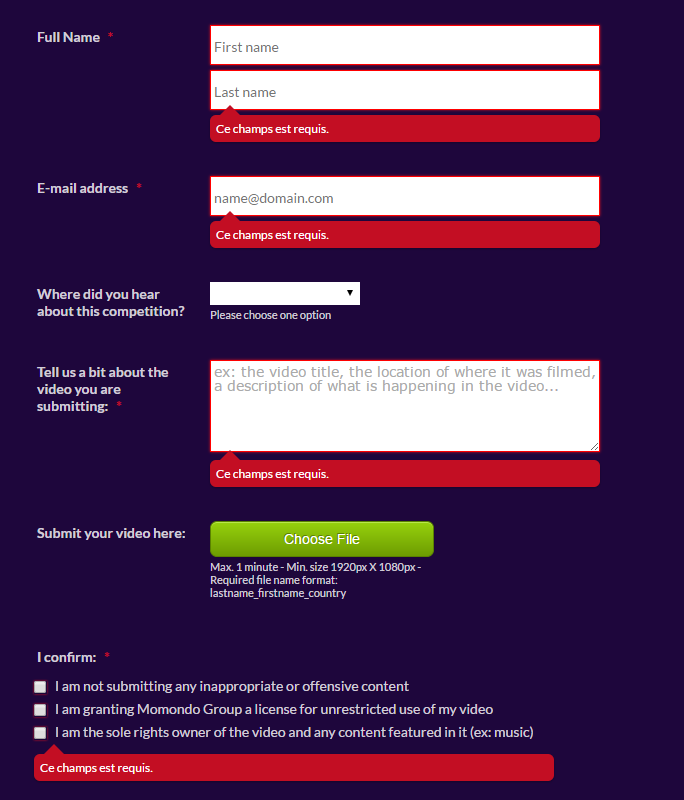
-
Nik_CReplied on June 22, 2017 at 7:03 AM
Please follow this guide to change the form warnings: https://www.jotform.com/help/61-How-to-Change-Form-Warnings
You will find the "Please wait" message there as well, so you can edit it:
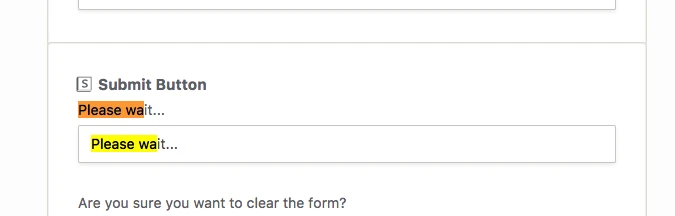
If you have any further questions please let us know.
Thank you!
- Mobile Forms
- My Forms
- Templates
- Integrations
- INTEGRATIONS
- See 100+ integrations
- FEATURED INTEGRATIONS
PayPal
Slack
Google Sheets
Mailchimp
Zoom
Dropbox
Google Calendar
Hubspot
Salesforce
- See more Integrations
- Products
- PRODUCTS
Form Builder
Jotform Enterprise
Jotform Apps
Store Builder
Jotform Tables
Jotform Inbox
Jotform Mobile App
Jotform Approvals
Report Builder
Smart PDF Forms
PDF Editor
Jotform Sign
Jotform for Salesforce Discover Now
- Support
- GET HELP
- Contact Support
- Help Center
- FAQ
- Dedicated Support
Get a dedicated support team with Jotform Enterprise.
Contact SalesDedicated Enterprise supportApply to Jotform Enterprise for a dedicated support team.
Apply Now - Professional ServicesExplore
- Enterprise
- Pricing



























































