-
TBSEAsked on June 22, 2017 at 12:02 PM
Hello,
First, love this software and the tech support I have been given. As a tech novice, your group is definitely A-Level.
Quick inquiry, if there a way, after I create a certain JotForm, that a user can have the JotForm on the homescreen of their smartphone, which will prevent them from going to a website to submit their information within the JotForm?
Thanks again,
George
Page URL: https://tbsportsentertainment.com -
David JotForm SupportReplied on June 22, 2017 at 1:04 PM
I am not quite sure what you are looking to do. You can create direct links to web pages as icons on most phones. Since forms are hosted online, they would need to visit the forms page through a web browser in order to access the form.
If there is something else you are trying to do, let us know a bit more information and we will be happy to help.
-
TBSEReplied on June 22, 2017 at 10:10 PM
Hello David,
Basically, have a logo on the homescreen of the users smartphone, as when they click the logo, the JotForm opens up, appears, just like the apps that are already included with smartphones when you purchase them.
How can you create the ICON you mentioned on the homescreen, like you mentioned in your 2nd sentence?
THanks,
George
-
David JotForm Support ManagerReplied on June 22, 2017 at 11:23 PM
Basically, what you are looking for has to be done by each user, as shown on this tutorial: https://www.howtogeek.com/196087/how-to-add-websites-to-the-home-screen-on-any-smartphone-or-tablet/
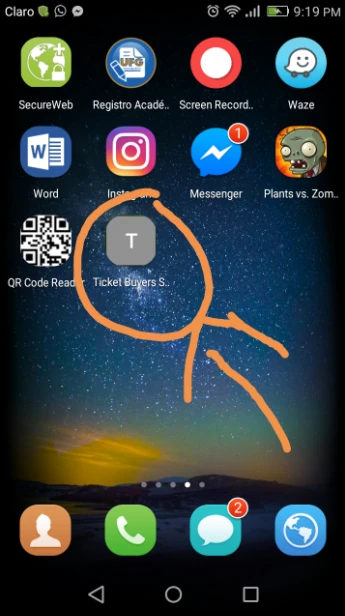
-
TBSEReplied on June 27, 2017 at 1:19 AM
Hello,
Is there a way to change the actual homescreen logo that will display on the user's homescreen?
George
-
Nik_CReplied on June 27, 2017 at 2:42 AM
Unfortunately, there is no easy way to do that, that will be the default one. Those icons are created by the Browser and they are a default. The only way to create one icon for all users is to create an application and
If you have any further questions please let us know.
Thank you!
-
Nik_CReplied on June 27, 2017 at 2:43 AM
I'm sorry, I didn't finish my last sentence. So, the only way the icon will be the same for all users is to create a mobile application where the form will be embedded.
Thank you!
- Mobile Forms
- My Forms
- Templates
- Integrations
- INTEGRATIONS
- See 100+ integrations
- FEATURED INTEGRATIONS
PayPal
Slack
Google Sheets
Mailchimp
Zoom
Dropbox
Google Calendar
Hubspot
Salesforce
- See more Integrations
- Products
- PRODUCTS
Form Builder
Jotform Enterprise
Jotform Apps
Store Builder
Jotform Tables
Jotform Inbox
Jotform Mobile App
Jotform Approvals
Report Builder
Smart PDF Forms
PDF Editor
Jotform Sign
Jotform for Salesforce Discover Now
- Support
- GET HELP
- Contact Support
- Help Center
- FAQ
- Dedicated Support
Get a dedicated support team with Jotform Enterprise.
Contact SalesDedicated Enterprise supportApply to Jotform Enterprise for a dedicated support team.
Apply Now - Professional ServicesExplore
- Enterprise
- Pricing





























































