-
ECD2013Asked on June 22, 2017 at 2:28 PM
-
Ashwin JotForm SupportReplied on June 22, 2017 at 2:55 PM
Hello ECD2013,
Please note that for your embedded form to be mobile responsive, we recommend embedding the form to your website using its iFrame embed code. I did check your webpage and found that you have used your form's script code. I would suggest you to please embed your form using its iFrame embed code and that should solve your problem. The following guide should help you how to grab your form's iFrame embed code: https://www.jotform.com/help/148-Getting-the-form-iFrame-code
Hope this helps.
Do try it out and get back to us if the issue persists.
Thank you!
-
ECD2013Replied on June 22, 2017 at 3:44 PMThis still doesn't work.
Get Outlook for iOS
________________________________
... -
SvenReplied on June 22, 2017 at 4:14 PM
I checked your webpage on a mobile device and I was able to view it without issues, please see:
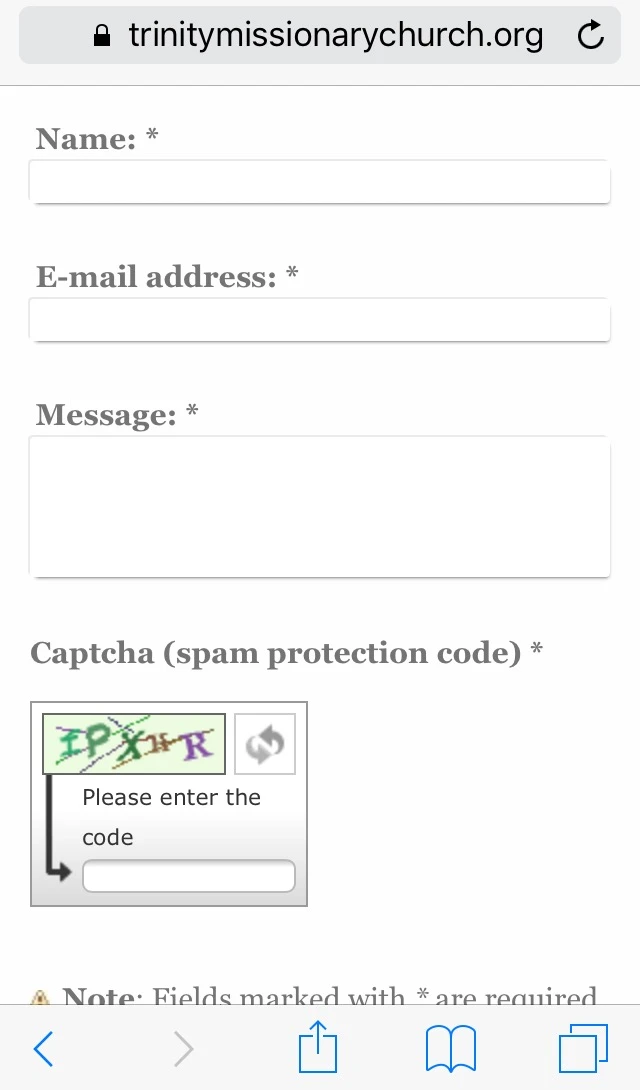
Can you please explain a bit further what is the issue you're facing so we can troubleshoot, as I have just checked and I couldn't find any issues.
-
ECD2013Replied on June 22, 2017 at 4:43 PMThat is the wrong page,
https://www.trinitymissionarychurch.org/vbs-2017/
... -
SvenReplied on June 22, 2017 at 4:52 PM
Apologies for the confusion.
Can you change the embedding code into the following code:
<iframe id="JotFormIFrame-71705275373155" onDISABLEDload="window.parent.scrollTo(0,0)" allowtransparency="true" src="https://form.jotform.us/71705275373155" frameborder="0" style="width:100%; height:539px; border:none;" scrolling="yes"> </iframe> <script type="text/javascript"> var ifr = document.getElementById("JotFormIFrame-71705275373155"); if(window.location.href && window.location.href.indexOf("?") > -1) { var get = window.location.href.substr(window.location.href.indexOf("?") + 1); if(ifr && get.length > 0) { var src = ifr.src; src = src.indexOf("?") > -1 ? src + "&" + get : src + "?" + get; ifr.src = src; } } window.handleIFrameMessage = function(e) { var args = e.data.split(":"); if (args.length > 2) { iframe = document.getElementById("JotFormIFrame-" + args[2]); } else { iframe = document.getElementById("JotFormIFrame"); } if (!iframe) return; switch (args[0]) { case "scrollIntoView": iframe.scrollIntoView(); break; case "setHeight": iframe.style.height = args[1] + "px"; break; case "collapseErrorPage": if (iframe.clientHeight > window.innerHeight) { iframe.style.height = window.innerHeight + "px"; } break; case "reloadPage": window.location.reload(); break; } var isJotForm = (e.origin.indexOf("jotform") > -1) ? true : false; if(isJotForm && "contentWindow" in iframe && "postMessage" in iframe.contentWindow) { var urls = {"docurl":encodeURIComponent(document.URL),"referrer":encodeURIComponent(document.referrer)}; iframe.contentWindow.postMessage(JSON.stringify({"type":"urls","value":urls}), "*"); } }; if (window.addEventListener) { window.addEventListener("message", handleIFrameMessage, false); } else if (window.attachEvent) { window.attachEvent("onmessage", handleIFrameMessage); } </script>
I have just tested this on my test page and it worked without issues, please let us know if the issue still persists.
-
ECD2013Replied on June 22, 2017 at 5:43 PMStill no luck. All I get is the left side bar.
Get Outlook for iOS
________________________________
... -
David JotForm SupportReplied on June 22, 2017 at 6:37 PM
I checked your page on mobile and the form did load on my end:
Is it still not showing on yours? I checked a couple different devices and the embedded form loaded on both.
-
ECD2013Replied on June 22, 2017 at 7:43 PMStill not showing up. We have tried on iPhone 6, 7, and SE here is all we get.[Image]
Get Outlook for iOS
________________________________
... -
MikeReplied on June 22, 2017 at 8:07 PM
It appears that 1&1 builder hides embedded content on mobile websites.
You can try to un-check the option called 'Only display optimized content on smartphones and tablets' via Settings > MyWebsite Mobile at 1&1.
Thank you.
-
ECD2013Replied on June 22, 2017 at 9:43 PMLooks like that did it!!! Thank you for all of your help!!!
... -
WilliamRReplied on June 22, 2017 at 9:59 PM
Glad to know that it works. Should you have any other concerns, feel free to contact us anytime.
- Mobile Forms
- My Forms
- Templates
- Integrations
- INTEGRATIONS
- See 100+ integrations
- FEATURED INTEGRATIONS
PayPal
Slack
Google Sheets
Mailchimp
Zoom
Dropbox
Google Calendar
Hubspot
Salesforce
- See more Integrations
- Products
- PRODUCTS
Form Builder
Jotform Enterprise
Jotform Apps
Store Builder
Jotform Tables
Jotform Inbox
Jotform Mobile App
Jotform Approvals
Report Builder
Smart PDF Forms
PDF Editor
Jotform Sign
Jotform for Salesforce Discover Now
- Support
- GET HELP
- Contact Support
- Help Center
- FAQ
- Dedicated Support
Get a dedicated support team with Jotform Enterprise.
Contact SalesDedicated Enterprise supportApply to Jotform Enterprise for a dedicated support team.
Apply Now - Professional ServicesExplore
- Enterprise
- Pricing































































