-
snjroseAsked on June 22, 2017 at 3:13 PM
Is there a way I can make it so my forms will not accept special characters not found in the English language? I basically only want to accept characters found on a traditional American keyboard. Is that possible?
-
Support_Management Jotform SupportReplied on June 22, 2017 at 3:48 PM
I'm afraid that's not possible within JotForm. The only Validation you can achieve on a field level are the following:
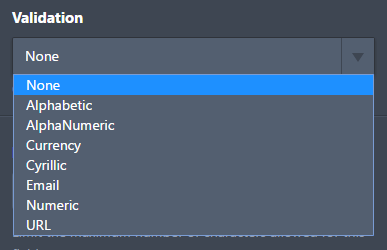
Even if you select Alphabetic or AlphaNumeric as your Validation, users can still type in and enter non-English characters (e.g. Hebrew, Chinese, Japanese, etc) since all these languages are still considered Alphabetic.
It's worth mentioning that this can be done outside JotForm so if you have a developer, you can tell him about your requirement and have it added to your form's Full Source code.
Complete guide: How-to-get-the-Full-Source-Code-of-your-Form
Once he has the full source code, he just needs to programmatically prevent non-English characters from being entered using Javascript. To give him a head start, here's an example I found online while Googling around: http://jsfiddle.net/leniel/Fn9cy/7/
- Mobile Forms
- My Forms
- Templates
- Integrations
- INTEGRATIONS
- See 100+ integrations
- FEATURED INTEGRATIONS
PayPal
Slack
Google Sheets
Mailchimp
Zoom
Dropbox
Google Calendar
Hubspot
Salesforce
- See more Integrations
- Products
- PRODUCTS
Form Builder
Jotform Enterprise
Jotform Apps
Store Builder
Jotform Tables
Jotform Inbox
Jotform Mobile App
Jotform Approvals
Report Builder
Smart PDF Forms
PDF Editor
Jotform Sign
Jotform for Salesforce Discover Now
- Support
- GET HELP
- Contact Support
- Help Center
- FAQ
- Dedicated Support
Get a dedicated support team with Jotform Enterprise.
Contact SalesDedicated Enterprise supportApply to Jotform Enterprise for a dedicated support team.
Apply Now - Professional ServicesExplore
- Enterprise
- Pricing



























































