-
jayAsked on June 23, 2017 at 5:37 AM
hi there,
I am almost there with the form setup the only annoying thing I can see is the area code in the phone number has just no space to view what the user enters - it just shows an icon there - I haven't messed around with any of the settings - what I would like is to have some character spacing there if that is not possible just remove it so the form is usable - any quick advice would be most welcome as I want to subscribe your service and the directors will want to see the form in good working condition. Why does this phone field have this icon on the right side as u activate the field - it just limits what the user can see
Any help advice would be most welcome.
Jay
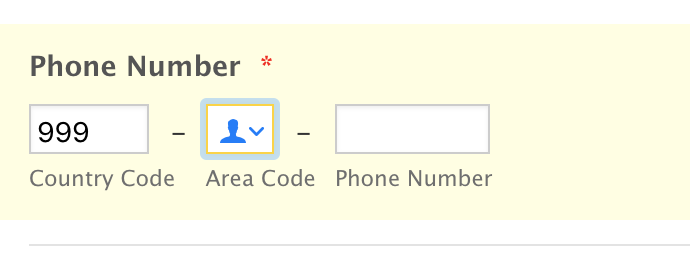
-
Nik_CReplied on June 23, 2017 at 8:20 AM
That looks like an auto-fill feature from the browser, but since the field is too small it took all the space.
I wasn't able to replicate this issue on my side, but you could resolve that by adding the below CSS code to your Custom CSS field:
#input_14_area{
width:40px;
}
#input_17_area { width: 40px; }
It will increase the area code field so your users will be able to input data. And it will do it for both area code fields.
If you have any further questions please let us know.
Thank you!
-
Nik_CReplied on June 23, 2017 at 8:22 AM
Also, I forgot to mention that you can increase the above numbers to fit your needs, I put 40px, and it looks like this: https://form.jotformpro.com/71733329395968
Thank you!
-
londoncorereviewReplied on June 23, 2017 at 8:43 AMMany thanks will try that I am using the Safari Browser on Sierra Operating system on the Mac - perhaps in future this setting could be done for Safari as there will be many people who use Macs to fill out the forms - Many thanks for your courteous reply and TY !!!
Kind Regards,
Jayesh Parmar.
IT Support
Official site: http://www.corereview.co.uk
Web App: http://www.londoncorereviewapp.com
... -
londoncorereviewReplied on June 23, 2017 at 8:43 AMI think that I looking better any chance of making that rectangle wider so you can put 4 or more digits for area code for example in the uk we use area codes like 0208
Kind Regards,
Jayesh Parmar.
IT Support
Official site: http://www.corereview.co.uk
Web App: http://www.londoncorereviewapp.com
... -
Nik_CReplied on June 23, 2017 at 9:55 AM
You can make the area code field wider by increasing the number in CSS I provided above.
So please use this CSS:
#input_14_area{
width: 60px;
}
#input_17_area {
width: 60px;
}
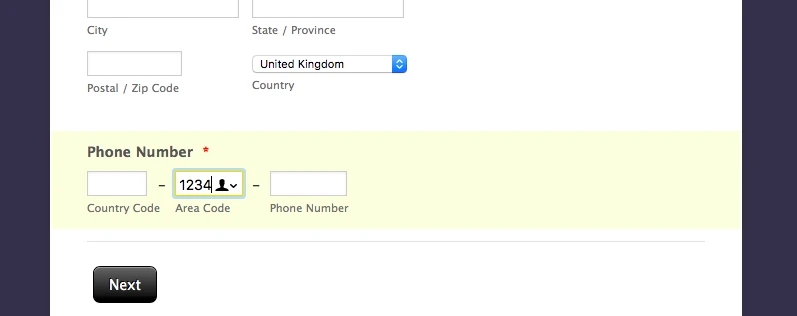
It will fit four numbers.
If that is what you had in mind?
Thank you!
-
londoncorereviewReplied on June 23, 2017 at 11:43 AMThat is excellent NIK !!!! Ty so SO MUCH
My final request is to increase the PHONE NUMBER FIELD to 12 characters
I hope by me asking for these requests, the responsive layout of the form won’t be jeopardised
... -
David JotForm Support ManagerReplied on June 23, 2017 at 1:22 PM
Try injecting this code: https://www.jotform.com/help/117-How-to-Inject-Custom-CSS-Codes
#input_14_phone{
width: 105% !important;
}
- Mobile Forms
- My Forms
- Templates
- Integrations
- INTEGRATIONS
- See 100+ integrations
- FEATURED INTEGRATIONS
PayPal
Slack
Google Sheets
Mailchimp
Zoom
Dropbox
Google Calendar
Hubspot
Salesforce
- See more Integrations
- Products
- PRODUCTS
Form Builder
Jotform Enterprise
Jotform Apps
Store Builder
Jotform Tables
Jotform Inbox
Jotform Mobile App
Jotform Approvals
Report Builder
Smart PDF Forms
PDF Editor
Jotform Sign
Jotform for Salesforce Discover Now
- Support
- GET HELP
- Contact Support
- Help Center
- FAQ
- Dedicated Support
Get a dedicated support team with Jotform Enterprise.
Contact SalesDedicated Enterprise supportApply to Jotform Enterprise for a dedicated support team.
Apply Now - Professional ServicesExplore
- Enterprise
- Pricing





























































