-
royden.woodAsked on June 23, 2017 at 1:48 PM
We are finding that the data received in the PDF is missing information that is submitted in the form. Is this a common occurrence? Are there any ways to mitigate this?
Page URL: https://form.jotform.com/51825946332964 -
John_BensonReplied on June 23, 2017 at 4:04 PM
May we know what data or form field that is missing in the PDF?
I cloned the form (https://form.jotform.com/51825946332964) you provided and I noticed that a lot of fields are not set to Required. It means that a user can skip any field and if the user submitted the form there will be missing data in the PDF or Submission. To enable the Required feature, please follow this guide:
1. Log in to your account
2. Select the field and click the Properties icon.
3. In the General tab, enable the Required feature.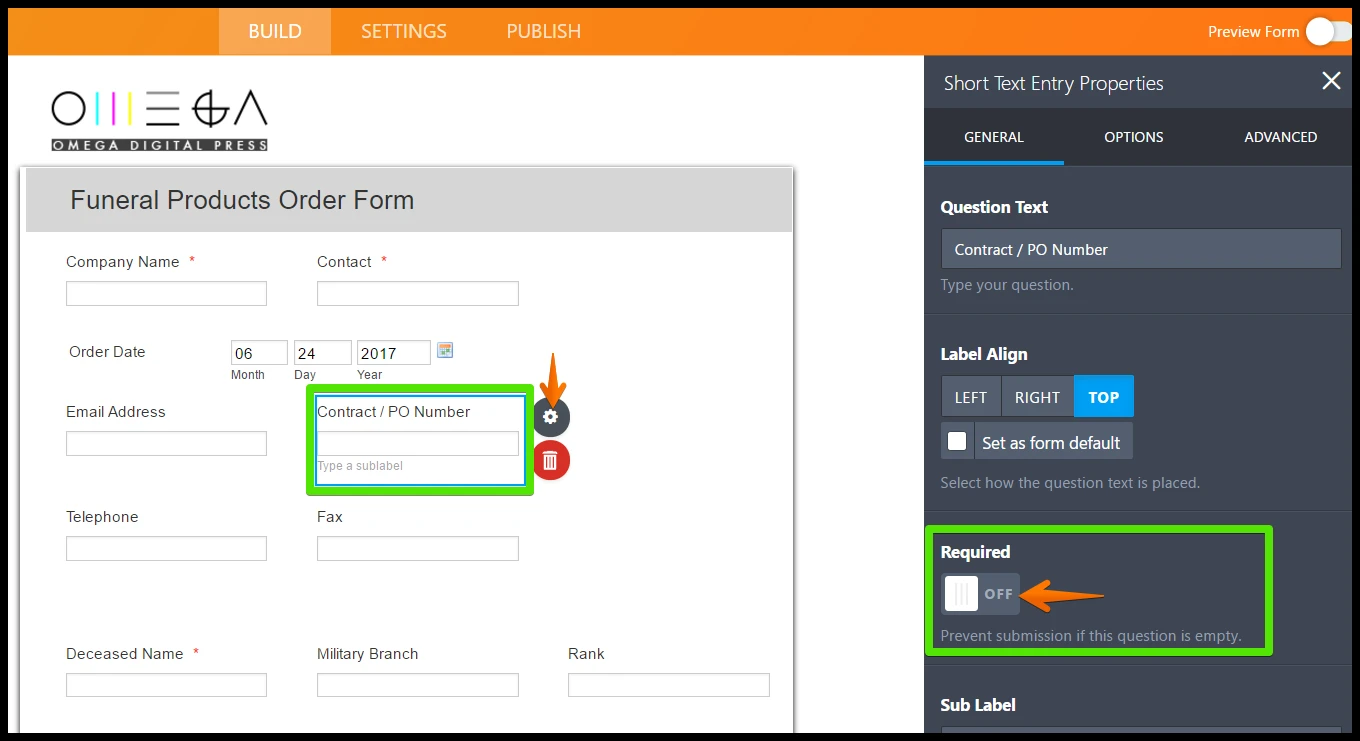
- Mobile Forms
- My Forms
- Templates
- Integrations
- INTEGRATIONS
- See 100+ integrations
- FEATURED INTEGRATIONS
PayPal
Slack
Google Sheets
Mailchimp
Zoom
Dropbox
Google Calendar
Hubspot
Salesforce
- See more Integrations
- Products
- PRODUCTS
Form Builder
Jotform Enterprise
Jotform Apps
Store Builder
Jotform Tables
Jotform Inbox
Jotform Mobile App
Jotform Approvals
Report Builder
Smart PDF Forms
PDF Editor
Jotform Sign
Jotform for Salesforce Discover Now
- Support
- GET HELP
- Contact Support
- Help Center
- FAQ
- Dedicated Support
Get a dedicated support team with Jotform Enterprise.
Contact SalesDedicated Enterprise supportApply to Jotform Enterprise for a dedicated support team.
Apply Now - Professional ServicesExplore
- Enterprise
- Pricing



























































