-
samhannaAsked on June 24, 2017 at 4:09 AM
-
Welvin Support Team LeadReplied on June 24, 2017 at 7:05 AM
You have to apply for non-profit using this link: https://www.jotform.com/nonprofit/pricing/.
Upon submitting your application, allow us up to 24 hrs for the approval. Once you get approved, you should get an email like this:
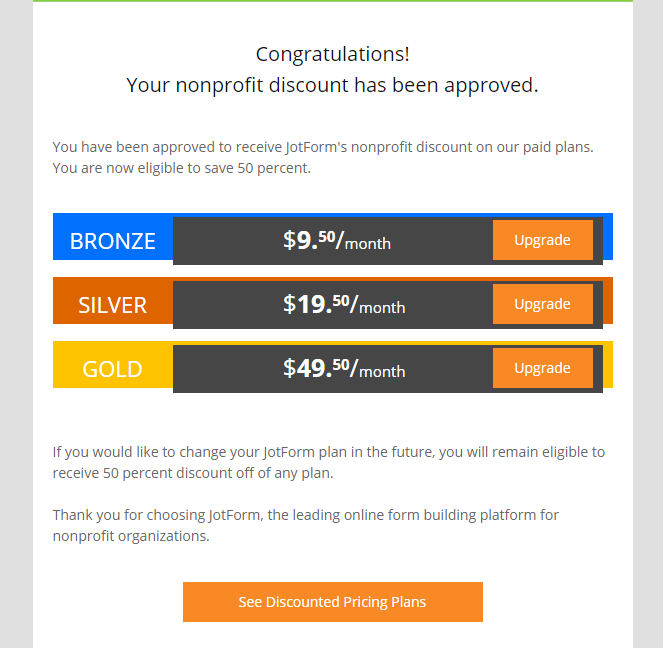
Please note that before you click on the "See Discounted Pricing Plans" button, make sure you have opened a fresh session with Jotform on the same browser.
-
samhannaReplied on June 24, 2017 at 4:41 PM
I followed your instructions and I was not able to get the screen to enter the PayPal information. Is this because I did not buy any of your plans yet?
-
Kevin Support Team LeadReplied on June 24, 2017 at 5:44 PM
You should still be able to upgrade your account no matter if you are under the free status or not.
Please, check on the email you have received about your non-profit application discount approved, click on the desired plan and select your payment schedule as well as the payment method, in your case it should be PayPal:

You will be redirected to PayPal where you will need to enter the needed information, please let us know if you have any question.
- Mobile Forms
- My Forms
- Templates
- Integrations
- INTEGRATIONS
- See 100+ integrations
- FEATURED INTEGRATIONS
PayPal
Slack
Google Sheets
Mailchimp
Zoom
Dropbox
Google Calendar
Hubspot
Salesforce
- See more Integrations
- Products
- PRODUCTS
Form Builder
Jotform Enterprise
Jotform Apps
Store Builder
Jotform Tables
Jotform Inbox
Jotform Mobile App
Jotform Approvals
Report Builder
Smart PDF Forms
PDF Editor
Jotform Sign
Jotform for Salesforce Discover Now
- Support
- GET HELP
- Contact Support
- Help Center
- FAQ
- Dedicated Support
Get a dedicated support team with Jotform Enterprise.
Contact SalesDedicated Enterprise supportApply to Jotform Enterprise for a dedicated support team.
Apply Now - Professional ServicesExplore
- Enterprise
- Pricing




























































