-
Beverly NationAsked on June 24, 2017 at 3:19 PM
I need to create a form where people can ask me questions and I can provide those answers back within the form.
Here is the process -
Customers go to the online form and list their questions.
They pay for each question with Paypal.
After I receive the form, I answer their questions and return the form with the answers.
Is that possible to do? Maybe it will require additional plug-ins or widgets?
Also - can I use a specific domain name and point it to my online form? I would be using my form as a website with a specific domain name.Thanks in advance for your help!
Beverly Nation
-
Welvin Support Team LeadReplied on June 24, 2017 at 4:56 PM
The easiest way to do this would be to respond by email after each successful transaction. You can create a notification email in the form, you will receive this email after someone completed the form and payment.
If you'd like to do this within the system (Jotform), the following process may work for you:
1. Build the form, with name and email and your list of fields in the form for users to ask the questions.
2. Below each question field, add a Long Text Entry. This field is where you will provide the answer. Ex, this format:
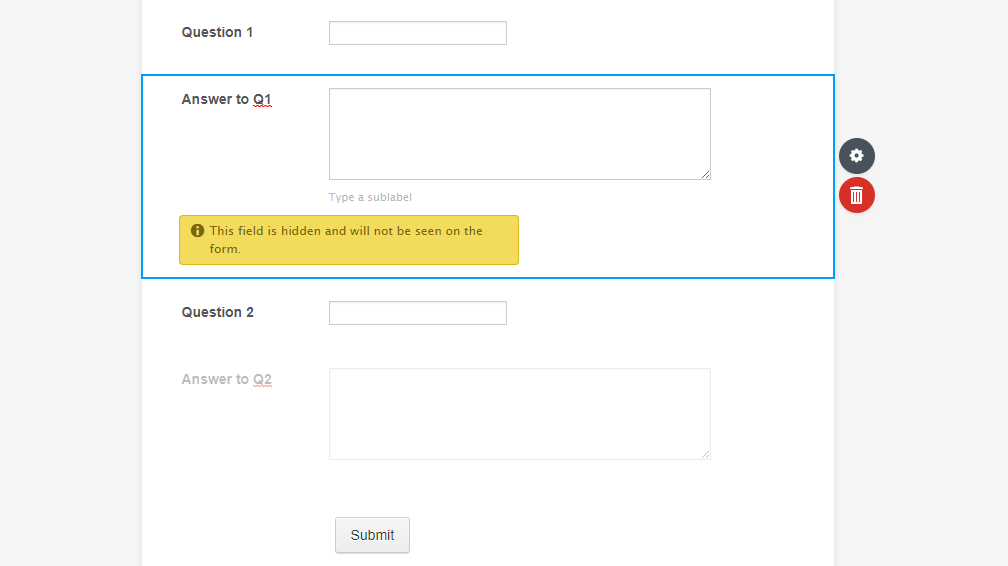
The Long Text Entry should be hidden in the form. As you could see, it's grayed out. You can hide the field through the properties section. Gear icon > Advanced tab > Hide:
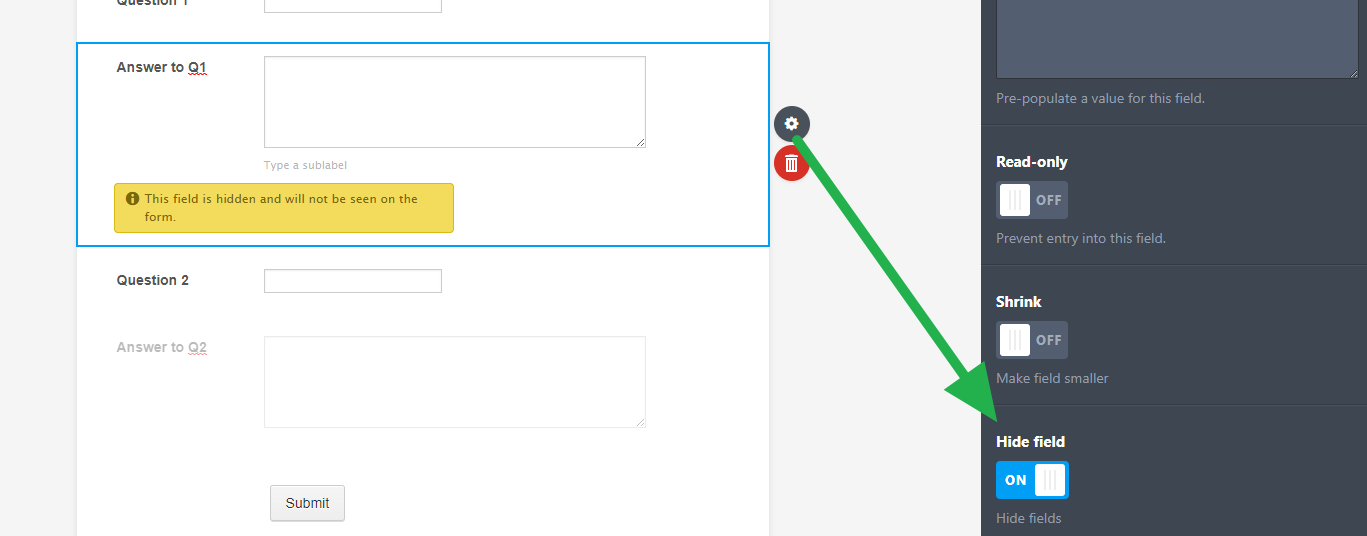
3. Add an autoresponder email in the form (https://www.jotform.com/help/26-Creating-a-Form-Autoresponder). You can customize this autoresponder email with your custom messages. But you have to keep the question and answer fields intact.
4. Now, add a conditional logic to only send the autoresponder email to the person who submits the form when the Long Text Entry (your answer fields) are filled.
https://www.jotform.com/help/167-How-to-send-to-a-specific-email-address-based-on-a-selection
That's it. The process is simply the following;
The person will submit the questions and pay you. You will receive the email about it (notification email). You will access the form submissions page. Edit the submission for the paid question. Re-submit the form. The autoresponder email is triggered and will be sent to the submitter.
Follow this guide to access the submissions page: https://www.jotform.com/help/269-How-to-view-Submissions.
In the submissions page, you will see the Edit button:
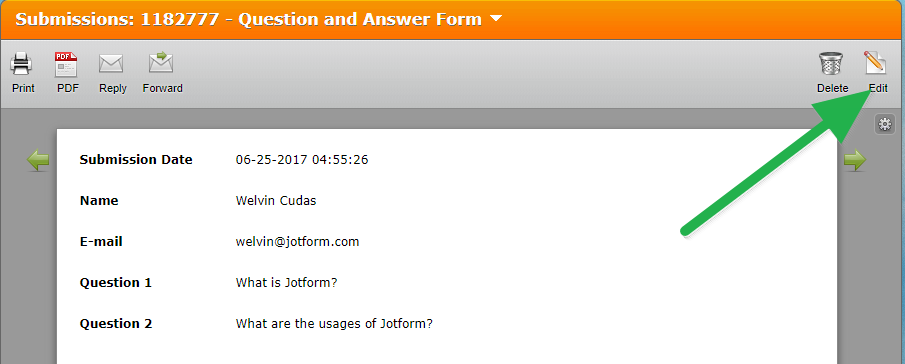
I hope that helps. Let us know if you need further assistance.
-
Welvin Support Team LeadReplied on June 24, 2017 at 4:57 PM
I have created this simple for you to test the function: https://www.jotform.com/71723717876972. Submit the form with your valid email address. I will respond right away.
Also, I have moved your question about the custom domain into a new thread. Here's the link: https://www.jotform.com/answers/1182824.
-
Welvin Support Team LeadReplied on June 24, 2017 at 5:07 PM
I forgot to mention that the hidden fields will be visible on the submissions page once you click the edit. For example:
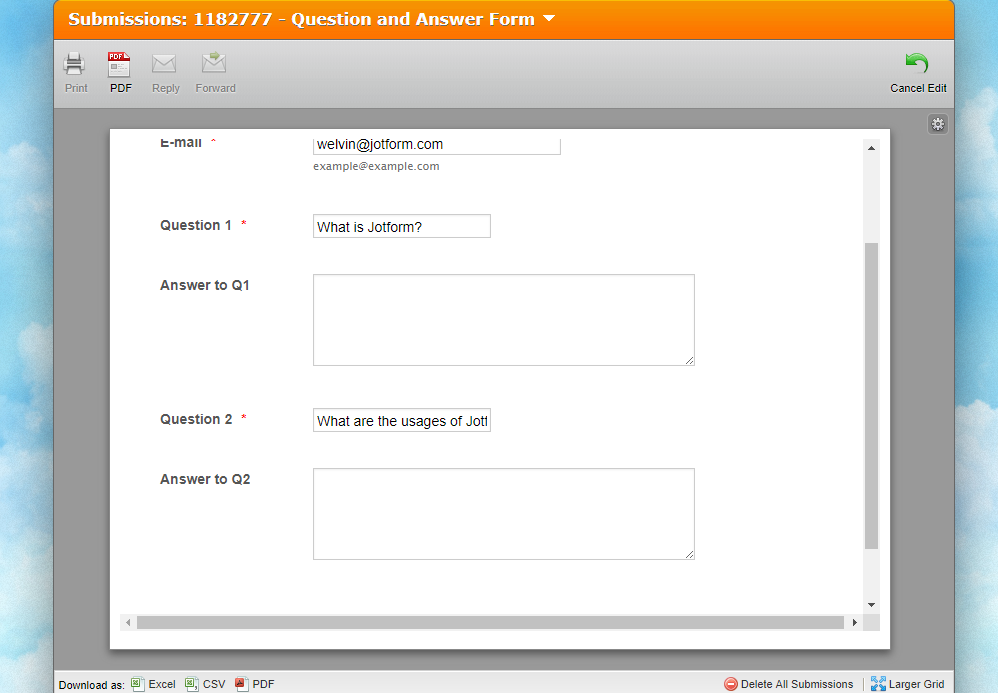
Also, if you do not want to access the submissions page, you can use the edit link. The below guide is for the autoresponder, but you can also add the edit link in the notification email. So, if you need to provide the answer, you can just click the link through email.
https://www.jotform.com/help/40-How-to-Let-Users-Update-Their-Form-Submissions-at-a-Later-Date
Note that you need to be logged in to your account to see the hidden fields. You cannot see the hidden fields on a guest access.
- Mobile Forms
- My Forms
- Templates
- Integrations
- INTEGRATIONS
- See 100+ integrations
- FEATURED INTEGRATIONS
PayPal
Slack
Google Sheets
Mailchimp
Zoom
Dropbox
Google Calendar
Hubspot
Salesforce
- See more Integrations
- Products
- PRODUCTS
Form Builder
Jotform Enterprise
Jotform Apps
Store Builder
Jotform Tables
Jotform Inbox
Jotform Mobile App
Jotform Approvals
Report Builder
Smart PDF Forms
PDF Editor
Jotform Sign
Jotform for Salesforce Discover Now
- Support
- GET HELP
- Contact Support
- Help Center
- FAQ
- Dedicated Support
Get a dedicated support team with Jotform Enterprise.
Contact SalesDedicated Enterprise supportApply to Jotform Enterprise for a dedicated support team.
Apply Now - Professional ServicesExplore
- Enterprise
- Pricing



























































