-
investorsignalsAsked on June 27, 2017 at 3:39 AM
I have a few forms that have the published link
https://form.jotform.co/53358210527856
However, when I went to create a new form or make changes to the old form and publish it, I now have a new folder "investorsignals" in the URL. How do I take that out as I have emails that have been sent to customers over the last 2 years and need to make sure if they click on the link in any of these old emails it takes them to my new form and not the old one.
https://form.jotform.co/investorsignals/53358210527856
How do I rectify this or point the old published link to the new one.
Many thanks
-
John_BensonReplied on June 27, 2017 at 3:57 AM
You can reset it in the Publish Page of the Form Builder. To do that, please follow this guide:
1. Log in to your account and open the form.
2. Go to the Publish section and select the Quick Share tab.
3. Click the Reset button to go back to the default published form direct link.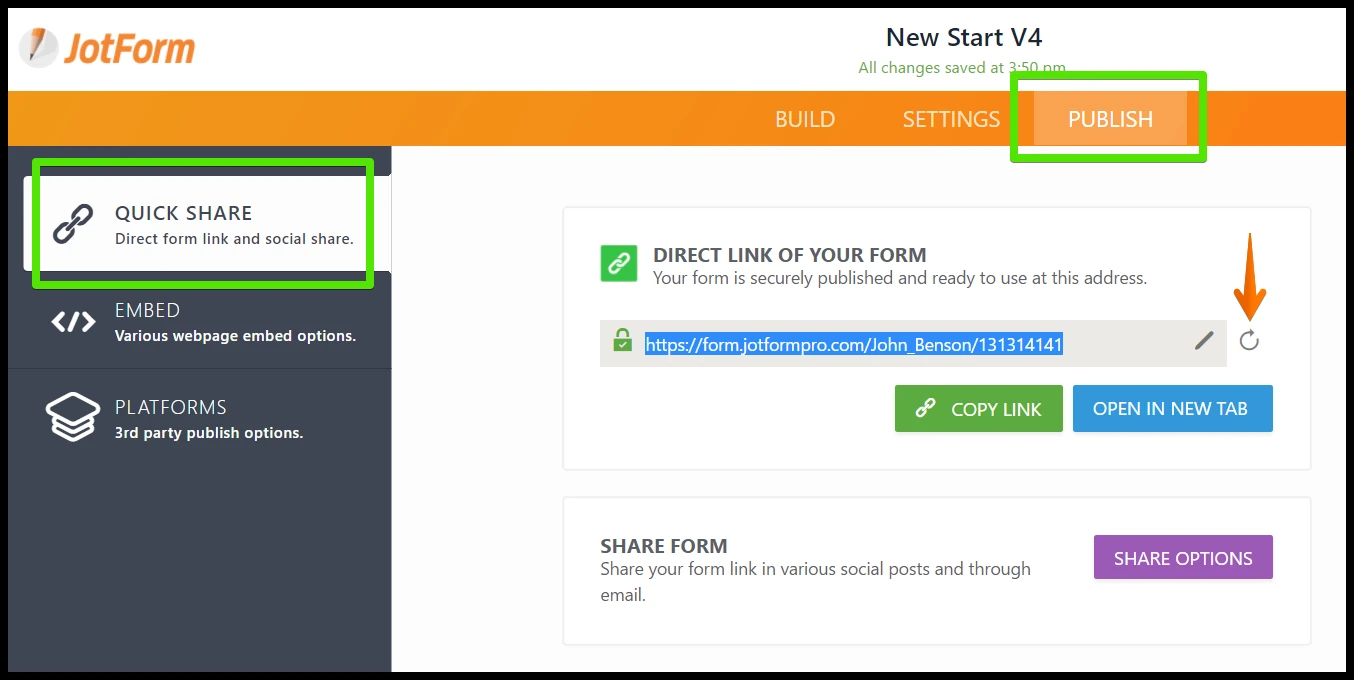
I hope that helps.
-
investorsignalsReplied on June 27, 2017 at 5:51 AM
Hi John,
Thanks for the super fast response. That worked in getting rid of the "investorsignals" :) However, it would not allow me to change the full URL. I created another form with updated fields and really want make this new URL the name of the old one so that users will see all the new fields even if they click on the link in an email 2 years old. Not sure if that is possible. If not is there away to copy the coding from the new form to the old one without having to do it all manually again?
Many thanks once again
-
John_BensonReplied on June 27, 2017 at 6:34 AM
Unfortunately, you cannot edit the form's direct link or normal direct link. Here's an example of a direct link:
https://www.jotform.com/form/1234567891011
The number highlighted in yellow is the Form ID. You cannot change that, it is a static and unique value.
If you use the custom URL, then your username and the form title will be part of the link. Here's an example:
https://www.jotform.com/username/registration-form
Your username
Form title - You can edit it when creating the custom URL.If you cloned the form and wants to use the same URL, then you need to turn off or delete the custom URL of the original form. After doing that, go to the other form and create a custom URL. Just edit the last parameter of the URL. Here's a screen animation:

Related guide: https://www.jotform.com/help/261-How-to-Create-a-Custom-URL-of-a-Form
Hope that helps. Thank you.
- Mobile Forms
- My Forms
- Templates
- Integrations
- INTEGRATIONS
- See 100+ integrations
- FEATURED INTEGRATIONS
PayPal
Slack
Google Sheets
Mailchimp
Zoom
Dropbox
Google Calendar
Hubspot
Salesforce
- See more Integrations
- Products
- PRODUCTS
Form Builder
Jotform Enterprise
Jotform Apps
Store Builder
Jotform Tables
Jotform Inbox
Jotform Mobile App
Jotform Approvals
Report Builder
Smart PDF Forms
PDF Editor
Jotform Sign
Jotform for Salesforce Discover Now
- Support
- GET HELP
- Contact Support
- Help Center
- FAQ
- Dedicated Support
Get a dedicated support team with Jotform Enterprise.
Contact SalesDedicated Enterprise supportApply to Jotform Enterprise for a dedicated support team.
Apply Now - Professional ServicesExplore
- Enterprise
- Pricing



























































