-
m1hunterAsked on June 27, 2017 at 10:40 AM
To hide the list of items that were uploaded, please add the CSS codes below.
ul.qq-upload-list {
display: none !important;
}
http://www.jotform.com/help/117-How-to-Inject-Custom-CSS-Codes
I hope this helps. However, please be reminded that the list serves as a way to let your respondents know what was already uploaded and if it was successfully uploaded.
If you need any further assistance, please feel free to contact us anytime. Thank you.
The above CSS code worked great but a couple of my customers are not sure if their images are sent.
I added this code so my forms would not change size when the attaches images were listed.
Could the attached images be added to the messages box or something like that so when the images
my customers upload get listed it does not make my form taller. Pic below to show you what I mean.
The form: https://form.jotform.us/63266119691158
My website: http://www.americanpatchandpin.com
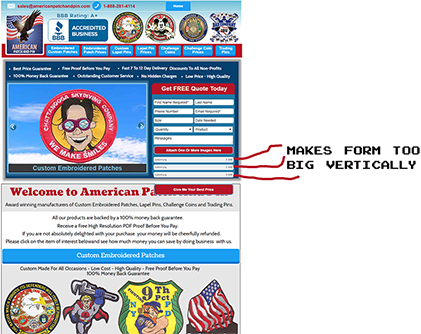 Page URL: http://www.americanpatchandpin.com
Page URL: http://www.americanpatchandpin.com -
Nik_CReplied on June 27, 2017 at 12:46 PM
I understand what you mean, but I'm not sure what would be the best option for you if we make the height of the list smaller, your users will not see the uploaded files, if we make it fixed in height, which is similar, but it shouldn't expand, again we have the issue with visibility of the uploads.
Do you know, on an average basis, how many uploads per submission you have?
I'm trying to make something like this:

To make the listed files smaller so they could fit better.
We'll wait for your response.
Thank you!
-
m1hunterReplied on June 27, 2017 at 1:05 PM
They upload on average 2 but sometimes 4. Could you do a fixed height and put 2 images per line? The name of the image would be enough we do not need the size maybe we could eliminate the size as well to save space.
-
BJoannaReplied on June 27, 2017 at 2:34 PM
Please add this CSS code to your form:
li.qq-upload-success {
width: 150px;
float: left;
margin: 1px!important;
padding: 1px!important;
}
How to Inject Custom CSS Codes
When you add mentioned CSS code, your form should look like this when 2 files and 4 files are uploaded.
Here is my demo form: https://form.jotformpro.com/71775223985972
Feel free to test it and clone it.
Hope this will help. Let us know if you need further assistance.
-
m1hunterReplied on June 27, 2017 at 4:11 PM
Good idea I combined it with this idea now the form is perfect. Thank you soooo much!!!!
https://www.jotform.com/answers/969056-Upload-button-tweaking#8
- Mobile Forms
- My Forms
- Templates
- Integrations
- INTEGRATIONS
- See 100+ integrations
- FEATURED INTEGRATIONS
PayPal
Slack
Google Sheets
Mailchimp
Zoom
Dropbox
Google Calendar
Hubspot
Salesforce
- See more Integrations
- Products
- PRODUCTS
Form Builder
Jotform Enterprise
Jotform Apps
Store Builder
Jotform Tables
Jotform Inbox
Jotform Mobile App
Jotform Approvals
Report Builder
Smart PDF Forms
PDF Editor
Jotform Sign
Jotform for Salesforce Discover Now
- Support
- GET HELP
- Contact Support
- Help Center
- FAQ
- Dedicated Support
Get a dedicated support team with Jotform Enterprise.
Contact SalesDedicated Enterprise supportApply to Jotform Enterprise for a dedicated support team.
Apply Now - Professional ServicesExplore
- Enterprise
- Pricing




























































