-
Eric BuringAsked on June 27, 2017 at 2:28 PM
Ability to track changes (date/time stamped): like new forms, deleting results, etc. are changes tracked with their “versions” to the form submission? Character limits? Can they be set? Confidentiality: Is there a two-factor authentication to login and completed forms? Secured with access by admin and authorized sub-users only? Editable: Are edits tracked using versions?Ability to save and pick up where left off (automatic ability to save)? Is there a Save & Return feature that lets visitors complete the form over multiple visits, is it automatic. Ability to upload files and photos? Capture previous history from other systems? Printable? Roll information from one year to another? Maintain integrity of information? Technical Support?
-
Kiran Support Team LeadReplied on June 27, 2017 at 4:23 PM
Ability to track changes (date/time stamped): like new forms, deleting results, etc.
You may track the account history like form creations, modifications, submission deletions, webhooks update, emails, etc from the History section of your account. Please see the screenshot below:
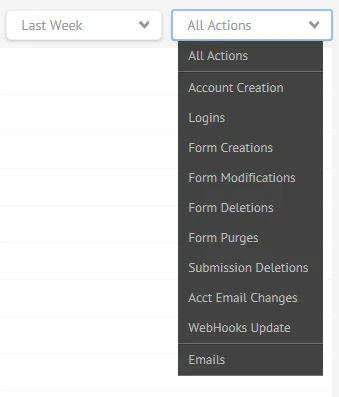
are changes tracked with their “versions” to the form submission?
If a form is modified, the associated submissions data will not be affected. However, if you delete a field from the form where it has few submissions, that particular data will also be deleted from the submissions.
Character limits? Can they be set?
If you are referring to the number of characters limit for a textbox field, it can be set from the field properties. Please see the screenshot below:
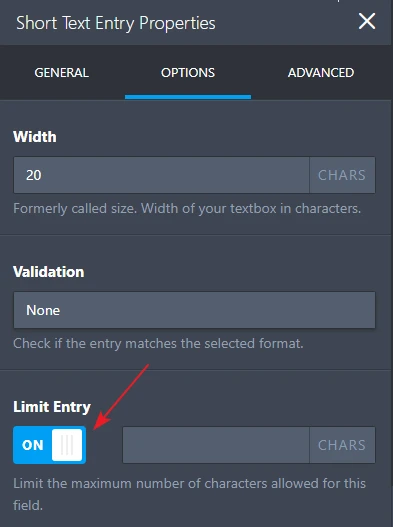
Confidentiality: Is there a two-factor authentication to login and completed forms?
If you are referring to login to fill the forms, unfortunately, it is not available. The forms built using JotForm can be accessed from any location or anyone if the form URL is known.
Secured with access by admin and authorized sub-users only?
The forms or received submissions can be accessed by you only when logged into the account. You may also share the forms/form submissions with others by creating sub-account users. Please refer to the guide How-to-Share-Forms-with-a-Sub-account-User?
Editable: Are edits tracked using versions?
If you are referring to the edits made to the form, the changes are stored in the form revision history and the form can be reverted any time later.
https://www.jotform.com/help/294-How-to-View-Form-Revision-History
Ability to save and pick up where left off (automatic ability to save)? Is there a Save & Return feature that lets visitors complete the form over multiple visits, is it automatic.
Yes. It is possible to save the partially filled form and access it later by enabling the Auto-fill option.
https://www.jotform.com/help/227-How-to-Enable-Auto-Fill-Feature
However, this feature works only when the form is accessed using the same browser since the form filled information is stored in the browser storage. If you want the form to be accessed from any location or browser, you may consider using Session parameter method. Please refer to the guide below:
https://www.jotform.com/help/97-How-to-Save-Forms-and-Continue-Later
Ability to upload files and photos?
You may create upload forms by adding File upload to the form.
https://www.jotform.com/help/332-How-to-Create-File-Upload-Forms
Capture previous history from other systems?
I am not sure if I understand this question. If you are referring to the changes to the form, you may use Form revision history.
Printable?
You may add the Print button on your form allowing the users to print the form submissions before submitting it.
https://www.jotform.com/help/24-Print-Button-on-Forms
Roll information from one year to another?
Once a form is created in your account and the form submissions received to that form is available as long as it is not deleted by you. If you want to separate form data for each year, you may consider cloning the form.
Maintain integrity of information?
Our cloud of secured servers provide security protection against malicious attacks like SQL injection and denial of service (DOS) attacks and our SSL certificates support high-grade 256-bit encryption. The information in your account or the form submissions are secured and safe with JotForm. We also have Form encryption option to encrypt the form submissions and they can be decrypted only by using the unique private key.
https://www.jotform.com/help/344-Encrypted-Forms-and-How-to-Use-Them
Technical Support?
This support forum is our primary support. Your questions on this support forum shall be answered in a timely manner. You may also send us an email to support@jotform.com.
- Mobile Forms
- My Forms
- Templates
- Integrations
- INTEGRATIONS
- See 100+ integrations
- FEATURED INTEGRATIONS
PayPal
Slack
Google Sheets
Mailchimp
Zoom
Dropbox
Google Calendar
Hubspot
Salesforce
- See more Integrations
- Products
- PRODUCTS
Form Builder
Jotform Enterprise
Jotform Apps
Store Builder
Jotform Tables
Jotform Inbox
Jotform Mobile App
Jotform Approvals
Report Builder
Smart PDF Forms
PDF Editor
Jotform Sign
Jotform for Salesforce Discover Now
- Support
- GET HELP
- Contact Support
- Help Center
- FAQ
- Dedicated Support
Get a dedicated support team with Jotform Enterprise.
Contact SalesDedicated Enterprise supportApply to Jotform Enterprise for a dedicated support team.
Apply Now - Professional ServicesExplore
- Enterprise
- Pricing



























































