-
firstfreestlAsked on June 27, 2017 at 3:48 PM
Can I include payment information when I export a report with submission data? I want to know whether they clicked through and completed the indicated amount due through paypal.
I can look this up in paypal, but I have many things funneling through paypal and it's complicated to sort through what's what.
-
aubreybourkeReplied on June 27, 2017 at 4:10 PM
No you cannot collect payment information. That goes against our Terms.
If you do we would have to suspend your account. So please dont do that.
You should use Paypal to check your payment information:
How do I check the status of a transaction?
-
firstfreestlReplied on June 27, 2017 at 4:45 PM
I don't want to collect any payment details or sensitive information - just see whether or not a payment was made at all.
I cannot do that within JotForm?
-
aubreybourkeReplied on June 27, 2017 at 4:54 PM
You can view your submission data. Its in your submissions inbox. You can filter it and even export the data in Excel format:
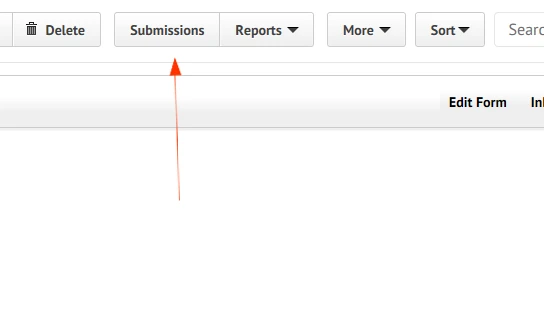
Please click on the gear icon on the top right to filter your data:
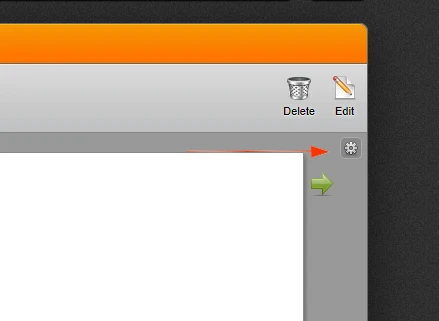
Export your submission data in CSV/Excel/PDF Formats:
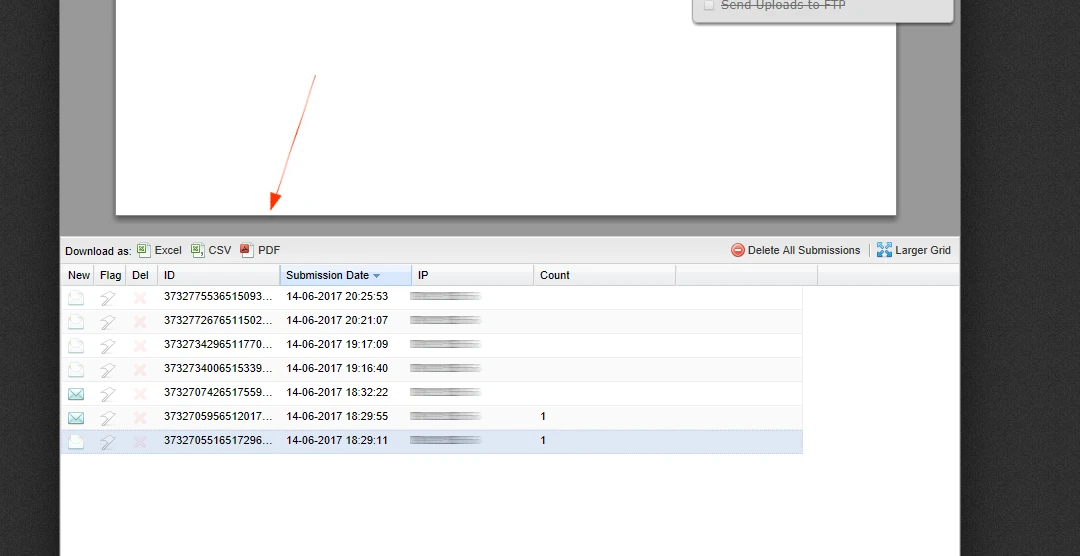
-
aubreybourkeReplied on June 27, 2017 at 5:01 PM
But if you want to view details of the transaction you would need to do that through the PayPal website. On their site you can download your account transaction history for Quicken, QuickBooks or a comma-delimited text file.
- Mobile Forms
- My Forms
- Templates
- Integrations
- INTEGRATIONS
- See 100+ integrations
- FEATURED INTEGRATIONS
PayPal
Slack
Google Sheets
Mailchimp
Zoom
Dropbox
Google Calendar
Hubspot
Salesforce
- See more Integrations
- Products
- PRODUCTS
Form Builder
Jotform Enterprise
Jotform Apps
Store Builder
Jotform Tables
Jotform Inbox
Jotform Mobile App
Jotform Approvals
Report Builder
Smart PDF Forms
PDF Editor
Jotform Sign
Jotform for Salesforce Discover Now
- Support
- GET HELP
- Contact Support
- Help Center
- FAQ
- Dedicated Support
Get a dedicated support team with Jotform Enterprise.
Contact SalesDedicated Enterprise supportApply to Jotform Enterprise for a dedicated support team.
Apply Now - Professional ServicesExplore
- Enterprise
- Pricing



























































