-
GlobalSuccessFundAsked on June 28, 2017 at 1:05 AM
Hi,
I use the JotForm's www.globalsuccessfund.org)
Instead of having a dropdown within the form to toggle between English and Spanish, is it possible to have a direct URL for English, and another one for Spanish?
The idea is, whenever we will click on a button on the English version of the website, it should open up the form in English, and the same for Spanish.
I tried putting "??lang=en" at the end of the form URL but that didn't work.
Page URL: https://form.jotform.me/71390357810455 -
CharlieReplied on June 28, 2017 at 2:49 AM
Apologies for the inconvenience. Have you tried using ?language=en and ?language=es instead? Here's how you can append it on your form's direct link:
https://form.jotform.me/71390357810455?language=es - Spanish
https://form.jotform.me/71390357810455?language=en - English
If you are embedding the form in your website, you can use the iFrame embed code and append the ?language= directly in the src attribute.
Here's an example of an iFrame embed code where I will append the language in the URL parameter:
<iframe id="JotFormIFrame-71781387794978" onDISABLEDload="window.parent.scrollTo(0,0)" allowtransparency="true" src="https://form.jotformpro.com/71781387794978?language=en" frameborder="0" style="width:100%; height:539px; border:none;" scrolling="no"> </iframe> <script type="text/javascript"> var ifr = document.getElementById("JotFormIFrame-71781387794978"); if(window.location.href && window.location.href.indexOf("?") > -1) { var get = window.location.href.substr(window.location.href.indexOf("?") + 1); if(ifr && get.length > 0) { var src = ifr.src; src = src.indexOf("?") > -1 ? src + "&" + get : src + "?" + get; ifr.src = src; } } window.handleIFrameMessage = function(e) { var args = e.data.split(":"); if (args.length > 2) { iframe = document.getElementById("JotFormIFrame-" + args[2]); } else { iframe = document.getElementById("JotFormIFrame"); } if (!iframe) return; switch (args[0]) { case "scrollIntoView": iframe.scrollIntoView(); break; case "setHeight": iframe.style.height = args[1] + "px"; break; case "collapseErrorPage": if (iframe.clientHeight > window.innerHeight) { iframe.style.height = window.innerHeight + "px"; } break; case "reloadPage": window.location.reload(); break; } var isJotForm = (e.origin.indexOf("jotform") > -1) ? true : false; if(isJotForm && "contentWindow" in iframe && "postMessage" in iframe.contentWindow) { var urls = {"docurl":encodeURIComponent(document.URL),"referrer":encodeURIComponent(document.referrer)}; iframe.contentWindow.postMessage(JSON.stringify({"type":"urls","value":urls}), "*"); } }; if (window.addEventListener) { window.addEventListener("message", handleIFrameMessage, false); } else if (window.attachEvent) { window.attachEvent("onmessage", handleIFrameMessage); } </script>
You can then create another page in the Spanish website and embed the form again but with a different language in the URL parameter.
Let us know if that works.
-
GlobalSuccessFundReplied on June 28, 2017 at 4:29 AM
Thanks so much!! That works.
Is there a way to remove the language changing dropdown from the top right corner of the form? I could just pass the parameters through the URL and not provide the users with an option to toggle languages while on the page
-
CharlieReplied on June 28, 2017 at 5:06 AM
You can hide the language drop down option by using CSS code. I see you already have a CSS code in your form for the language option, you can just update it to this:
.language-dd {
display: none !important;
}
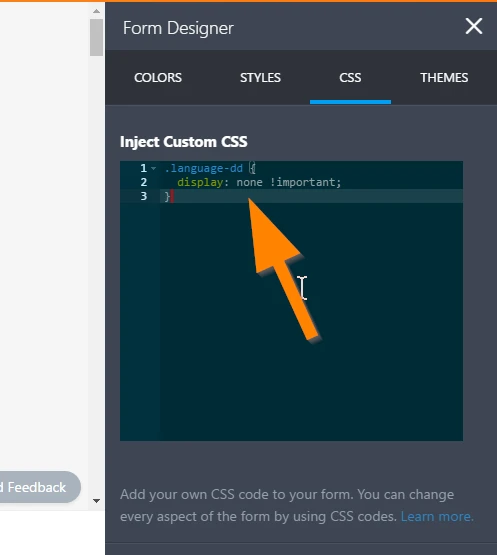
You can follow this guide on how to inject custom CSS codes: https://www.jotform.com/help/117-How-to-Inject-Custom-CSS-Codes.
Here's a test form I made where you can see how it looks after the change:
https://form.jotformpro.com/71782206794969?language=es
https://form.jotformpro.com/71782206794969?language=en
I hope that helps.
- Mobile Forms
- My Forms
- Templates
- Integrations
- INTEGRATIONS
- See 100+ integrations
- FEATURED INTEGRATIONS
PayPal
Slack
Google Sheets
Mailchimp
Zoom
Dropbox
Google Calendar
Hubspot
Salesforce
- See more Integrations
- Products
- PRODUCTS
Form Builder
Jotform Enterprise
Jotform Apps
Store Builder
Jotform Tables
Jotform Inbox
Jotform Mobile App
Jotform Approvals
Report Builder
Smart PDF Forms
PDF Editor
Jotform Sign
Jotform for Salesforce Discover Now
- Support
- GET HELP
- Contact Support
- Help Center
- FAQ
- Dedicated Support
Get a dedicated support team with Jotform Enterprise.
Contact SalesDedicated Enterprise supportApply to Jotform Enterprise for a dedicated support team.
Apply Now - Professional ServicesExplore
- Enterprise
- Pricing



























































