-
SunniesbynessuuhhhAsked on June 28, 2017 at 1:57 AMPage URL: HTTPS://form.jotform.us/71615662877164
-
WilliamRReplied on June 28, 2017 at 2:49 AM
You can use the Checkbox element in your form, to allow multiple selections in your form. Here's an example.
https://support.jotform.com/build/71704207494961
Is this what you wanted? If not, then let me know so that I can advise you accordingly. -
SunniesbynessuuhhhReplied on June 28, 2017 at 3:39 AM
Where exactly would I find the Checkbox element, when I click on the example it just shows me my forum
-
WilliamRReplied on June 28, 2017 at 4:03 AM
On your Build section of your form, drag and drop a multiple choice element. Then under Properties > Surveying, add a value on each option of your checkbox or multiple choice element.
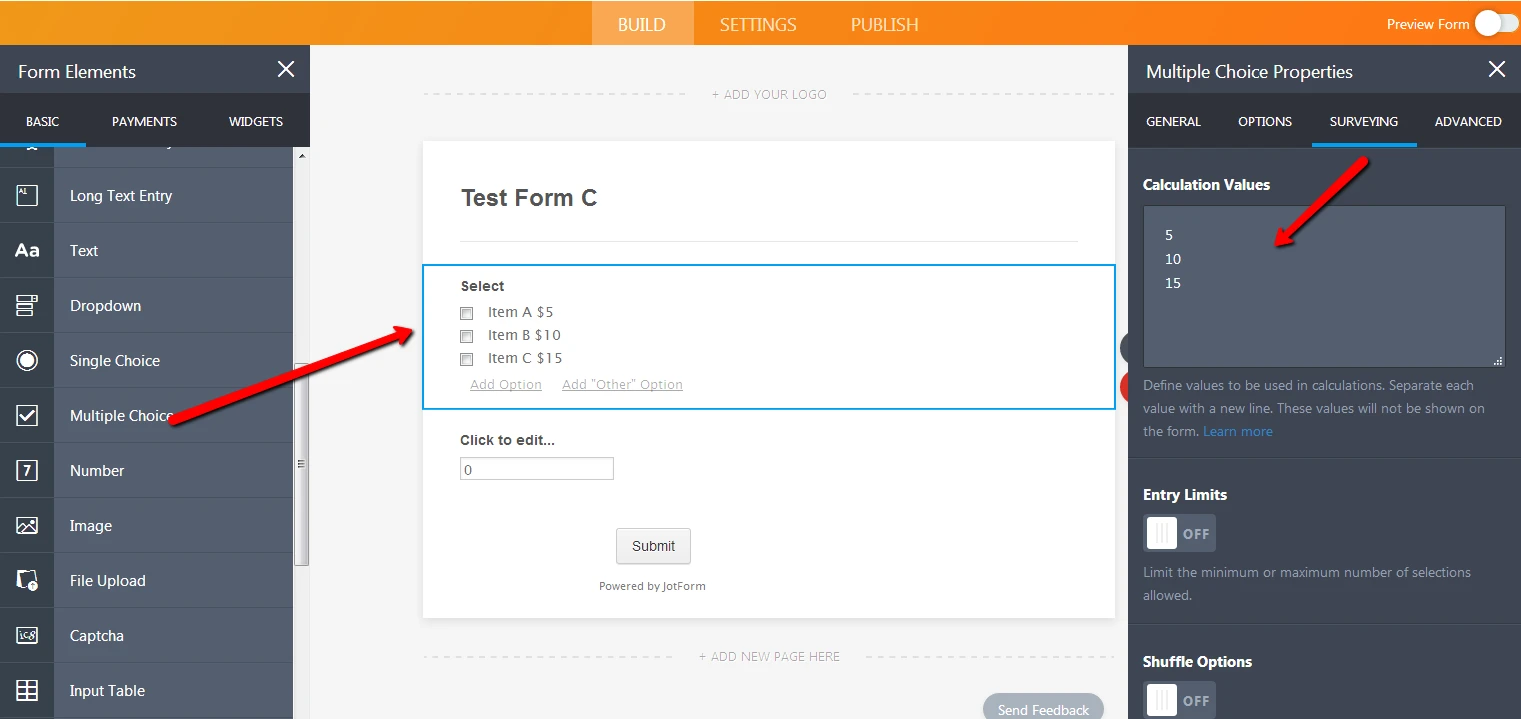
To compute the total of their selection, just add a form calculation widget.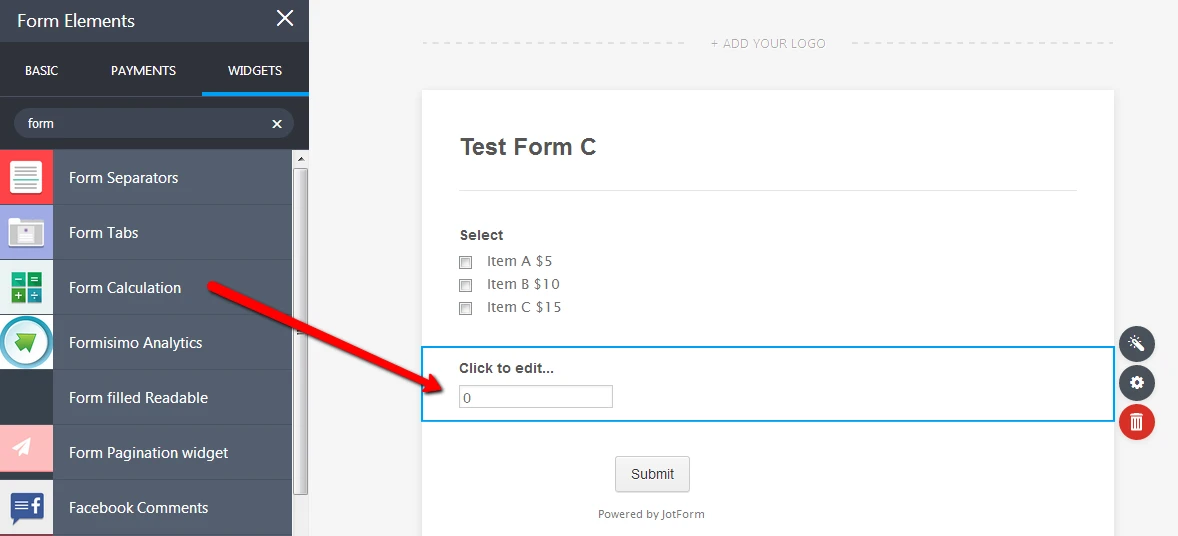
The formula is simple. Just add the field of your Multiple selection element, and save your changes.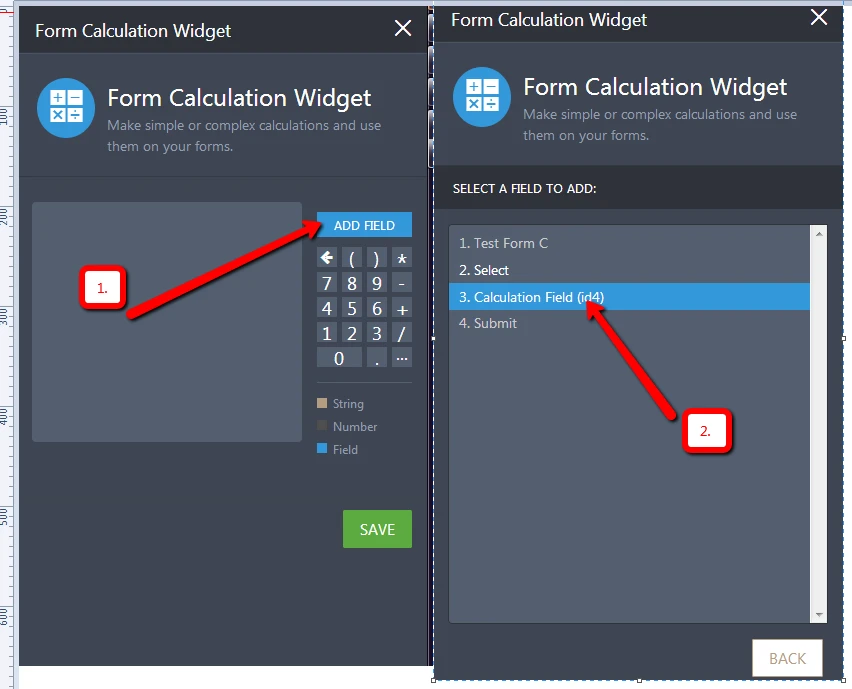
Hope that helps. Let me know if you have any other concerns. -
SunniesbynessuuhhhReplied on June 28, 2017 at 12:44 PMOk tried that but it wasn't what I was looking for exactly. Would I be able to add like a "Add to Cart" button?
Thank you for Supporting Sunnies By Nessuuhhh
... -
Kevin Support Team LeadReplied on June 28, 2017 at 2:47 PM
I have checked your form and I can see you have already allowed to select multiple products:

Unfortunately, JotForm does not have a feature like an "Add to cart" button, options can be displayed as shown on the screenshot above, you are able to decide if your users can choose multiple products or only one of them.
You may get the source code of your form in case you want to add the "Add to cart" functionality with custom scripts , this guide will help you getting the code of your form: https://www.jotform.com/help/104-How-to-get-the-Full-Source-Code-of-your-Form
Hope this helps.
- Mobile Forms
- My Forms
- Templates
- Integrations
- INTEGRATIONS
- See 100+ integrations
- FEATURED INTEGRATIONS
PayPal
Slack
Google Sheets
Mailchimp
Zoom
Dropbox
Google Calendar
Hubspot
Salesforce
- See more Integrations
- Products
- PRODUCTS
Form Builder
Jotform Enterprise
Jotform Apps
Store Builder
Jotform Tables
Jotform Inbox
Jotform Mobile App
Jotform Approvals
Report Builder
Smart PDF Forms
PDF Editor
Jotform Sign
Jotform for Salesforce Discover Now
- Support
- GET HELP
- Contact Support
- Help Center
- FAQ
- Dedicated Support
Get a dedicated support team with Jotform Enterprise.
Contact SalesDedicated Enterprise supportApply to Jotform Enterprise for a dedicated support team.
Apply Now - Professional ServicesExplore
- Enterprise
- Pricing




























































