-
grange_concessionsAsked on June 28, 2017 at 1:57 PM
Scenario: I select a field with conditional logic, which causes another field to become unhidden. I select a value, and then decide to unselect the original field (with the conditional logic), which causes the second field to become hidden again. However, the value of the second (now) hidden field is still selected/filled.
It appears there used to be an option to handle this edge case in an old JotForm version: https://www.jotform.com/answers/789269. The separate thread at the bottom doesn't go anywhere, so I'm not sure if this functionality still exists in JotForm.
If anyone has any idea how you can force these fields to clear when they are hidden, I'd appreciate it!
Page URL: https://form.jotform.us/71783383264160 -
MikeReplied on June 28, 2017 at 3:49 PM
Thank you for contacting us.
The option has been moved to the form settings:
Settings > Form Settings > Show More Options > Clear Hidden Field Values
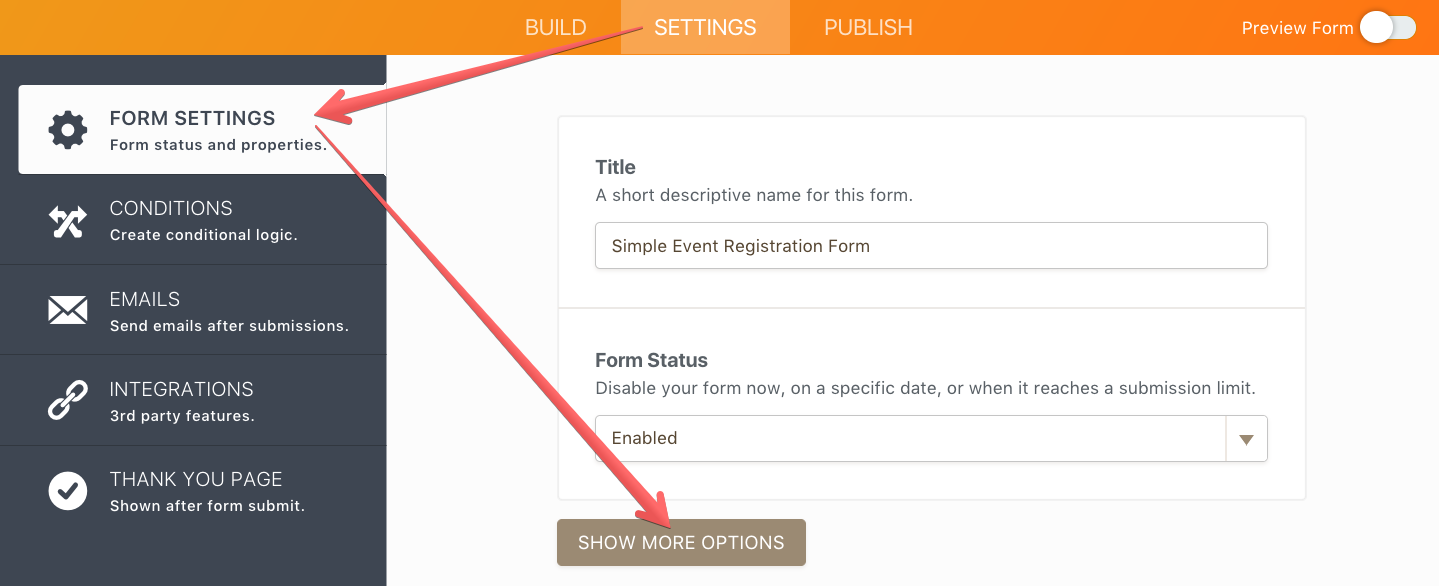
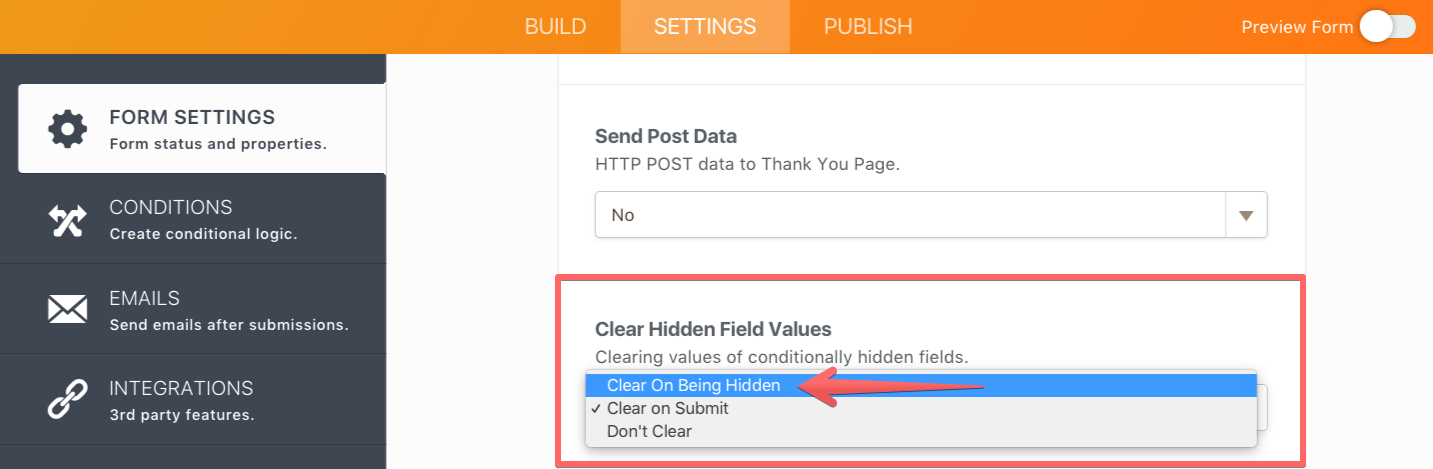
If you need any further assistance, please let us know.
-
grange_concessionsReplied on June 28, 2017 at 4:24 PM
Exactly what I needed. Thank you!
- Mobile Forms
- My Forms
- Templates
- Integrations
- INTEGRATIONS
- See 100+ integrations
- FEATURED INTEGRATIONS
PayPal
Slack
Google Sheets
Mailchimp
Zoom
Dropbox
Google Calendar
Hubspot
Salesforce
- See more Integrations
- Products
- PRODUCTS
Form Builder
Jotform Enterprise
Jotform Apps
Store Builder
Jotform Tables
Jotform Inbox
Jotform Mobile App
Jotform Approvals
Report Builder
Smart PDF Forms
PDF Editor
Jotform Sign
Jotform for Salesforce Discover Now
- Support
- GET HELP
- Contact Support
- Help Center
- FAQ
- Dedicated Support
Get a dedicated support team with Jotform Enterprise.
Contact SalesDedicated Enterprise supportApply to Jotform Enterprise for a dedicated support team.
Apply Now - Professional ServicesExplore
- Enterprise
- Pricing



























































