-
SAFETYSALAsked on June 28, 2017 at 7:27 PM
-
Support_Management Jotform SupportReplied on June 28, 2017 at 7:51 PM
Sadly we don't have any widget that works like that. The closest options you have are map widgets. Since there are plenty of them and we don't know what your workflow is, I suggest you browse around our Widgets Gallery using "map" as your search keyword. Then, pick one that will closely match your needs.
For your convenience, here's the direct link https://widgets.jotform.com/search/map
Related guide: How-to-Add-a-Widget-to-your-Form
-
NJFallenReplied on June 28, 2017 at 8:27 PM
If in the US there is a website that looks as though it's available as a iPhone and Android app - wondering if perhaps some cooperation might be possible?
-
Elton Support Team LeadReplied on June 28, 2017 at 11:36 PM
They actually have a widget which you can embed in your form.
http://www.ushospitalfinder.com/hospitals/clearspringwidget
This is the code they provide:
<iframe style="border: 0;" src="//www.ushospitalfinder.com/widgets/widget" width="100%" height="200" frameborder="0"> </iframe>
If you want to use it, you have to take note of these limits.
1. You can't capture the widget data. The user will have to get the data manually from their page and input it on your form.
2. Their widget does not support SSL security (HTTPS). Therefore, you will have to use your non-HTTPS form URL to make this work.
Example: http://form.jotformpro.com/71788393756980
So to embed this widget to your form:
a. Add the Text tool to your form
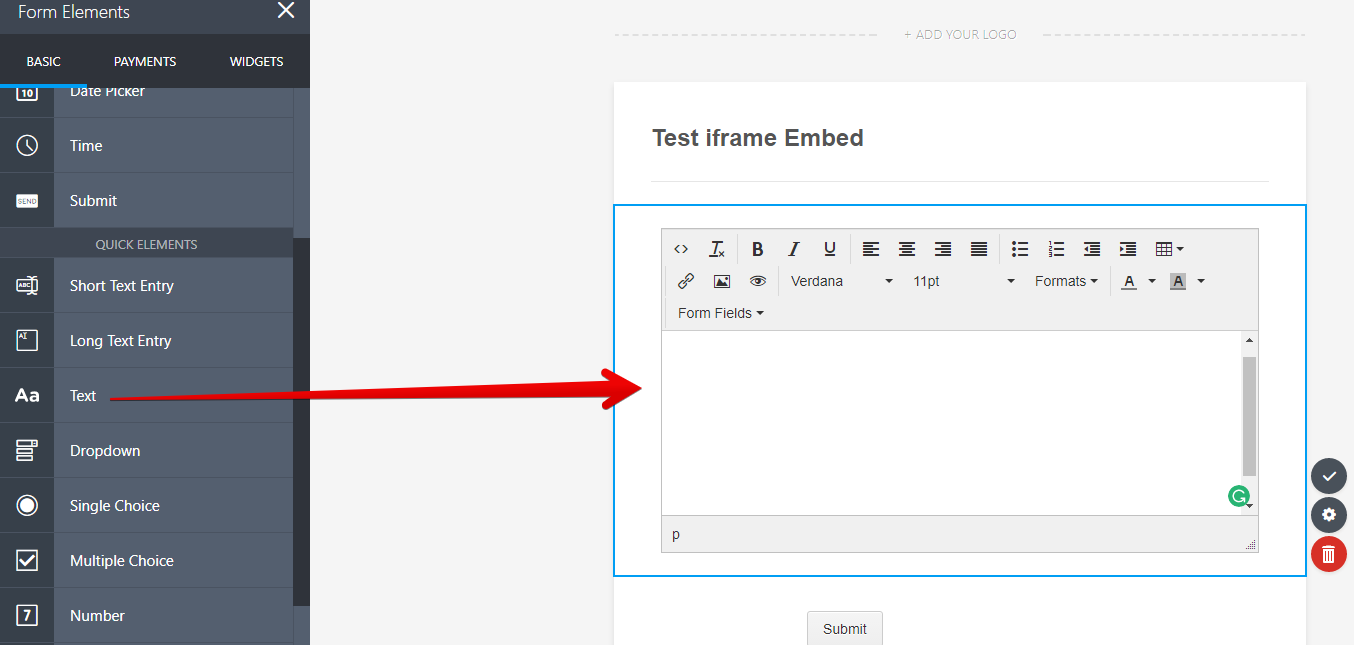
2. Open the source code window and paste the embed code.
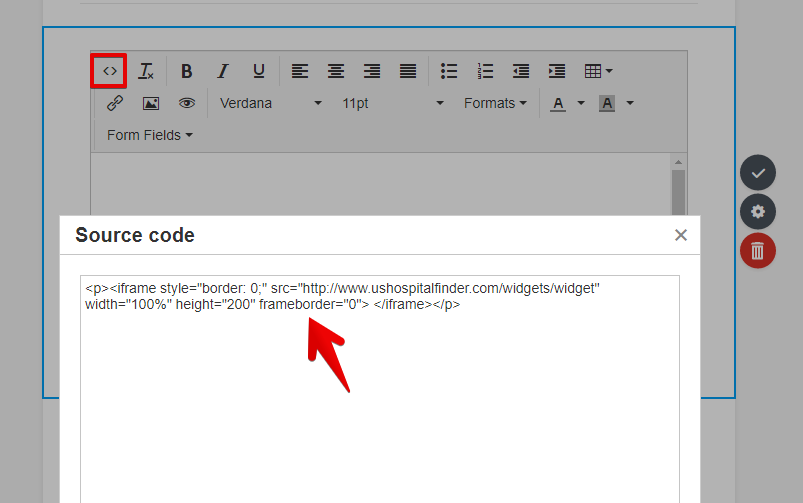
Thanks
-
SAFETYSALReplied on July 17, 2017 at 4:43 PMHello
Is there any way you can do this for me?
... -
Support_Management Jotform SupportReplied on July 17, 2017 at 5:05 PM
@SAFETYSAL - It's possible you missed my colleague's reply. He laid out a step by step instruction on how you can use the website suggested by msimpy.
http://www.ushospitalfinder.com/
I strongly urge you to click this link so you can see his full reply. Or, just clone the demo form he came up with http://www.jotform.com/71788393756980
Complete guide: How-to-Clone-an-Existing-Form-from-a-URL
-
SAFETYSALReplied on July 17, 2017 at 6:43 PMHello Jim,
I did do that however I’m getting an error message that says www.ushospitalfinder.com refused to connect
... -
Support_Management Jotform SupportReplied on July 17, 2017 at 7:16 PM
Checked both of your forms but, failed to find a Text Field that shows the Hospital Finder iframe codes.
Here's how you should do it:

Notice that the iframe codes from the Hospital Finder website DOES NOT use SSL (https). So, as my colleague explained, you have to view your form on a non-https link for it to show up.
Example: http://form.jotform.com/71976961090971
If you're still having issues, send us a screenshot of the problem, and at the same time, tell us how we can reproduce it so we have something to start with.
Complete guide: How-to-Post-Screenshots-to-Our-Support-Forum
(NOTE: Please don't reply and post the screenshot from your email, follow the guide above to know how to post screenshots to our forum)
-
SAFETYSALReplied on July 17, 2017 at 8:43 PMHello Jim,
I still don’t get it, how do I add the {1186705} Hospital finder widget to my page. I have followed every step and doesn’t explain how. Can you do it from a blank page and show me. Or manually go into my form and do it’s under tile safety information right above hospital name
... -
Elton Support Team LeadReplied on July 18, 2017 at 1:00 AM
Done. We added it in your form.
Take note that the form builder is on HTTPS so you can't see a preview from there. You will have to view it directly in your HTTP form URL. Here's the link: http://form.jotform.us/71345806738160
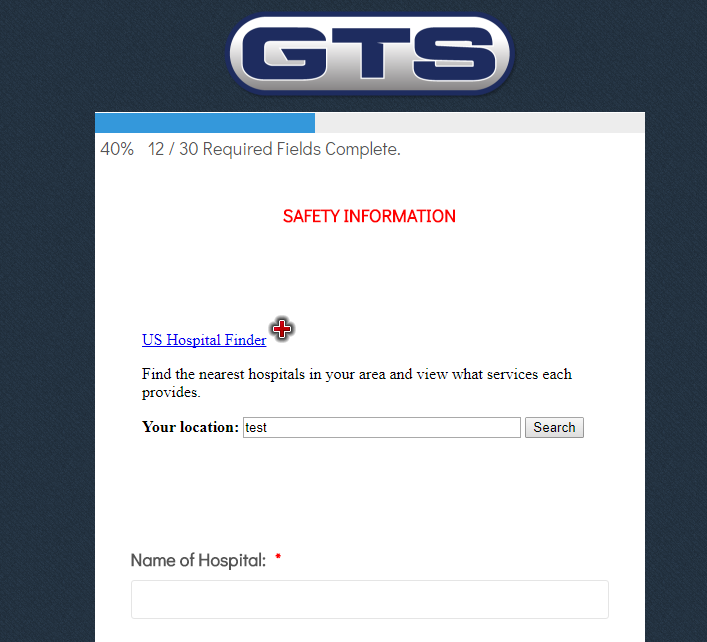
Hope this helps!
- Mobile Forms
- My Forms
- Templates
- Integrations
- INTEGRATIONS
- See 100+ integrations
- FEATURED INTEGRATIONS
PayPal
Slack
Google Sheets
Mailchimp
Zoom
Dropbox
Google Calendar
Hubspot
Salesforce
- See more Integrations
- Products
- PRODUCTS
Form Builder
Jotform Enterprise
Jotform Apps
Store Builder
Jotform Tables
Jotform Inbox
Jotform Mobile App
Jotform Approvals
Report Builder
Smart PDF Forms
PDF Editor
Jotform Sign
Jotform for Salesforce Discover Now
- Support
- GET HELP
- Contact Support
- Help Center
- FAQ
- Dedicated Support
Get a dedicated support team with Jotform Enterprise.
Contact SalesDedicated Enterprise supportApply to Jotform Enterprise for a dedicated support team.
Apply Now - Professional ServicesExplore
- Enterprise
- Pricing





























































