-
Debayan DattaAsked on June 29, 2017 at 4:13 AM
So, I want to make it in such a way, like if somebody clicks on batch 2005 to 2012,they will have to pay through a payment gateway and then only they can fill up the form.. The rest batches donot require to pay the membership fee..
How shall I do that??
-
Ashwin JotForm SupportReplied on June 29, 2017 at 5:23 AM
Hello Debayan,
I did check your form and found that you have added a dropdown question "Year of Passing Out". Do you mean to say that if someone selects "2005(10)"option, you want users to make payment first and then continue to fill rest of your form?
Please note that to process payments, form needs to be submitted. How about hiding the rest of the form fields if someone select "2005(10)"option and just show the payment field. Once the payment field is filled in, rest of the form fields will be displayed. Will that work for your requirement?
You seems to have already added a "Purchase Order" payment tool in form. Please note that one form can only have one payment tool. Can we delete this purchase order tool and add PayPal or any other payment tool?
Please let us know and we will create a demo form for you. Alternatively, you need create one another form where users will be redirected to second form if they select "2005(10)"option.
We will wait for your response before creating demo for you.
Thank you!
-
dbsaaReplied on June 29, 2017 at 1:44 PMThank you for your early reply.
Its a wonderful idea. Thanks for the suggestion.
Could I request you to discuss the matter over phone? I could express
myself better and things could be done easily.
My contact no 9774581164
... -
Ashwin JotForm SupportReplied on June 29, 2017 at 3:02 PM
Hello Debayan,
Unfortunately we do not provide support over phone. Our primary mode of communication is through forum support.
Please let us know the need for the purchase order field you have added in your form and based on that we will try and help you with a solution and demo form.
We will wait for your response.
Thank you!
-
dbsaaReplied on June 29, 2017 at 3:43 PMDear Sir,
Below I have mentioned all the way I want the form to look like.
Please read it carefully and get back to me if you have any confusion. It
will be a pleasure to guide you with my indentation.
Actually, there shall be another column for taking their consent about
whether to pay the money online or offline, like a radio button asking Mode
of Payment: Online/ Offline.
If online is selected then the next check should be with the combo box for
batch, i.e batches from 2005(10) to 2011(10)-2013(12) will be led to the
payment gateway page and only if they pay the money there, they will be
able to click the apply for membership button or else it will be disabled.
If the batches are selected from 2012(10)-2015(12) to 2015(10)-2017(12)
they can go for applying for membership without paying the money online.
If they select the offline mode of payment, they will be asked to click on
a checkbox where it will be clearly mentioned, I do hereby promise to pay
the lifetime membership fees amounting to ₹ 1000 while the collecting the
card from the school, and then only they will be able to apply for
membership or else the button will remain disabled until they check the
check box.
But most importantly for batches 2012(10)-2015(12) to 2015(10)-2017(12),
there shall be no check on the payment either online or offline, because
they have already paid for the membership before. So the selection of the
batches should be exactly before taking the mode of payment so that you can
proceed further by disabling or enabling the fields.
Also, these details have to be included in the form that is sent to them as
a pdf after they successfully submit the form. Like, the mode of payment
and also if offline the checkbox shall appear as a statement of undertaking
at the end of the pdf file.
Thank you for reading the whole. Waiting for an early reply.
Regards,
Debayan
... -
dbsaaReplied on June 29, 2017 at 4:43 PMI am sorry there are few corrections
*If the batches are selected from 2012(10)-2014(12) to 2015(10)-2017(12)
they can go for applying for membership without paying the money online.
**But most importantly for batches 2012(10)-2014(12) to 2015(10)-2017(12),
there shall be no check on the payment......
... -
Mike_G JotForm SupportReplied on June 29, 2017 at 8:52 PM
Thank you for the clarifications.
Here's what I understand based on the explanation of your requirements above.
You will have a radio button field asking your respondents how would they like to pay — offline or online. But before that, they will be asked to select from another field (drop-down) their batch.
If the selected batch is from 2005(10) to 2011(10)-2013(12) and online is selected as the mode of payment, then they will be redirected to the payment gateway to process their payments. Only after making a payment they will be redirected back to the form to continue signing up for a membership.
However, if they have selected offline, they will just be presented with a checkbox saying, "I do hereby promise to pay the lifetime membership fees amounting to ₹ 1000 while the collecting the card from the school". After checking the checkbox, they will be able to proceed in signing up the membership.
As for selecting the batch 2012(10)-2015(12) to 2015(10)-2017(12), mode of payment field will be hidden and they can proceed with signing up the membership.
I'm not sure which of our available payment integration are you planning to use with your form, but I believe our form will be able to meet your requirements.
I have created a sample form based on what I understand your requirement is: https://form.jotformpro.com/71797022450960
I just used the Purchase Order for the payment field, but that would normally redirect you to the payment gateway before you will be redirected back to the form to continue filling it up if you select "2005(10) to 2011(10)-2013(12)" for the batch field and "online" for the mode of payment.
I would also recommend you create a clone version of my sample form in your account so you can inspect it.
If, in any case, I have misunderstood your concern, please feel free to contact us anytime.
-
dbsaaReplied on June 29, 2017 at 10:43 PMBut I think in any of the modes, we must let them to fill up the
application first.. Or else they might say why will they pay before filling
up the details.. Isnt it?
... -
Ashwin JotForm SupportReplied on June 30, 2017 at 12:29 AM
Hello dbsaa,
That is correct. In that case, payment will be done only after filling up the entire form. Please take a look at the following cloned form and see if this fits into your requirement: https://form.jotformpro.com/71800931070952
Feel free to clone this form for a closer look. The following guide should help you in form cloning: https://www.jotform.com/help/42-How-to-Clone-an-Existing-Form-from-a-URL
Hope this helps.
Do get back to us if you need any other changes.
Thank you!
-
dbsaaReplied on July 7, 2017 at 4:43 PMHi,
Sorry for late response.
Actually, the last sample was, like if I click online, still it shows the
checkbox for that offline. have to remove that thing... and then what we
have to do is take the mode of payment and let them fill up the whole form
first but without successful payment of Rs 1000 at the end in the payment
gateway, they will not be able to apply for membership. I will provide the
link for the online payment gateway to you once you finish the clone
perfectly.
Next, if the click in offline just before clicking for apply for
membership, they will have to check the box saying that I do hereby promise
to pay the lifetime membership fees amounting to ₹ 1000 while the
collecting the card from the school.
And then only they can submit.
The database I find shall contain the reference no for the payment they
completed. is it possible??
For all, there must be a checkbox saying I do agree to abide by all the
rules and regulations of the association and understand that if I fail to,
it can lead to the cancellation of my membership from the association and
also can lead to fine or punishment by the law.
Also to mention, display the amount in INR, not USD.
Thank you. And please ask me if you have any doubt.
... -
Mike_G JotForm SupportReplied on July 7, 2017 at 5:59 PM
I have created a form that is based on what I understand your requirement is.
https://form.jotformpro.com/71876838349980
Please test the form to verify that it is what you're trying to accomplish. Otherwise, please let us know what I have missed and we will try to fix it for you.
-
dbsaaReplied on July 7, 2017 at 6:43 PMThank you, this is what I wanted to happen.
Thank you so much.
Tell me when can I give you the payment gateway link or I can do that
myself after you alter the form??
... -
dbsaaReplied on July 7, 2017 at 6:43 PMAlso, they should receive the payment details and I should get their
payment reference id in the database.
... -
MikeReplied on July 7, 2017 at 10:39 PM
We do not have an option where you can connect some custom payment gateway to the form. Only existing payment integrations (under Payments tab) are supported.
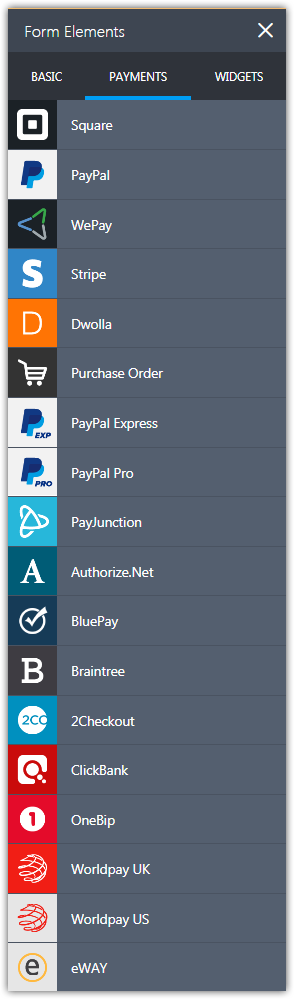
Submitted form entries will be stored at your JotForm account. You will be able to access them via submissions page at any time.
-
dbsaaReplied on July 7, 2017 at 11:43 PMOhkay.. Create the form with paypal..
... -
Nik_CReplied on July 8, 2017 at 2:43 AM
I wasn't sure I completely understood you, but I inserted the PayPal in my colleague's form, here is the URL: https://form.jotformpro.com/71880991159974 but it is in US dollar, so you might need to adjust the price.
Feel free to clone it.
Let us know if you have any further questions.
Thank you!
-
dbsaaReplied on July 8, 2017 at 2:43 PMThe form is exactly according to my choice. Please alter the existing form
which I created and give me the link. Not the clone. What i will do is just
get the link and start rolling.
... -
MikeReplied on July 8, 2017 at 5:44 PM
To be able to use Nik's form you will need to copy (clone) it to your account.
How to Clone an Existing Form from a URL
Then, you will also need to update the PayPal account on the form.

-
dbsaaReplied on July 10, 2017 at 5:43 AMHi,
I have tried to clone the form, but it does not contain all the elements. I
am in short of time and its difficult for me to create the whole form once
again. So I request you to kindly get the whole form ready and send me.
Please. I am need of this help. Or else I will not be able to complete myu
work within the stipulated time. Please make the whole form in one go and
send me the Url so that I can proceed.
Thank you.
... -
Ashwin JotForm SupportReplied on July 10, 2017 at 7:31 AM
Hello dbsaa,
When you say "it does not contain all the elements", I am not sure if I have understood the issue as you said earlier that "The form is exactly according to my choice".
I have moved my colleague's cloned form to your account. Please check the following form and see if this is what you wanted to achieve: http://www.jotformpro.com/form/71902760670961
Do get back to us if you need any other changes.
Thank you!
-
dbsaaReplied on July 10, 2017 at 9:43 AMSee, the form behaves exactly according to my desire. There shall be no
changes with conditions and behaivours.
What I meant in the last message was, If you checkout the existing
Membership Application Form, here in the whole form I have so many fields
not only 3 namely Name, Email And Phone No.
I said, as I am in very much short of time, please include all the fields
from my form inside the sign up drop down because when I clone the form
... -
Nik_CReplied on July 10, 2017 at 12:00 PM
I'm sorry, but your request is still not clear. So let's try this.
We have this form http://www.jotformpro.com/form/71902760670961 (let's call it Form1) that my colleague moved to your account.
And we have this form http://www.jotform.me/form/71744396112456 that you mentioned in the last reply (Form2).
Do you want to combine this two forms in one? From what I understood, you have some fields missing in one of them, but I'm not sure which and where?
So please give us a more detailed explanation what you want to achieve and we will do our best to do so.
We'll wait for your response.
Thank you!
-
dbsaaReplied on July 13, 2017 at 5:43 AMNo..
I meant to say, the conditions which you have put in these forms that you
have sent me,put those conditions in this form..
https://form.jotform.me/71744396112456
I mean to say the link above contains all the field which i want to collect
from the user. Put those conditions of the form you created into this one
whose link I gave. Thats it..
... -
Nik_CReplied on July 13, 2017 at 7:39 AM
I understand what you're referring to, but those two forms are different completely, so I'm not sure how to apply the conditions from one to another. The fields are different.
This is one form (http://www.jotformpro.com/form/71902760670961):

And this is the second one: (https://form.jotform.me/71744396112456):

Do you want to have fields from the first form copied to the second one and then conditions applied?
-
dbsaaReplied on July 13, 2017 at 8:43 AMCopy the fields from the link i gave to the link u prepared.
... -
Nik_CReplied on July 13, 2017 at 11:59 AM
I will work on this issue and I will get back to you once I finish.
Thank you for your patience.
-
Nik_CReplied on July 13, 2017 at 3:37 PM
Thank you for your patience.
I combined those two forms as you advised and here is my clone: https://form.jotformpro.com/71936504259967 feel free to clone it.
Maybe some fields you need to remove or reposition, but I wasn't sure if it is needed.
Also, it might need theme applying.
Please let us know if you need further assistance.
-
dbsaaReplied on July 16, 2017 at 7:43 AMyes.. the form is exactly going good. but had to tell you some thing really
important. that is our work in non profitable and we are not getting any
sort of profit from the submission. so we are not able to upgrade the
present package. but according to currect package we can only receive 500
application and 10 payments..but it is not possible for us to do in that
way...please help me.. i am helpless
... -
liyamReplied on July 16, 2017 at 8:15 AM
Hello,
Perhaps you would like to consider our non-profit discount. Just submit your application through this link together with the information which provides information about your nonprofit and once approved, you are able to upgrade under a 50% discount: https://www.jotform.com/nonprofit/pricing/
If you have other questions, please let us know.
- Mobile Forms
- My Forms
- Templates
- Integrations
- INTEGRATIONS
- See 100+ integrations
- FEATURED INTEGRATIONS
PayPal
Slack
Google Sheets
Mailchimp
Zoom
Dropbox
Google Calendar
Hubspot
Salesforce
- See more Integrations
- Products
- PRODUCTS
Form Builder
Jotform Enterprise
Jotform Apps
Store Builder
Jotform Tables
Jotform Inbox
Jotform Mobile App
Jotform Approvals
Report Builder
Smart PDF Forms
PDF Editor
Jotform Sign
Jotform for Salesforce Discover Now
- Support
- GET HELP
- Contact Support
- Help Center
- FAQ
- Dedicated Support
Get a dedicated support team with Jotform Enterprise.
Contact SalesDedicated Enterprise supportApply to Jotform Enterprise for a dedicated support team.
Apply Now - Professional ServicesExplore
- Enterprise
- Pricing
































































