-
SchoolLunch2023Asked on June 29, 2017 at 2:01 PM
I am giving applicants the option to consolidate contact information for multiple different sites into one application, which I would like to have in a spreadsheet. What I need is to be able to send auto-emails to the email addresses that the applicant will indicate inside of the spreadsheet. How do I set that up?
Thank you
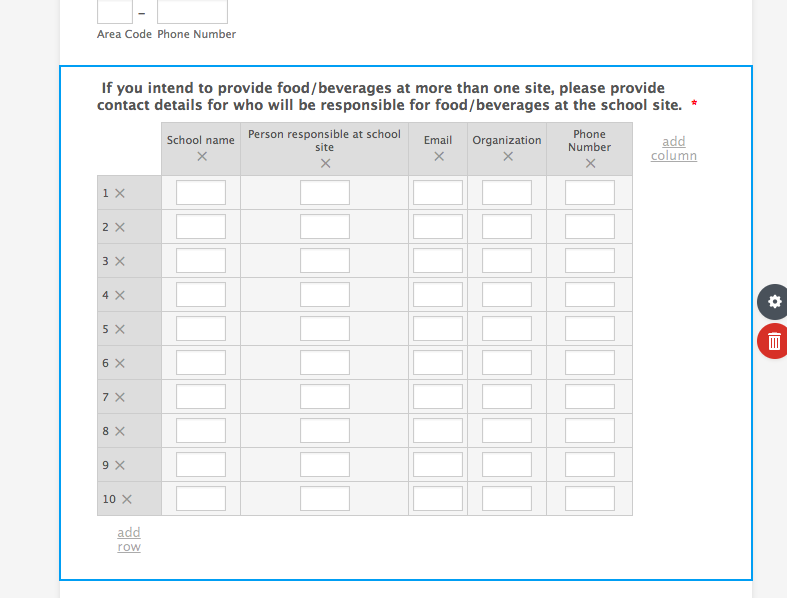
-
John_BensonReplied on June 29, 2017 at 5:14 PM
This is possible by using the Form Calculation widget in the Input Table. For more information, please check this guide: https://www.jotform.com/help/343-How-to-Perform-Form-Calculation-in-the-Matrix-Field
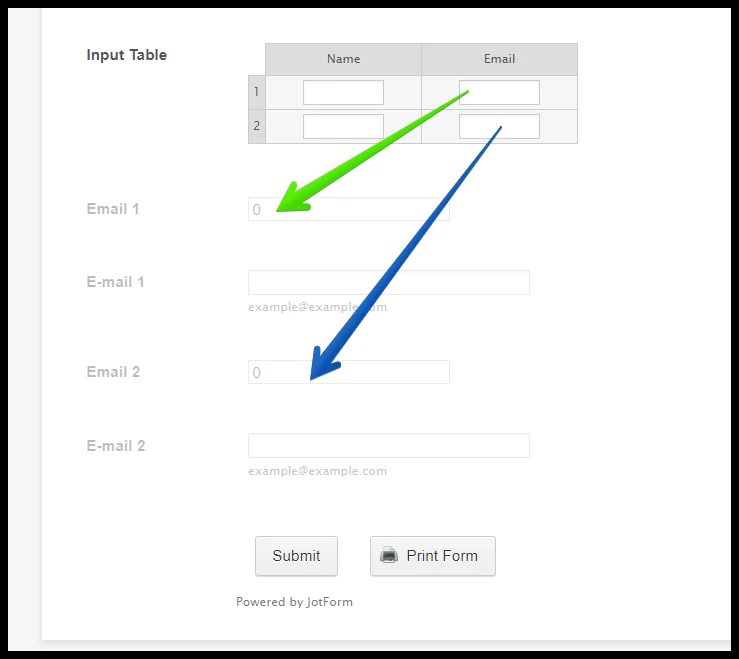
After that, you need to copy the field value of the Form Calculation widget to the Email field. This field will be used as the recipient of the autoresponder email. To pass data to another field, please follow this guide: https://www.jotform.com/help/286-How-to-Pass-Field-Value-to-Another-Field
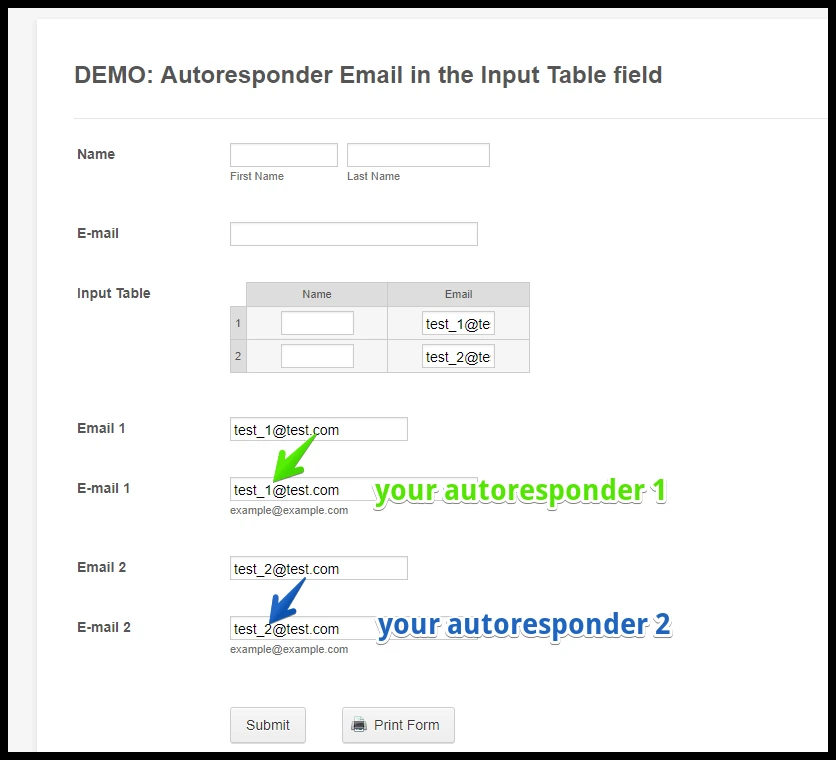
You need to create multiple autoresponder emails for each email fields. Here's a guide: https://www.jotform.com/help/26-Setting-Up-an-Autoresponder-Email

If you don't want to use the Update/Calculate Field condition (Pass field value to another field), then you can try using the email conditions, here's the guide: https://www.jotform.com/help/167-How-to-Send-Email-Based-on-User-s-Answer
Here's my demo form: https://form.jotformpro.com/71573656677976
You can clone the form if you would like to check the conditions and autoresponder configuration. Here's a guide: https://www.jotform.com/help/42-How-to-Clone-an-Existing-Form-from-a-URL
If you have questions regarding on the guides I have given, please don't hesitate to ask us. We're here to help. Thank you.
-
SchoolLunch2023Replied on July 3, 2017 at 12:01 PM
Thank you for the steps. I have the input table and the form calculation widget set up, but I'm having trouble passing the email addresses from the calculation (pulled from the input table) into the email field. I know how to set up email autoresponders/conditions, but I can't figure out how to get the email addresses from the input table into the email fields. Please advise.
Thank you
-
John_BensonReplied on July 3, 2017 at 2:06 PM
I checked your form and I noticed that you didn't add the Pass Field Value to Another Field conditions. For more information, please follow this guide: https://www.jotform.com/help/286-How-to-Pass-Field-Value-to-Another-Field
I cloned your form and I have set the condition for first email field. You need to do that on all of the email address fields. Here's the clone form link: https://form.jotformpro.com/71835061577966. Here's the result:

Here's how I set the condition for the first email field:
1. I have removed the old Form Calculation and added a new one.
2. Open the Form Calculation Wizard and add the "If you intend to provide food/beverages..." Input Table field.
3. Select the First Email in the Input Table field.
After that, set the Update/Calculation condition to Pass the value to another field. Here's how:

To check my condition configuration, you can clone the demo form. Here's a guide: https://www.jotform.com/help/42-How-to-Clone-an-Existing-Form-from-a-URL
Hope that helps. Please contact us again if you have questions.
-
SchoolLunch2023Replied on July 11, 2017 at 7:18 PM
That worked, thanks! The problem I'm running into now is that even though those fields are hidden on the form, they are visible when users receive an email with PDF of the form data. What setting do I need to change to keep those fields hidden at all times?
Thank you -
Elton Support Team LeadReplied on July 12, 2017 at 12:22 AM
Uncheck those fields in your form submissions page settings. This excludes them on the PDF.
http://www.jotform.com/help/269-How-to-view-Submissions
Example:
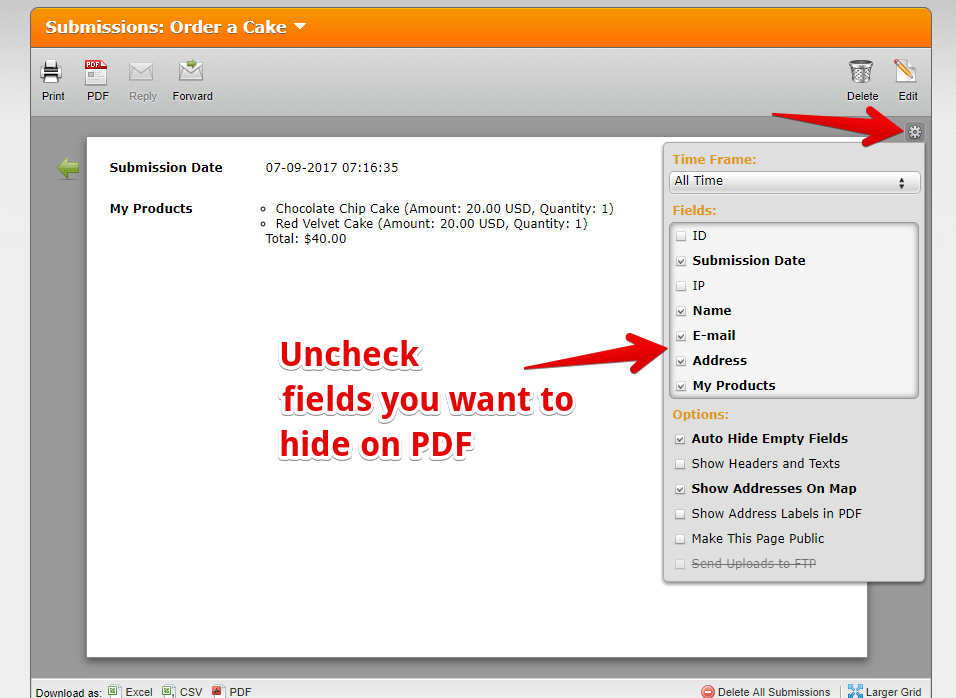
- Mobile Forms
- My Forms
- Templates
- Integrations
- INTEGRATIONS
- See 100+ integrations
- FEATURED INTEGRATIONS
PayPal
Slack
Google Sheets
Mailchimp
Zoom
Dropbox
Google Calendar
Hubspot
Salesforce
- See more Integrations
- Products
- PRODUCTS
Form Builder
Jotform Enterprise
Jotform Apps
Store Builder
Jotform Tables
Jotform Inbox
Jotform Mobile App
Jotform Approvals
Report Builder
Smart PDF Forms
PDF Editor
Jotform Sign
Jotform for Salesforce Discover Now
- Support
- GET HELP
- Contact Support
- Help Center
- FAQ
- Dedicated Support
Get a dedicated support team with Jotform Enterprise.
Contact SalesDedicated Enterprise supportApply to Jotform Enterprise for a dedicated support team.
Apply Now - Professional ServicesExplore
- Enterprise
- Pricing




























































