-
UR_UPBMAsked on June 29, 2017 at 2:20 PM
Is there a way to create an alias for a question header in the Inventory Widget? We're trying to do this so that when we convert the information into an excel file, it makes the information easier to read and more compact.
-
jonathanReplied on June 29, 2017 at 5:41 PM
I am sorry but I am not able to fully understand the requirements. If you can provide more details, we'll check for workaround on how to achieve what you need.
Just to give you more idea, the widget label name is the one being used in the submission data column header when you download the data. i.e. in Excel, spreadsheet and other reports.
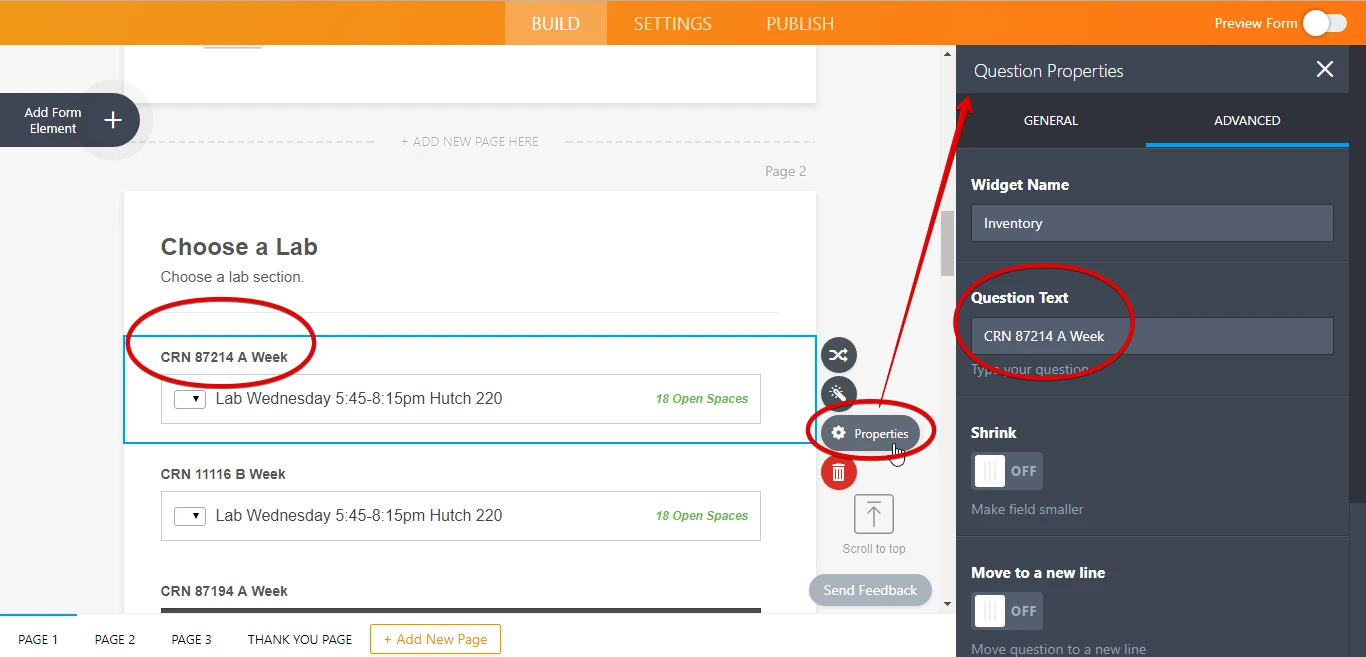
You can change the Question Text (label name) of the widget in the properties Advance option. You can change it to what you prefer as easier to understand.
Let us know if you need further assistance.
-
UR_UPBMReplied on June 30, 2017 at 8:10 AM
Hi Jonathan,
Is there a workaround so that when the widget label name downloads to Excel, the label name reads as something different?
For example, when the file downloads to excel we would like to have CRN 87214 A Week simply read 87214. This would make the data much easier to read in Excel.
I hope that makes sense! Let me know if it's still not clear.
-
Kevin Support Team LeadReplied on June 30, 2017 at 10:51 AM
Unfortunately, it's not possible to change the labels when downloading a report, they will be the same you have specified on the form builder.
As a workaround, you could inject some CSS code to your form in order to set up different labels to your form, please follow the steps below.
1. Copy the label ID by right clicking on it and selecting the inspect option:
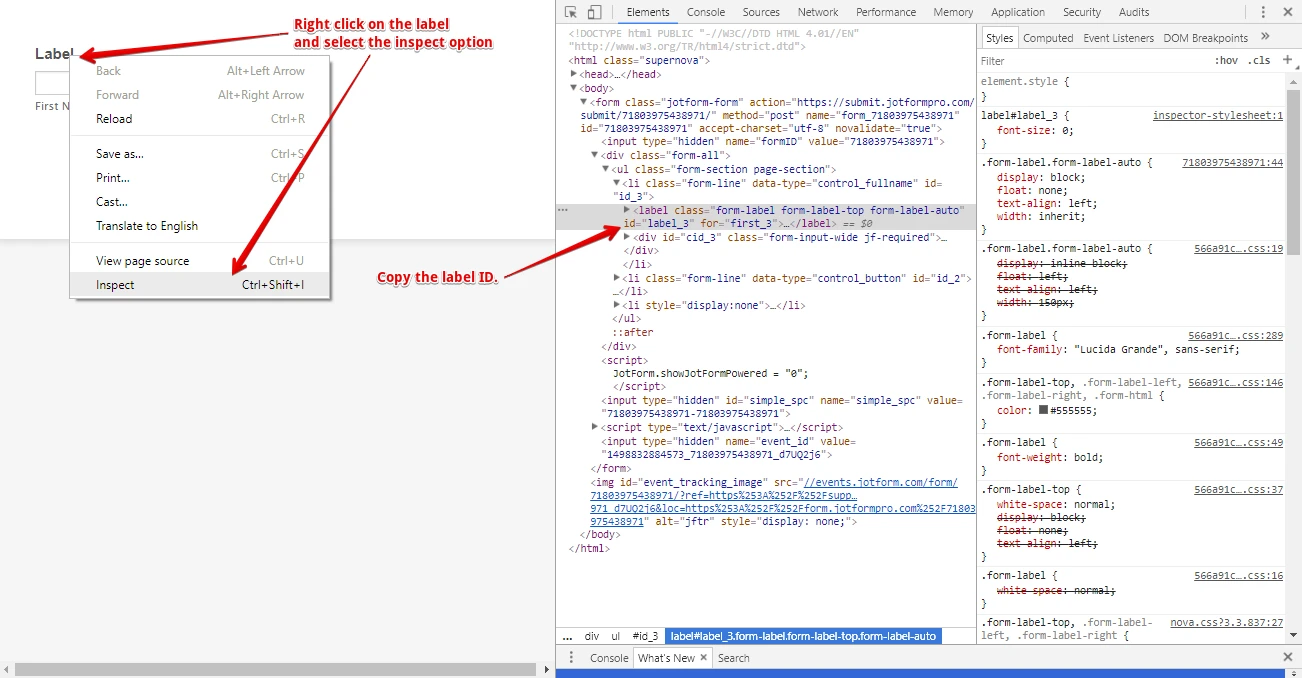
2. Replace the IDs on the code below with the IDs you have copied, set up the label you want in the report under the field settings, on the code below set the label you want to display on your form:
label#label_3 {
font-size: 0;
}
label#label_3:after {
content: "Label ";
font-size: 15px;
}
This code will help you to inject the code to your form: https://www.jotform.com/help/117-How-to-Inject-Custom-CSS-Codes
This will need to be done with all the fields on your form.
Hope this helps.
- Mobile Forms
- My Forms
- Templates
- Integrations
- INTEGRATIONS
- See 100+ integrations
- FEATURED INTEGRATIONS
PayPal
Slack
Google Sheets
Mailchimp
Zoom
Dropbox
Google Calendar
Hubspot
Salesforce
- See more Integrations
- Products
- PRODUCTS
Form Builder
Jotform Enterprise
Jotform Apps
Store Builder
Jotform Tables
Jotform Inbox
Jotform Mobile App
Jotform Approvals
Report Builder
Smart PDF Forms
PDF Editor
Jotform Sign
Jotform for Salesforce Discover Now
- Support
- GET HELP
- Contact Support
- Help Center
- FAQ
- Dedicated Support
Get a dedicated support team with Jotform Enterprise.
Contact SalesDedicated Enterprise supportApply to Jotform Enterprise for a dedicated support team.
Apply Now - Professional ServicesExplore
- Enterprise
- Pricing




























































