-
TreyAsked on June 29, 2017 at 2:45 PM
Configuring Stripe has changed since I last did it. Before a key was required and could be changed. Now if I'd like to use an existing form how do I link it to a new Stripe account. I also can't get the test mode to work even when both the Form and Stripe Account are set to Test Mode.
-
jonathanReplied on June 29, 2017 at 4:55 PM
The look just look a bit different from the previous version. But if you click on the Connect with Stripe button, the pop up screen will still ask you for your Stripe account API credentials/keys.
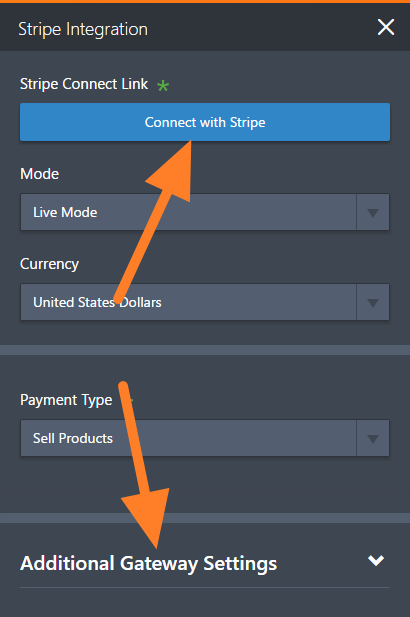
Please check also the updated user guide: How-to-Integrate-Stripe-with-your-Form
---
I also can't get the test mode to work even when both the Form and Stripe Account are set to Test Mode
Take note that for Stripe mode only, you will need to use Stripe test API key from your Stripe account.
You can use the test Credit Card:
- Credit Card Number: 4242424242424242
- CVC : 123
- Valid Expiration Date (later than the current date)More information about Stripe testing is available in Stripe Testing Guide.
- Mobile Forms
- My Forms
- Templates
- Integrations
- INTEGRATIONS
- See 100+ integrations
- FEATURED INTEGRATIONS
PayPal
Slack
Google Sheets
Mailchimp
Zoom
Dropbox
Google Calendar
Hubspot
Salesforce
- See more Integrations
- Products
- PRODUCTS
Form Builder
Jotform Enterprise
Jotform Apps
Store Builder
Jotform Tables
Jotform Inbox
Jotform Mobile App
Jotform Approvals
Report Builder
Smart PDF Forms
PDF Editor
Jotform Sign
Jotform for Salesforce Discover Now
- Support
- GET HELP
- Contact Support
- Help Center
- FAQ
- Dedicated Support
Get a dedicated support team with Jotform Enterprise.
Contact SalesDedicated Enterprise supportApply to Jotform Enterprise for a dedicated support team.
Apply Now - Professional ServicesExplore
- Enterprise
- Pricing



























































