-
alanketchaAsked on June 29, 2017 at 6:58 PM
In my Thank You Pages, I have included External Links to provide "in thank you" navigation to specific pages. (Note that I have embedded my JotForm forms in a website I created using Wix. My question is: Is there a way to specify so that the Link does not open a new tab and open in the current tab?
-
Support_Management Jotform SupportReplied on June 29, 2017 at 9:11 PM
You forgot to mention which form you're working, so I'll just assume it's this one 71767493257166.
To make the links on your Thank You page open on the current tab, you have to open your Thank You page's Source Code panel and remove the codes highlighted in yellow below.
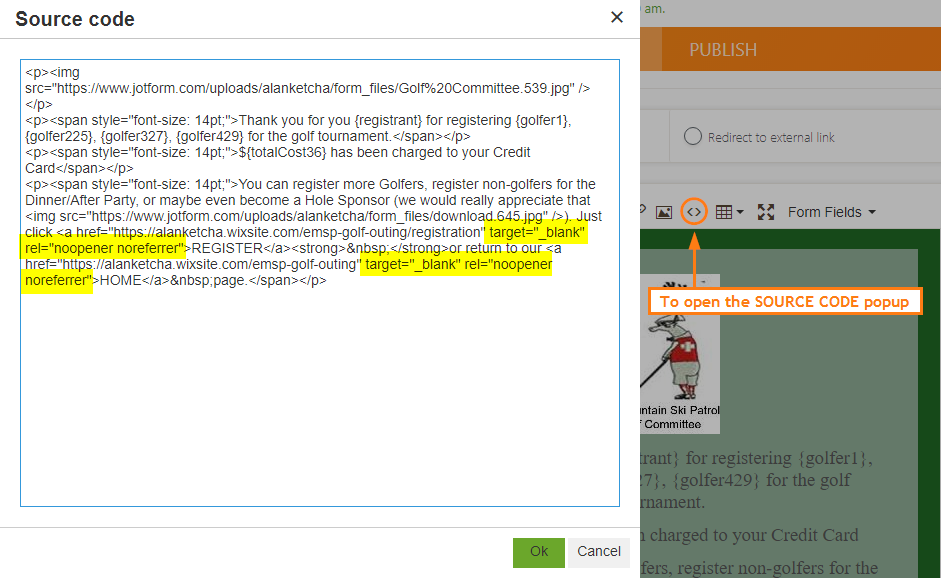
You need to remove these attributes on both links:
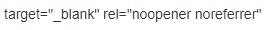
-
alanketchaReplied on July 1, 2017 at 2:43 PMNew response receivedThis seems to open it in the same frame and in the same Chrome tab. It does not replace the tab contents completely.
... -
Support_Management Jotform SupportReplied on July 1, 2017 at 4:05 PM
Sorry, but I'm confused. You said:
My question is: Is there a way to specify so that the Link does not open a new tab and open in the current tab?
And the solution of removing those attributes achieve just that. Your latest reply however describes you want the links/urls to open within the iframe container of the form, is that correct?
If so, I'm afraid that's not doable - You may choose to either have the links open in a new tab, or have them open on the current tab (but not within the form's iframe container).
-
alanketchaReplied on July 1, 2017 at 6:43 PMNo. The behavior with your suggested chages looks like it opens it in the same frame as the form and does not replace the complete page in that tab. For now, i am just refering people back to the main menu of the Wix page in which the JotForm is embedded. I have eliminated the links from within the thank you page.
Sent from BlueMail
... -
MikeReplied on July 1, 2017 at 9:49 PM
The target = " _parent " worked when I tested it, but not on a Wix site due to permissions applied to the Wix embedded content.
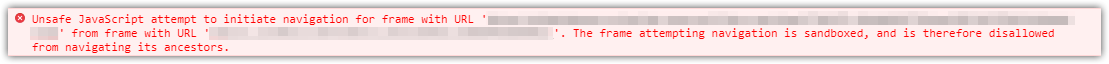
So this is not likely that we can change the current window URL in Wix.
-
alanketchaReplied on July 2, 2017 at 12:43 AMThanks for all the help. I can easily live with this using my last change.
Sent from BlueMail
...
- Mobile Forms
- My Forms
- Templates
- Integrations
- INTEGRATIONS
- See 100+ integrations
- FEATURED INTEGRATIONS
PayPal
Slack
Google Sheets
Mailchimp
Zoom
Dropbox
Google Calendar
Hubspot
Salesforce
- See more Integrations
- Products
- PRODUCTS
Form Builder
Jotform Enterprise
Jotform Apps
Store Builder
Jotform Tables
Jotform Inbox
Jotform Mobile App
Jotform Approvals
Report Builder
Smart PDF Forms
PDF Editor
Jotform Sign
Jotform for Salesforce Discover Now
- Support
- GET HELP
- Contact Support
- Help Center
- FAQ
- Dedicated Support
Get a dedicated support team with Jotform Enterprise.
Contact SalesDedicated Enterprise supportApply to Jotform Enterprise for a dedicated support team.
Apply Now - Professional ServicesExplore
- Enterprise
- Pricing




























































