-
swiftsignsAsked on June 30, 2017 at 4:55 AM
Hi
Firstly loving your product, however I have setup a form that lets you select from a pulldown list multiple emails (max 5 emails to be selected)
When I pass this onto the notification email it only sends to the 1st email selected :(
Here is the link to the form so you can see what I am doinghttps://form.jotform.co/71785358984880You will need to select the client "Lin Andrews" in order to display the email pulldown
This would be a showstoppewr for this form I am making for our guys out on the road if they cannot send to multiple emails.
Cheers
Raf
-
SvenReplied on June 30, 2017 at 7:06 AM
I checked your form, and I can see what you mean, unfortunately, the email field in the auto-responder will only pick up one email from that list, and it's not possible to change that.
However, you can achieve your desired result by using conditional logic, using the "CHANGE E-MAIL RECIPIENT" option. Depending on your scenario, you can set a set of conditions to send the autoresponder to different emails based on the user choice.
Please see the guide below for more info on conditional logic:
-
swiftsignsReplied on July 1, 2017 at 12:10 AM
Hi whils that is a better way of doing it, when I tried i can still only send to the 1 email.
I have included some pics of what i have done...
this is the form with its unique name
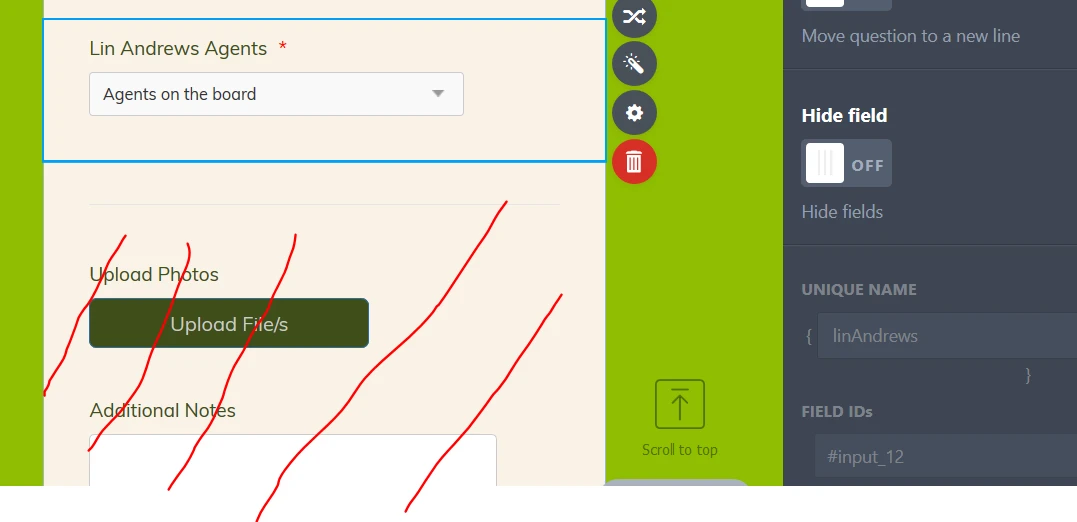
This shows 2 emails selected when using the form
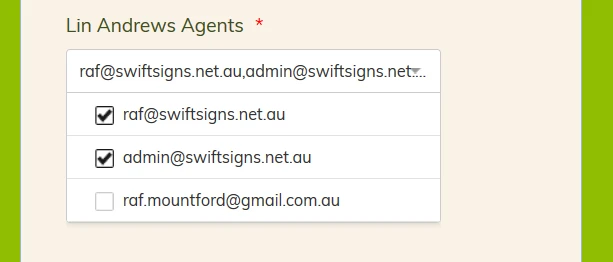
And the conditional logic setup
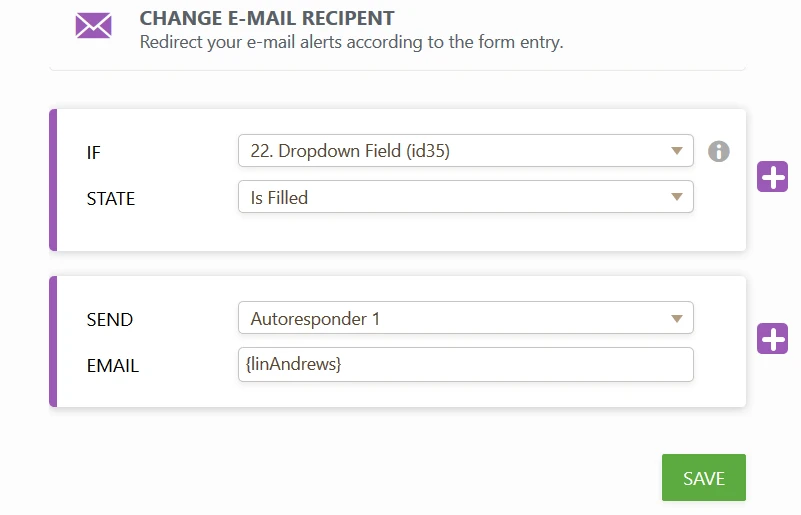
Note the email field automatically fills in the unique name.
and it only goes to the admin@ email (ive checked spam folders, etc)
these wont be the final emails but just the ones i am testing with
Any assistance would be awsome
-
Ashwin JotForm SupportReplied on July 1, 2017 at 3:41 AM
Hello,
I'm sorry for the trouble caused to you.
Please note that to send submission emails to multiple email address, recipient email addresses needs to be separated by comma & space. The reason it does not work for you is because "Checkbox in Dropdown" does not return the comma separated value. Please check the screenshot below how the recipient email is being added:

You need to actually add condition to check if the specific email address is selected and then send submission emails. Let me add the conditions in cloned form and get back to you on this soon.
Thank you!
-
Ashwin JotForm SupportReplied on July 1, 2017 at 4:05 AM
Hello,
You need to add conditions to check if specific text contains in "Checkbox in Dropdown" and then send the submission email to desired email address. Please check the screenshot below:
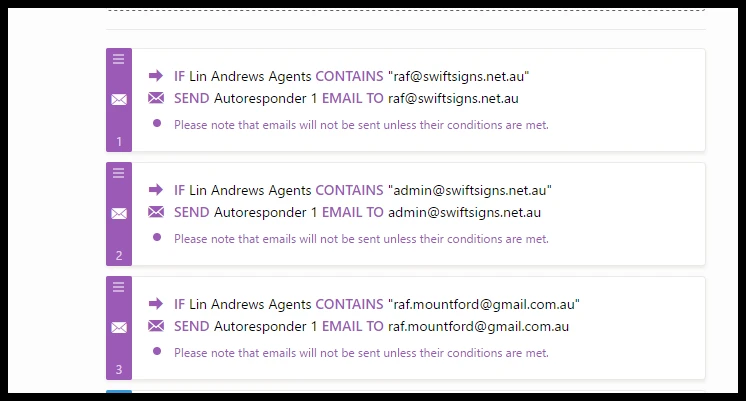
Please check the following cloned form where I have added the above condition and see if it works as expected: https://www.jotform.com/71811770970964
Feel free to clone this form for a closer look. The following guide should help you in form cloning: https://www.jotform.com/help/42-How-to-Clone-an-Existing-Form-from-a-URL
Hope this helps.
Do get back to us if you have any questions.
Thank you!
-
swiftsignsReplied on August 21, 2017 at 10:04 PM
Hi All
I was able through testing every mutlti dropdown widget get it working with ASMselect and has been working a treat :)
-
Ashwin JotForm SupportReplied on August 21, 2017 at 11:16 PM
Hello,
I am glad to know that your form is working as expected.
Do get back to us if you have any questions.
Thank you!
- Mobile Forms
- My Forms
- Templates
- Integrations
- INTEGRATIONS
- See 100+ integrations
- FEATURED INTEGRATIONS
PayPal
Slack
Google Sheets
Mailchimp
Zoom
Dropbox
Google Calendar
Hubspot
Salesforce
- See more Integrations
- Products
- PRODUCTS
Form Builder
Jotform Enterprise
Jotform Apps
Store Builder
Jotform Tables
Jotform Inbox
Jotform Mobile App
Jotform Approvals
Report Builder
Smart PDF Forms
PDF Editor
Jotform Sign
Jotform for Salesforce Discover Now
- Support
- GET HELP
- Contact Support
- Help Center
- FAQ
- Dedicated Support
Get a dedicated support team with Jotform Enterprise.
Contact SalesDedicated Enterprise supportApply to Jotform Enterprise for a dedicated support team.
Apply Now - Professional ServicesExplore
- Enterprise
- Pricing




























































