-
WtfuckAsked on June 30, 2017 at 5:14 AM
Hi,
I want to be abble to hide multiple page in one condition
Regards
-
RoseReplied on June 30, 2017 at 7:07 AM
Thank you for contacting us.
We have skip to page condition which hide pages according to user selection. You may have a look at the following user guide for more details.
https://www.jotform.com/help/350-How-to-Skip-Pages-Using-Conditional-Logic
On the other hand, if you provide us the Form ID and explain your scenario, we would be pleased to assist you.
-
WtfuckReplied on July 3, 2017 at 4:13 PM
Thanks but I already know how to hide page.
I just want to be able to hide MULTIPLE PAGES in ONE condition
Thanks
-
aubreybourkeReplied on July 3, 2017 at 4:26 PM
 If you want to hide multiple pages in one command you can use the plus symbol in the skip/hide page condition setting:
If you want to hide multiple pages in one command you can use the plus symbol in the skip/hide page condition setting: -
WtfuckReplied on July 3, 2017 at 4:33 PM
No I think you're wrong it add another IF but it doesn't add another DO
Guys ? I'm the only one that think this feature need to be from day one ?!
Look like I'm the only one here that really work with form
-
Welvin Support Team LeadReplied on July 3, 2017 at 5:29 PM
Unfortunately, you cannot hide multiple pages in the Skip to a page conditional logic option. I think that's intentional considering that you can only select one page in the Skip option, and also, I think that's to prevent a possible conflict when using both Skip and Hide. But you should be able to add a new condition targeting another page using the same field.
Here's a working demo form with two sets of hide page conditions:
https://www.jotform.com/71776081286969
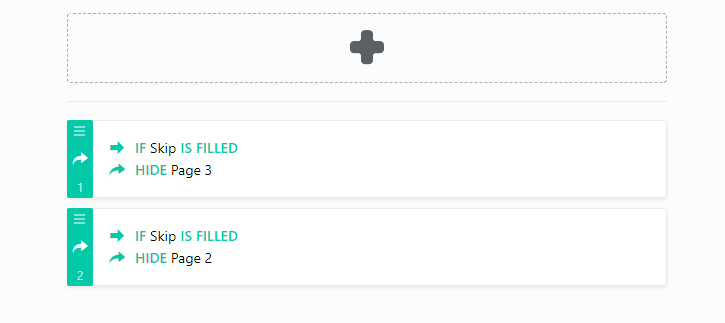
As you could see, one field on two conditions targeting two different pages.
-
WtfuckReplied on July 3, 2017 at 5:37 PM
If it's work with 2 conditions why just add mutiple option like hide. People will not make mistake because option will not be the same
for hiding : it show only fields
for skip : it show only pages
make it easier for everyone
less there is condition happier am I
-
jonathanReplied on July 3, 2017 at 5:56 PM
You can do it using a combination of the page break field and collapse field.

I setup the conditions like this...

Please try also my demo form https://form.jotformpro.com/71837236272964
Let us know your thought on this.
-
WtfuckReplied on July 5, 2017 at 8:56 AM
Ok let me give you a real example and tell me what to do because I don't get it.
This is my form : https://form.jotformpro.com/71412057730953
I want when selecting this First Radio Button : Fournisseur to show only one page with Submit button
If fourniseur is equal to Transgourmet show next page Transgourmet with submit button
If fournisseur is equal to Distripat show next page Distripat with submit button
is equal to Pro-Jet show next page Pro-Jet with submit button
Regards
-
aubreybourkeReplied on July 5, 2017 at 9:24 AM
OK as requested I have made the adjustments on my copy of your form:
https://form.jotformpro.com/71853496923973
I had to add conditions to skip to the page based on one of three choices.
Then, I added submit buttons to all three pages.
Finally I hid the next/previous buttons.
If you want to clone my form. This is how you do it:
-
WtfuckReplied on July 5, 2017 at 9:34 AM
Perfect thanks !
I add back button also and it work perfectly
- Mobile Forms
- My Forms
- Templates
- Integrations
- INTEGRATIONS
- See 100+ integrations
- FEATURED INTEGRATIONS
PayPal
Slack
Google Sheets
Mailchimp
Zoom
Dropbox
Google Calendar
Hubspot
Salesforce
- See more Integrations
- Products
- PRODUCTS
Form Builder
Jotform Enterprise
Jotform Apps
Store Builder
Jotform Tables
Jotform Inbox
Jotform Mobile App
Jotform Approvals
Report Builder
Smart PDF Forms
PDF Editor
Jotform Sign
Jotform for Salesforce Discover Now
- Support
- GET HELP
- Contact Support
- Help Center
- FAQ
- Dedicated Support
Get a dedicated support team with Jotform Enterprise.
Contact SalesDedicated Enterprise supportApply to Jotform Enterprise for a dedicated support team.
Apply Now - Professional ServicesExplore
- Enterprise
- Pricing






























































