-
WisdomOnTapAsked on June 30, 2017 at 11:23 AM
i am doing a "mad libs" type project and want to do 10 questions with 10 possible answers each.
The twist is, I want to "auto select" the answer to each question (and randomize the order)
Is this possible?
Thanks
-
BJoannaReplied on June 30, 2017 at 1:11 PM
You can shuffle field options, by setting Shuffle Option to ON.
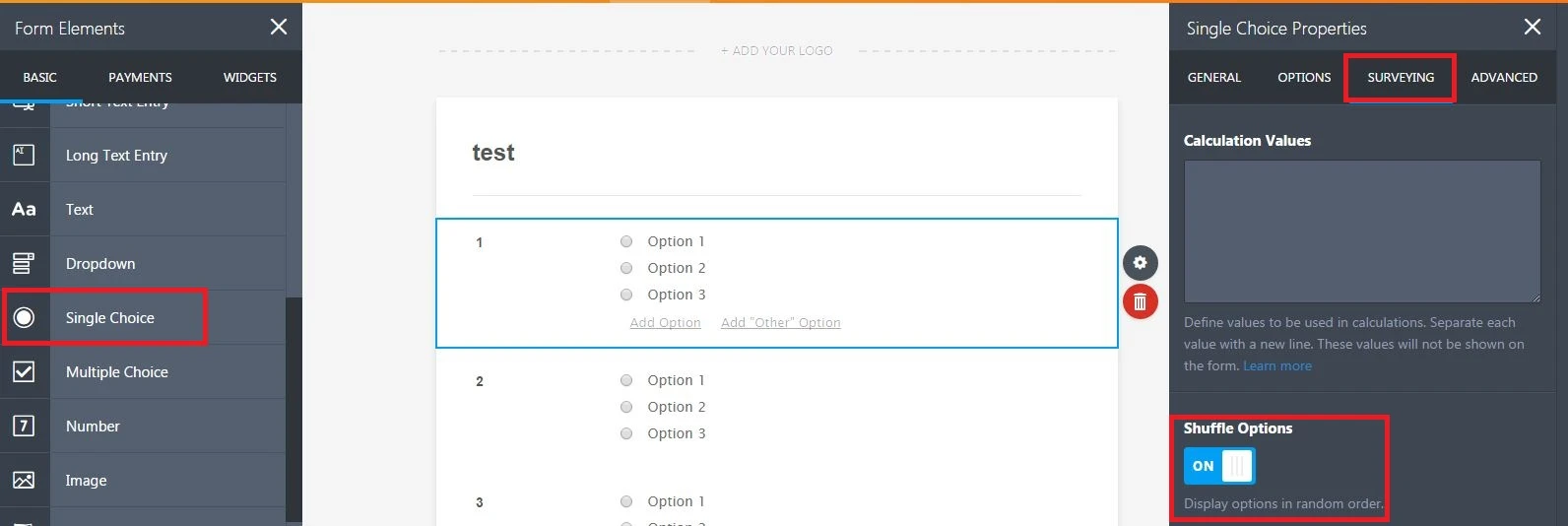
You can also select by default field option.
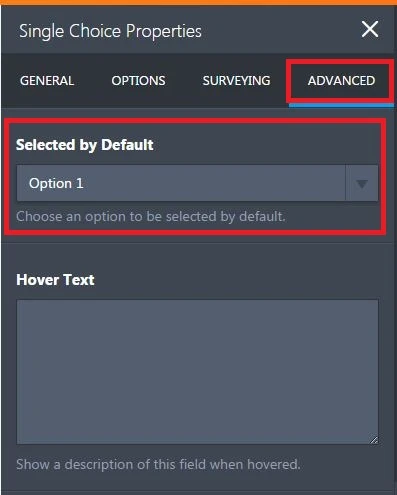
If you also want to shuffle fields inside of the form you can achieve that with Shuffle widget.
How to Add a Widget to your Form?
Here is my demo form: https://form.jotformpro.com/71805470688970
Feel free too test it and clone it.
Hope this will help. Let us know if you need further assistance.
-
WisdomOnTapReplied on June 30, 2017 at 2:01 PM
Thanks :-)
I am still running into a roadblock though.
To "auto select" I need to choose one of the answers. What I'd like to do ideally is randomise the answers (got that one figured out) and have the software also choose (click) one of the random answers as well
The end result would be a user pressing say 1 button and 10 questions would get "auto answered" with a random choice and the user would land on a "results" page with their mad lib
-
WisdomOnTapReplied on June 30, 2017 at 2:09 PM
Thanks :-)
I am still running into a roadblock though.
To "auto select" I need to choose one of the answers. What I'd like to do ideally is randomise the answers (got that one figured out) and have the software also choose (click) one of the random answers as well
The end result would be a user pressing say 1 button and 10 questions would get "auto answered" with a random choice and the user would land on a "results" page with their mad lib
-
BJoannaReplied on June 30, 2017 at 2:27 PM
It is not possible to randomly select field option. However there is a possible workaround with Random Value Generator widget and with conditional logic.
Conditional Logic Inserts Text/Calculation Into A Field
However this will require lot of conditions, 1 per field option. So if you have 10 fields with 10 options you will need 100 conditions.
Here is my demo form: https://form.jotformpro.com/71805616388969
Here is the screenshot of one condition that I have set inside of the form.
Radio button field is set to read only, so that users can not change random option that was selected.
Hope this will help. Let us know if you need further assistance.
-
WisdomOnTapReplied on June 30, 2017 at 2:34 PM
Thanks! I think my head might explode if I did that. Maybe I can find someone here on the forum who could set up a "template" form that does it
-
Mike_G JotForm SupportReplied on June 30, 2017 at 5:10 PM
We will be glad to help you in creating your form, however, may we just know the following details, please?
Are the options of each of the 10 question fields the same?
Does the randomly selected option for each question have to be different for each question?
We will wait for your response.
-
David JotForm Support ManagerReplied on June 30, 2017 at 7:49 PM
Since you need to trigger all the answers randomly by pressing a button, add the "Button Checkboxes" widget at the end of your form: https://www.jotform.com/help/252-How-to-Add-a-Widget-to-your-Form
Then follow this workaround:
1) Create your question and list the possible answers in a text field:

2) Create a Multiple Choice field with the 10 options, and assign the possible options from your question into the "Calculation Values" area: https://www.jotform.com/help/301-How-to-Assign-Calculation-Value
(Note: this field should be hidden as well from its advanced properties)

3) Add the Random Value Generator widget, and make sure to set it up this way:

4) Perform the calculations(similar to what my colleague provided), but this time it will be just one calculation per each question, like this:

5) Finally, to obtain the random answer, use a form calculation widget, to get the value from the Multiple Choice field:

6) Repeat the same steps for the second question.
Result:

You may test my form example here: https://form.jotform.com/71806446880968
Clone it if you want to: https://www.jotform.com/help/42-How-to-Clone-an-Existing-Form-from-a-URL
Hope this helps.
-
WisdomOnTapReplied on June 30, 2017 at 10:30 PM
It's from this last response (Thanks BDavid!)
https://form.jotform.com/71806446880968
I'd Love a hand with this if you could. Shoot me an email to inspectorprofit@gmail.com and ill share the actual content.
New friend for life.. :-)
Tom
-
Welvin Support Team LeadReplied on July 1, 2017 at 12:47 AM
Please send it to support@jotform.com. We'll see if what we can do about it.
- Mobile Forms
- My Forms
- Templates
- Integrations
- INTEGRATIONS
- See 100+ integrations
- FEATURED INTEGRATIONS
PayPal
Slack
Google Sheets
Mailchimp
Zoom
Dropbox
Google Calendar
Hubspot
Salesforce
- See more Integrations
- Products
- PRODUCTS
Form Builder
Jotform Enterprise
Jotform Apps
Store Builder
Jotform Tables
Jotform Inbox
Jotform Mobile App
Jotform Approvals
Report Builder
Smart PDF Forms
PDF Editor
Jotform Sign
Jotform for Salesforce Discover Now
- Support
- GET HELP
- Contact Support
- Help Center
- FAQ
- Dedicated Support
Get a dedicated support team with Jotform Enterprise.
Contact SalesDedicated Enterprise supportApply to Jotform Enterprise for a dedicated support team.
Apply Now - Professional ServicesExplore
- Enterprise
- Pricing






























































