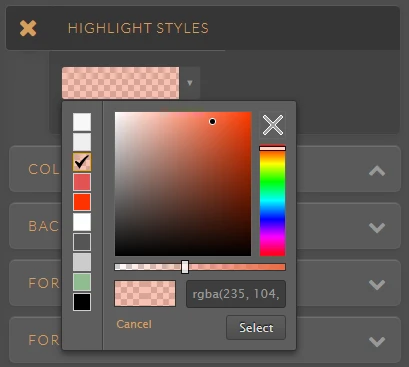-
lucraluxAsked on June 30, 2017 at 11:27 AM
-
Kevin Support Team LeadReplied on June 30, 2017 at 11:39 AM
It is possible to do with the advanced designer tool, please go to the designer icon, once in the basic designer you need to scroll down and click on the "Advanced Designer" button:

Once on the advanced designer tool go to the color scheme section, you will find the options "Error State" and "Highlight". Click on the gear icon right beside each option to get the settings, you should be able to change the color from there:
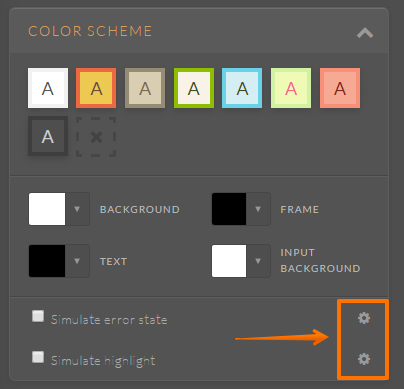
I would also recommend you to remove the CSS code you have injected, this way there is not conflict.
Hope this helps.
-
lucraluxReplied on June 30, 2017 at 11:51 AM
Thank you!!
This works!
Thumbs up for the prompt response. You guys are amazing! :)
- Mobile Forms
- My Forms
- Templates
- Integrations
- INTEGRATIONS
- See 100+ integrations
- FEATURED INTEGRATIONS
PayPal
Slack
Google Sheets
Mailchimp
Zoom
Dropbox
Google Calendar
Hubspot
Salesforce
- See more Integrations
- Products
- PRODUCTS
Form Builder
Jotform Enterprise
Jotform Apps
Store Builder
Jotform Tables
Jotform Inbox
Jotform Mobile App
Jotform Approvals
Report Builder
Smart PDF Forms
PDF Editor
Jotform Sign
Jotform for Salesforce Discover Now
- Support
- GET HELP
- Contact Support
- Help Center
- FAQ
- Dedicated Support
Get a dedicated support team with Jotform Enterprise.
Contact SalesDedicated Enterprise supportApply to Jotform Enterprise for a dedicated support team.
Apply Now - Professional ServicesExplore
- Enterprise
- Pricing