-
gemstatestockhorseAsked on June 30, 2017 at 12:48 PM
Hi, I've used the PDF Designer to customize my submissions reports several times. For some reason, this morning it keeps crashing. I've tried a couple different browsers and had the same problem. Wondering if it's a problem on your end, and if so, if it's being addressed? Thanks!
-
David JotForm Support ManagerReplied on June 30, 2017 at 1:57 PM
What is the form that crashes when it is submitted? Is there any error message shown?
-
gemstatestockhorseReplied on June 30, 2017 at 2:43 PMThe form is 71616850655158. No, there's no error message, just my browser
saying the pages have become unresponsive.
... -
David JotForm Support ManagerReplied on June 30, 2017 at 3:07 PM
Your form is very long, and you have enabled the "Continue Later" feature, and that can be causing the crash, can you try disabling it?
https://www.jotform.com/help/227-How-to-Enable-Auto-Fill-on-Forms
-
gemstatestockhorseReplied on June 30, 2017 at 3:43 PMNo, that didn't change anything. I've had that setting enabled for awhile
now and was able to edit the PDF of the submission. The problem started
this morning when I tried to reset the PDF view to default because some
field that I needed weren't showing up.
... -
John_BensonReplied on June 30, 2017 at 5:37 PM
I cloned your form and I was able to replicate the issue. The PDF Designer crashes when I tried opening it. Please give me more time to troubleshoot the issue.
I will contact you once I have an update. Thank you for your patience.
-
gemstatestockhorseReplied on June 30, 2017 at 6:43 PMOkay, thanks!
... -
John_BensonReplied on July 1, 2017 at 7:33 PM
Thank you for patiently waiting, Gemstatestockhorse.
I was able to open the PDF Designer on my clone form. I was also able to reset the PDF Designer but it takes about 5-10 minutes. If you just want to reset the PDF, here's the clone form link: https://form.jotform.com/71816586477976. You can copy it so you don't need to reset it on your side. To copy or clone a form, please follow this guide: https://www.jotform.com/help/42-How-to-Clone-an-Existing-Form-from-a-URL
If you want to do it yourself, please follow this guide:
1. Log in to your account and open the form.
2. Scroll down to the bottom of the form and select the "Please remember that stalls..." Text field. Click the Condition button and disable the condition for the Text field.
3. Do it again on the "You'll be taken to the membership form.." Text field. Disable the Condition for the Text field.

4. Go to the Submissions page and click the PDF Designer. Keep in mind that it will take a time to load because your form is too long and have many conditions. I suggest not clicking anything when the browser is loading. My loading time is around 5-10mins. You can notice that the button is now being highlighted when you hover your mouse over it. It means the loading is done. See screen animation below:

5. Click the Reset button and wait. Keep in mind that it will take a time to load because your form is too long and have many conditions. If the Pages Unresponsive window pop-up, please click the Wait button. On my side, the Page Unresponsive window pop-up twice and I just click the Wait button. Again, as my colleague said this happens because your form is too long.

6. To know when the Reset is done, all the buttons in the PDF Designer should be working. See step 4 screen animation for reference.
7. After resetting the PDF Designer, go back to your form and enable the conditions again to both of the Text fields.
Hope that helps.
-
gemstatestockhorseReplied on July 2, 2017 at 11:43 AMOkay, that's working to get it to load--it's even going fast now and not
crashing Chrome at all! Thank you so much! Now my problem is that it says
it's saved my changes, but they aren't showing up in the PDF download. I'm
trying to add some formatting since the PDF isn't paginated in the same way
my form is. It looks like this in the PDF Designer:
[image: Inline image 1]
and like this in the PDF download:
[image: Inline image 2]
My formatting, including the smaller font, doesn't seem to be appearing.
Thanks for your help!!
... -
Nik_CReplied on July 2, 2017 at 1:49 PM
Unfortunately, we didn't receive your screenshots, could you please re-send them by following:
1) Go to this link: https://www.jotform.com/answers/1188531
2) Click this icon:
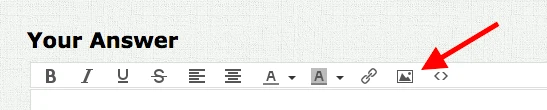
We'll wait for your response.
Thank you!
-
gemstatestockhorseReplied on July 2, 2017 at 3:01 PM
Here's what it looks like in the PDF editor:

Then I save it, it says it's saved, but this is what the download of the PDF looks like:

Thanks for your help!
-
jonathanReplied on July 2, 2017 at 4:07 PM
Unfortunately it seems like the customized PDF was corrupted already. It needs to be resetted to the default template.
You can do this by deleting the current report to revert it to the default template.
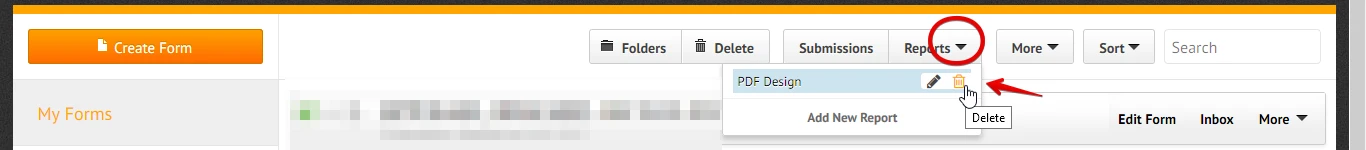
I am sorry but there is no other option to reset the PDF report beside this method. You will have to redo the customization on the PDF again and then save it again.
Let us know if this still did not resolve the issue. We apologize for the inconvenience caused.
- Mobile Forms
- My Forms
- Templates
- Integrations
- INTEGRATIONS
- See 100+ integrations
- FEATURED INTEGRATIONS
PayPal
Slack
Google Sheets
Mailchimp
Zoom
Dropbox
Google Calendar
Hubspot
Salesforce
- See more Integrations
- Products
- PRODUCTS
Form Builder
Jotform Enterprise
Jotform Apps
Store Builder
Jotform Tables
Jotform Inbox
Jotform Mobile App
Jotform Approvals
Report Builder
Smart PDF Forms
PDF Editor
Jotform Sign
Jotform for Salesforce Discover Now
- Support
- GET HELP
- Contact Support
- Help Center
- FAQ
- Dedicated Support
Get a dedicated support team with Jotform Enterprise.
Contact SalesDedicated Enterprise supportApply to Jotform Enterprise for a dedicated support team.
Apply Now - Professional ServicesExplore
- Enterprise
- Pricing






























































