-
CMHFormsAsked on June 30, 2017 at 12:49 PM
When using the pertinent widget to send form submissions to a spreadsheet, is it possible to customize the output (need to exclude some fields, change headings etc.)?
Thanks.
-
aubreybourkeReplied on June 30, 2017 at 1:21 PM
If you use the Google Spreadsheet integration the headings and fields that you specify in JotForm will be the headings and fields you get in your spreadsheet:
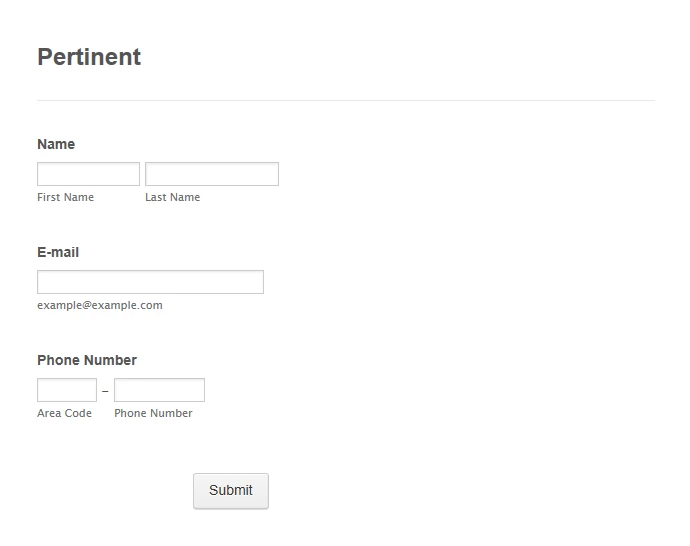
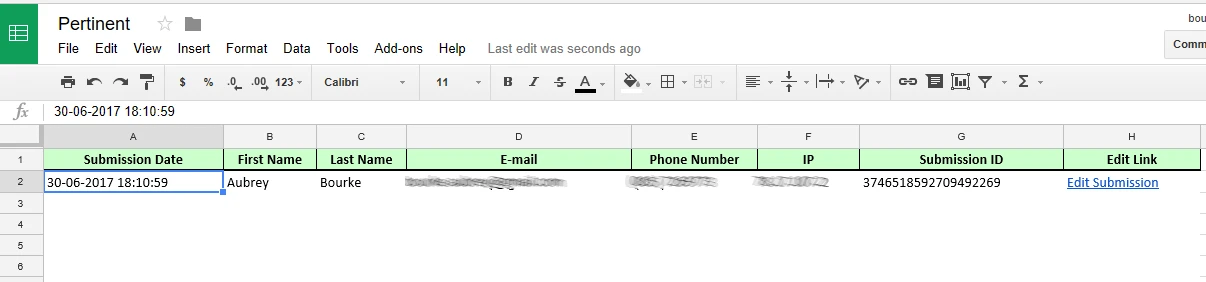
Note that if you want to filter your submissions you can export your submission data in Excel format. For example you can specify a time range, or omit fields you dont want to show.
To do that, you need to go to "My Forms", select a form, click on submissions:
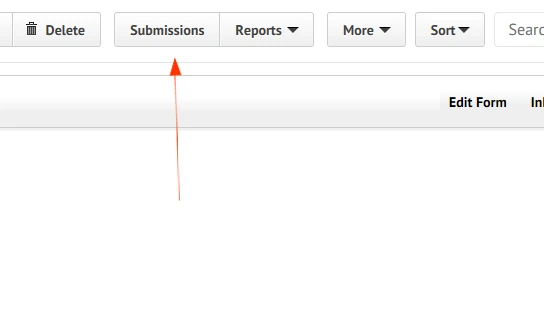
then click on the gear icon. And you will be able to select your filters.
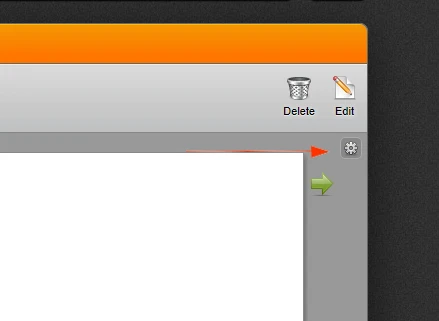
And finally click on Download as Excel:
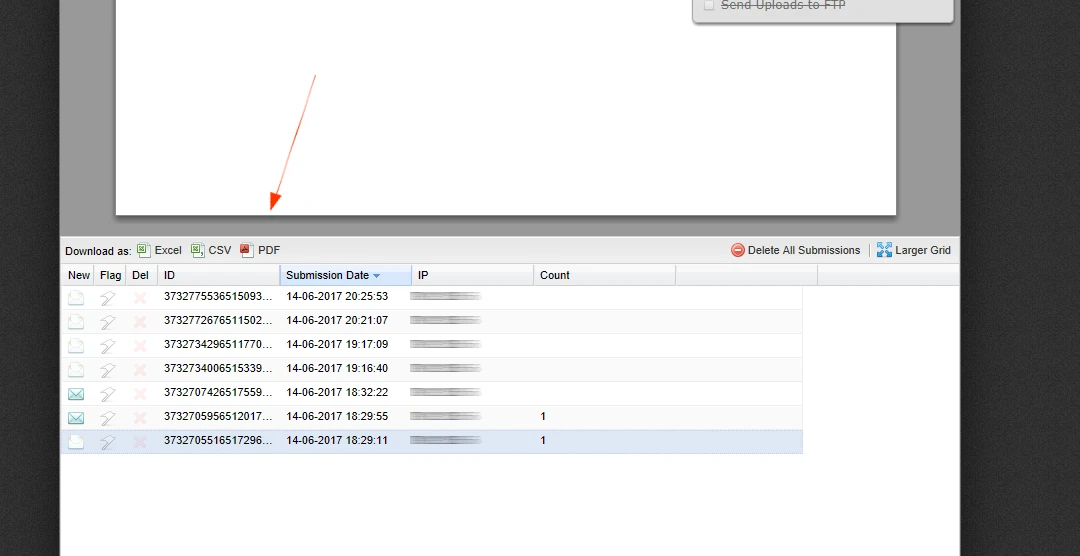
- Mobile Forms
- My Forms
- Templates
- Integrations
- INTEGRATIONS
- See 100+ integrations
- FEATURED INTEGRATIONS
PayPal
Slack
Google Sheets
Mailchimp
Zoom
Dropbox
Google Calendar
Hubspot
Salesforce
- See more Integrations
- Products
- PRODUCTS
Form Builder
Jotform Enterprise
Jotform Apps
Store Builder
Jotform Tables
Jotform Inbox
Jotform Mobile App
Jotform Approvals
Report Builder
Smart PDF Forms
PDF Editor
Jotform Sign
Jotform for Salesforce Discover Now
- Support
- GET HELP
- Contact Support
- Help Center
- FAQ
- Dedicated Support
Get a dedicated support team with Jotform Enterprise.
Contact SalesDedicated Enterprise supportApply to Jotform Enterprise for a dedicated support team.
Apply Now - Professional ServicesExplore
- Enterprise
- Pricing



























































